Use Weibo Analytics tool to gain insight into Weibo data.
Learn what drives engagement rate and benefits Weibo marketing.
Platform to Collect Weibo Data
KAWO generates Weibo reports by collecting realtime accurate Weibo data to help you instantly find out why something changed, improves the efficiency to gain oversight and keep your team or client up to date with your progress and allow you to focus on work that delivers results.
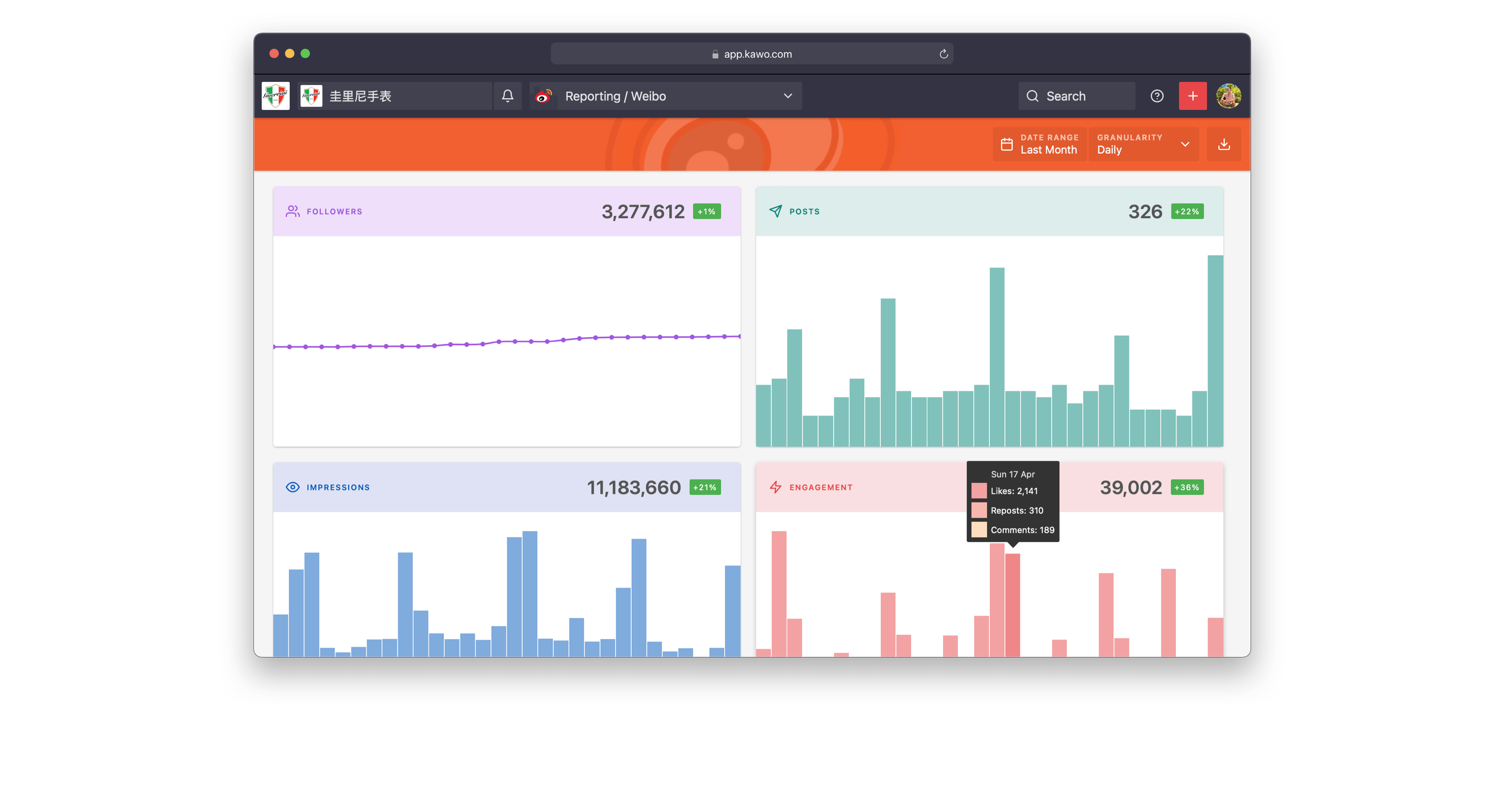
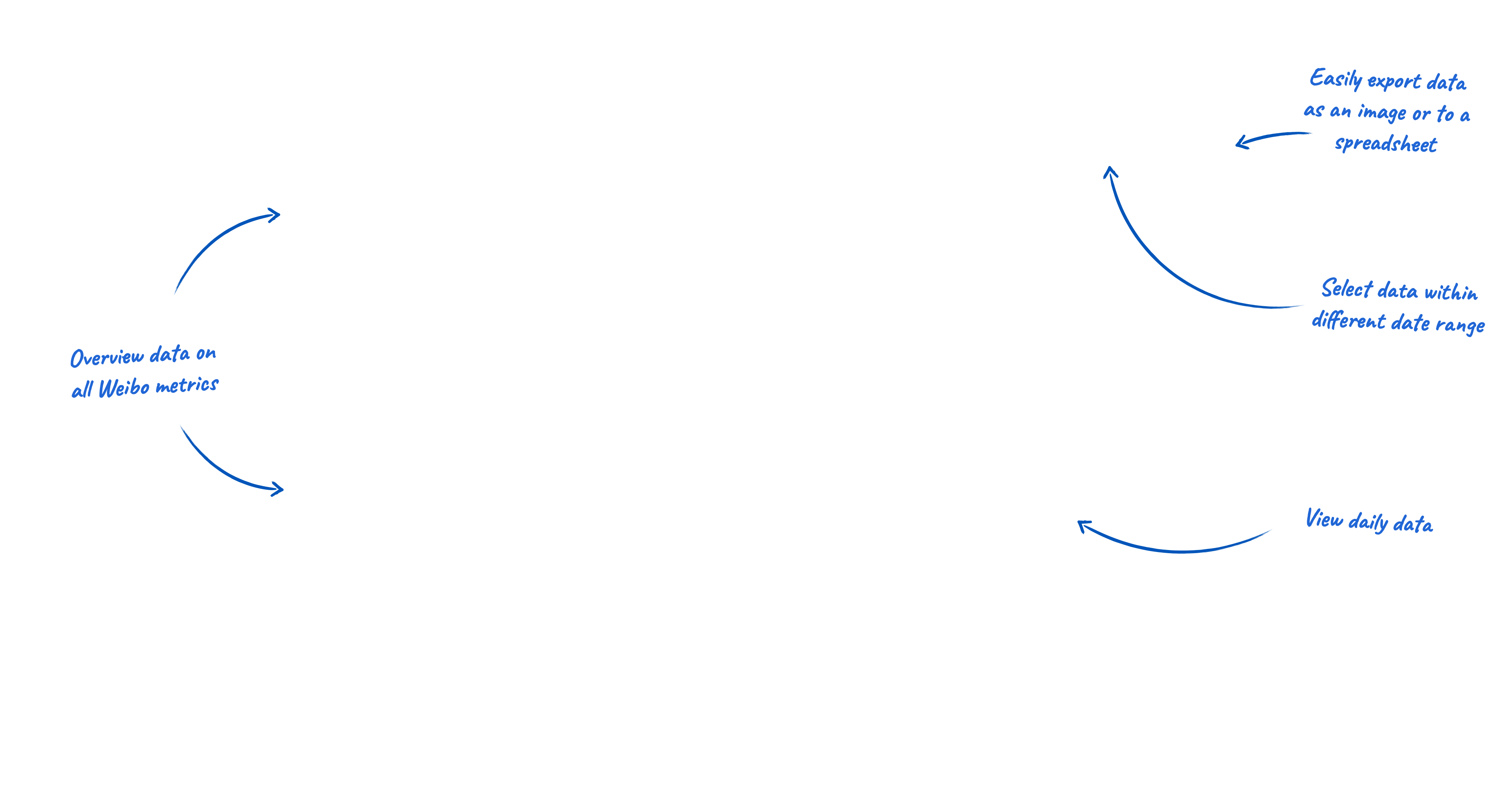

Weibo Analytics for Metrics Data
On the list of Weibo metrics, each metric on Weibo data has its own analytics page, helping you navigate all the important details.
 | Weibo Followers The total number of Weibo users following your Weibo account |
 | Weibo Impressions The total number of views on your posts |
 | Weibo Posts The total number of posts published |
 | Weibo engagement The total number of likes on Weibo, reposts of Weibo and comments in Weibo |
 | Weibo Clicks The number of users who clicked on links in your posts |
 | Weibo video views The total number of video views in your posts |
Take Weibo engagement data for example, it breakdowns date into three different Weibo metrics, helping monitor and update likes, reposts and comments of your Weibo account.
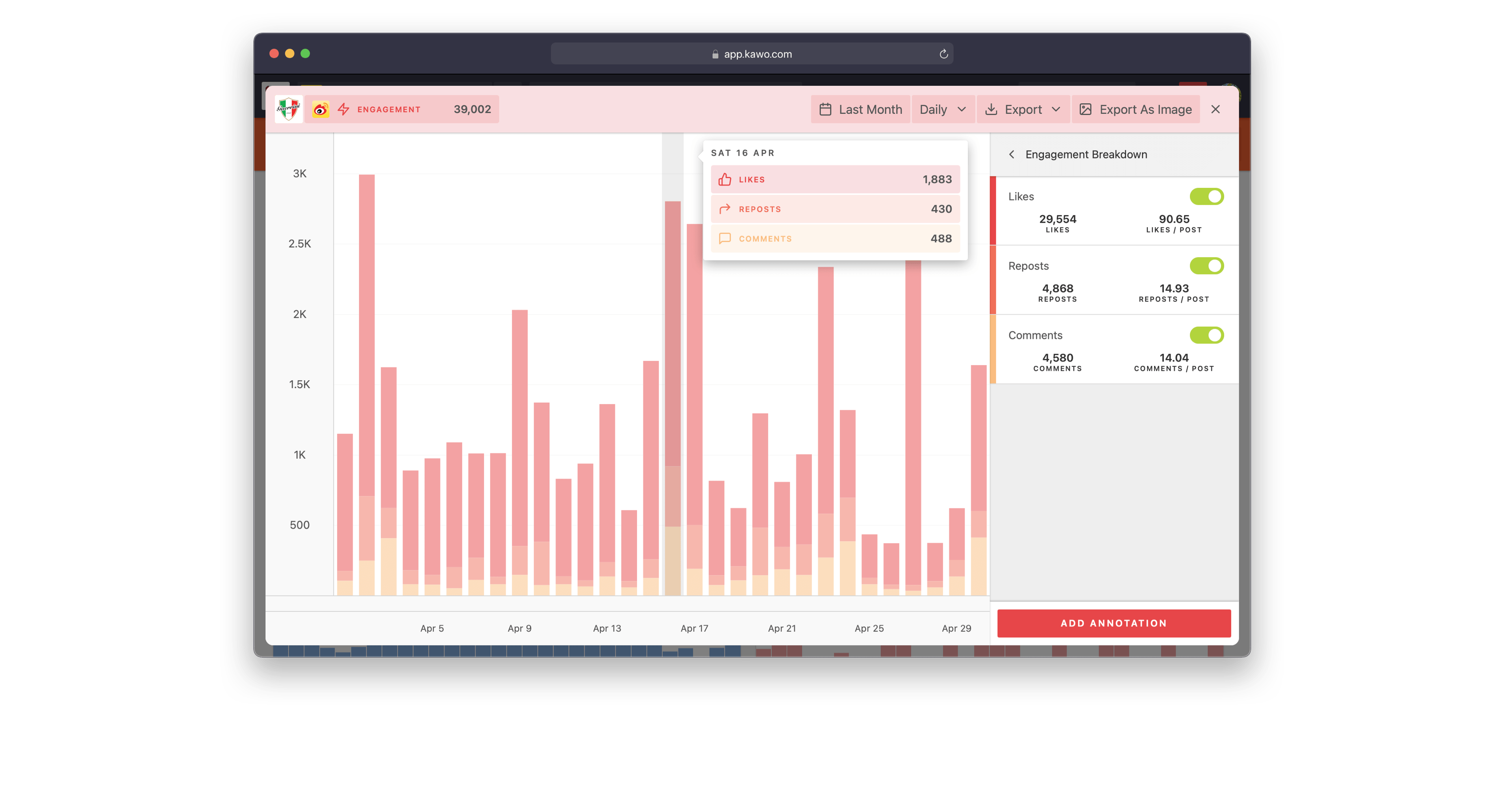


Furthermore, it can show the number of likes, reposts and comments on a single post, as well as the impact it has on daily engagement data.
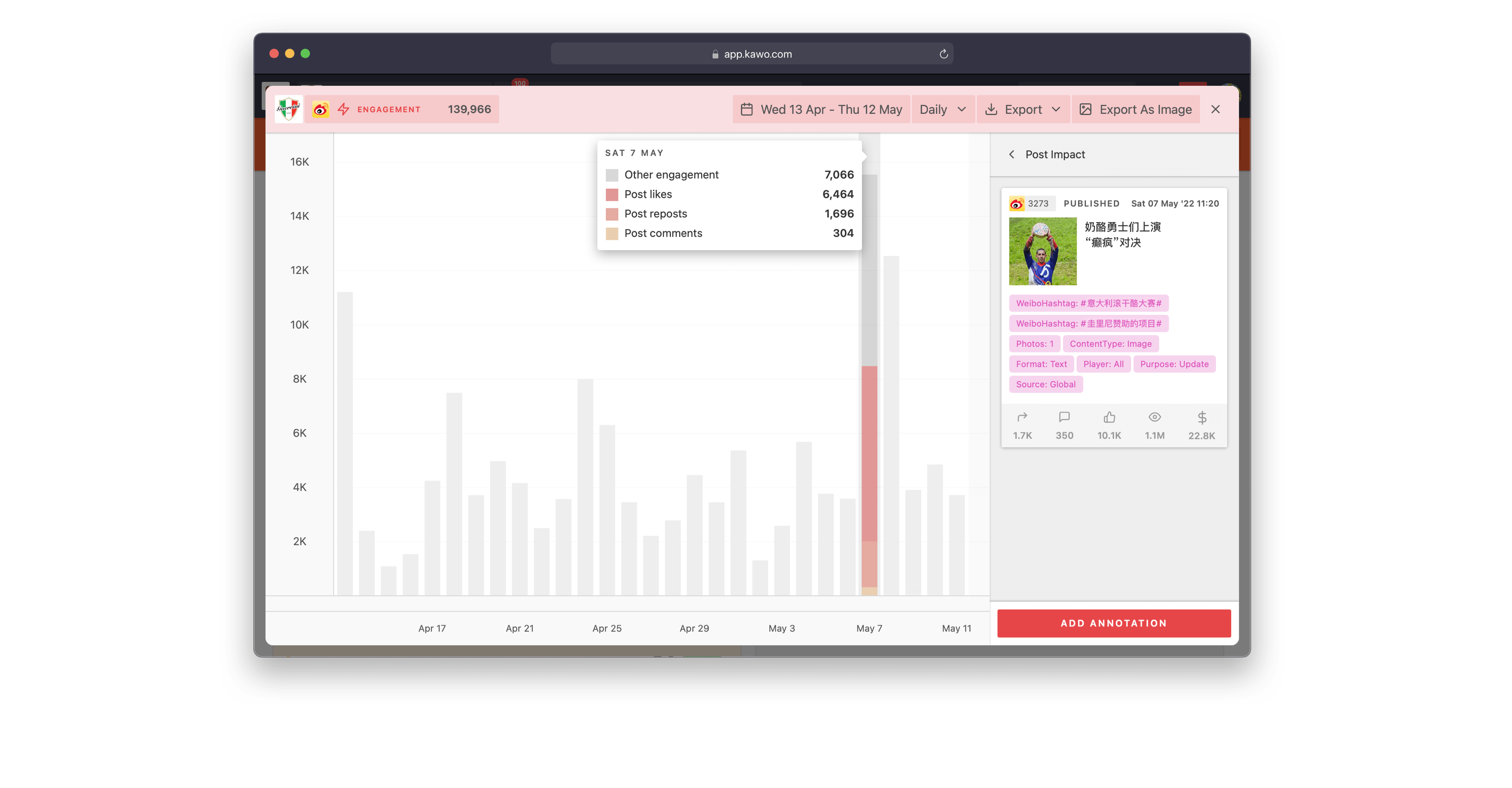


Weibo Labeling Insights
KAWO’s label visualizations provide strategic insights and help you identify which posts connect with your followers and which could be improved. You invest so much in creating content so increase your engagement and stop wasting time creating content that produces no ROI.
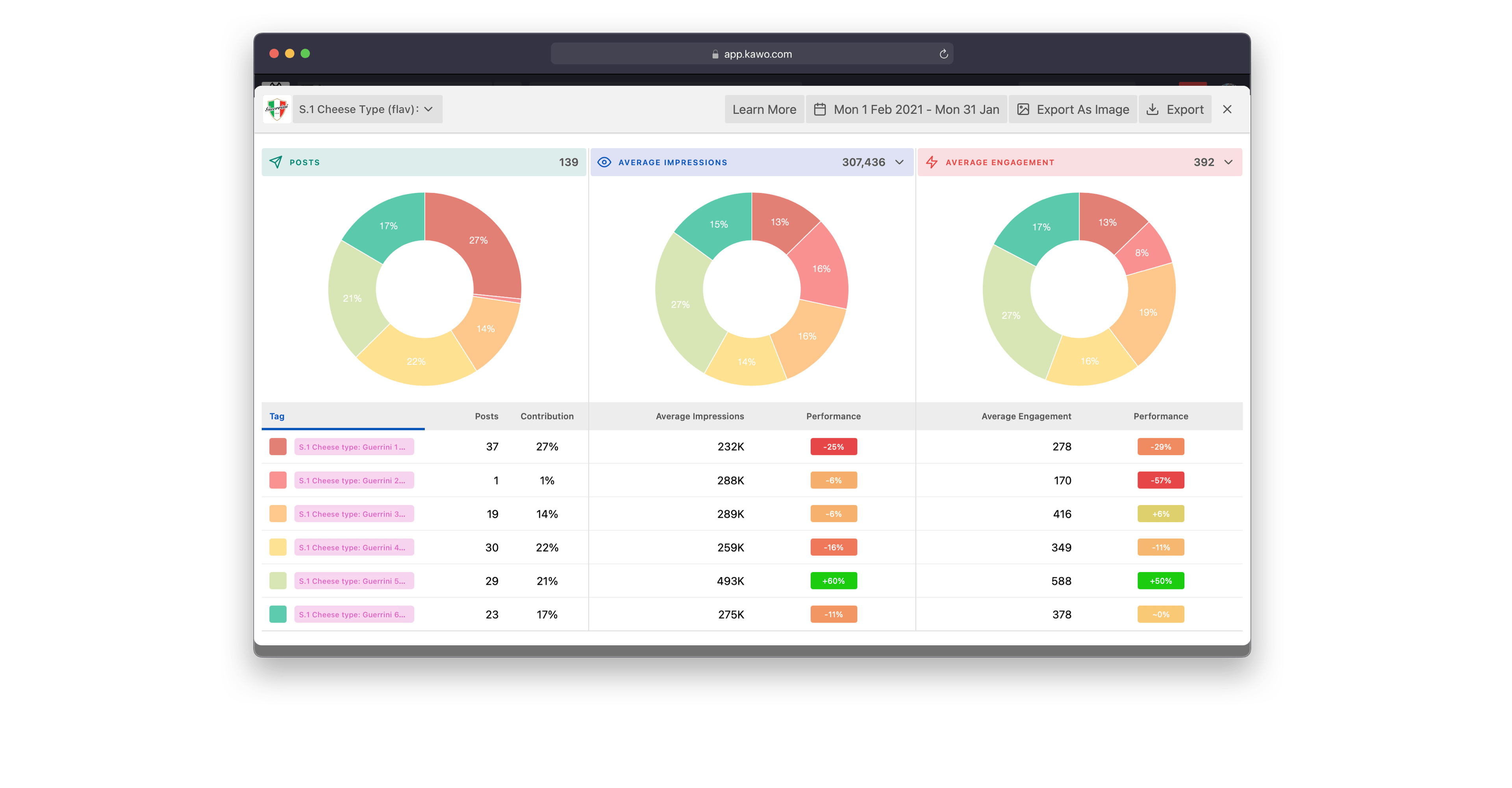


Monitor Business Competitors on Weibo
Competitors analysis allows you to benchmark your own performance and keep ahead of your rivals. Use their growth to discover new opportunities. Easily export competitors data to share with your team.
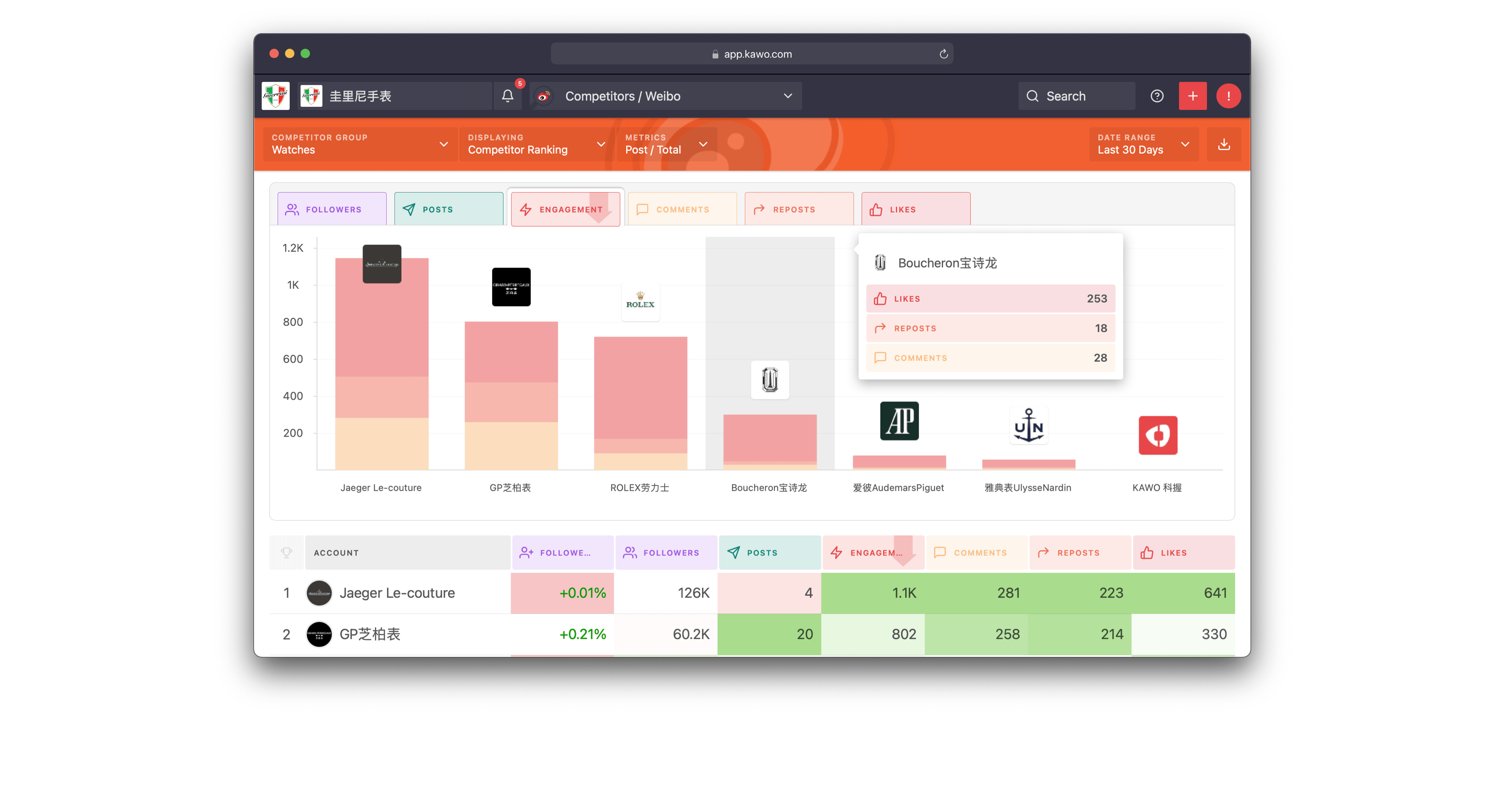


It shows the best performing posts from your opponents on Weibo and ranks them by different metrics.
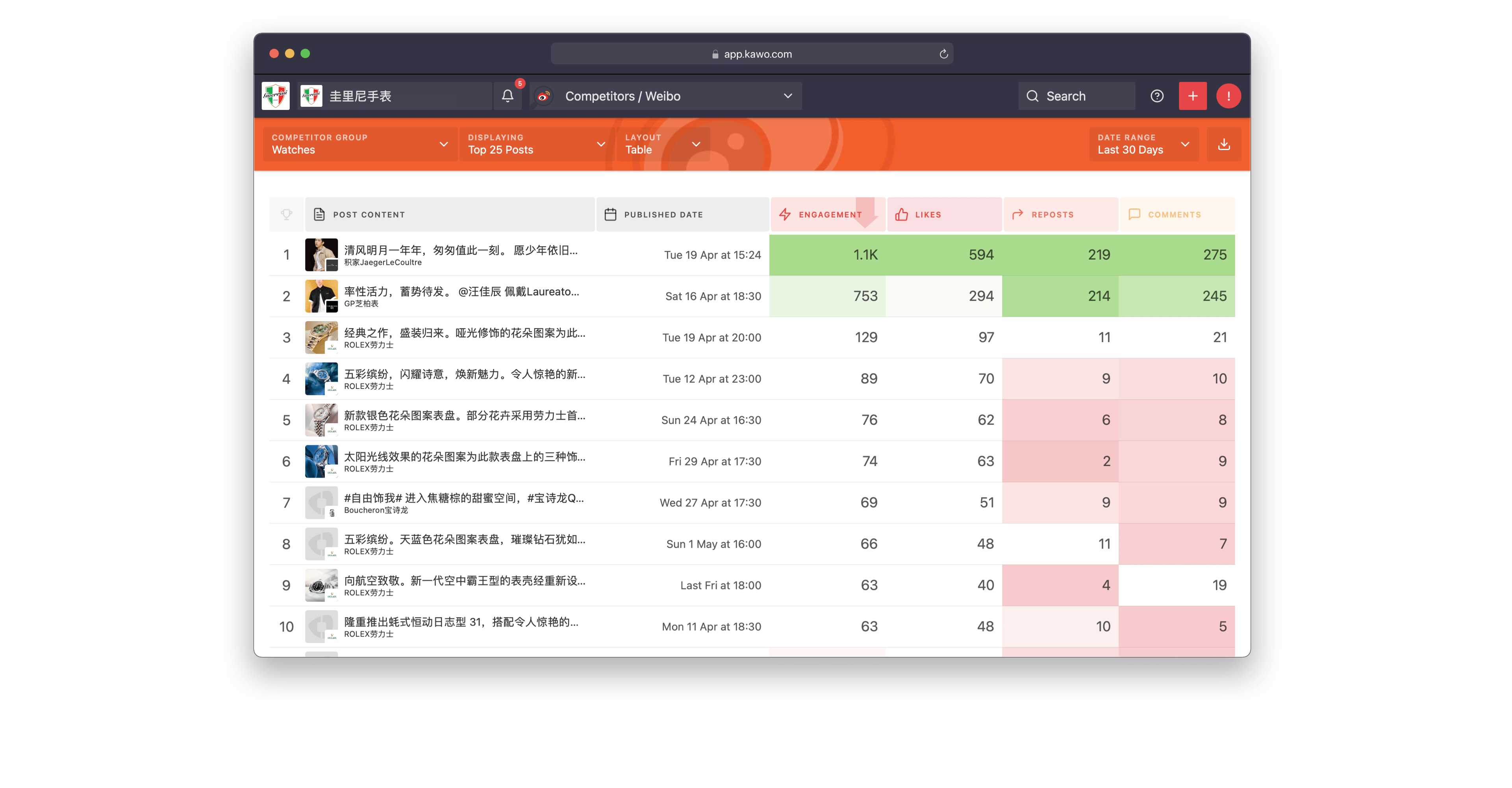


Download Weibo Data on Different Metrics
You can download all your Weibo data on different WeChat Metrics with just one click, saving your team from spending so much time crunching data and creating reports.
You can adjust the layout and choose different metrics in image form.
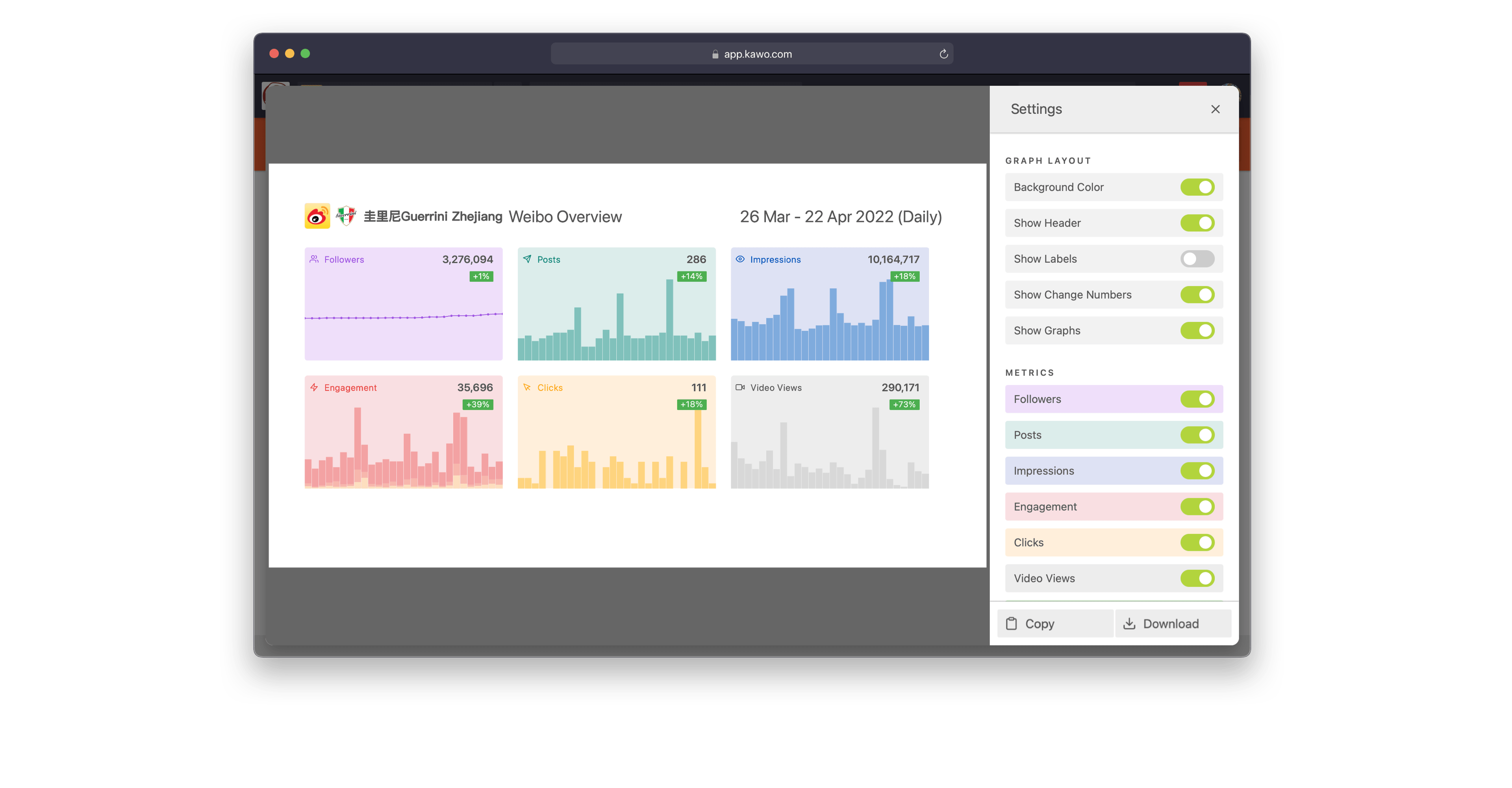


If you want to download all the Weibo data to a spreadsheet, you can have it in XLS or CSV form with one click, setting KAWO over and above Excel.
Insights on individual Weibo Post Data
Want to review the performance of individual post? You can simply click any published posts on planning page, and then check post preview as well as different performing metrics at the same time.
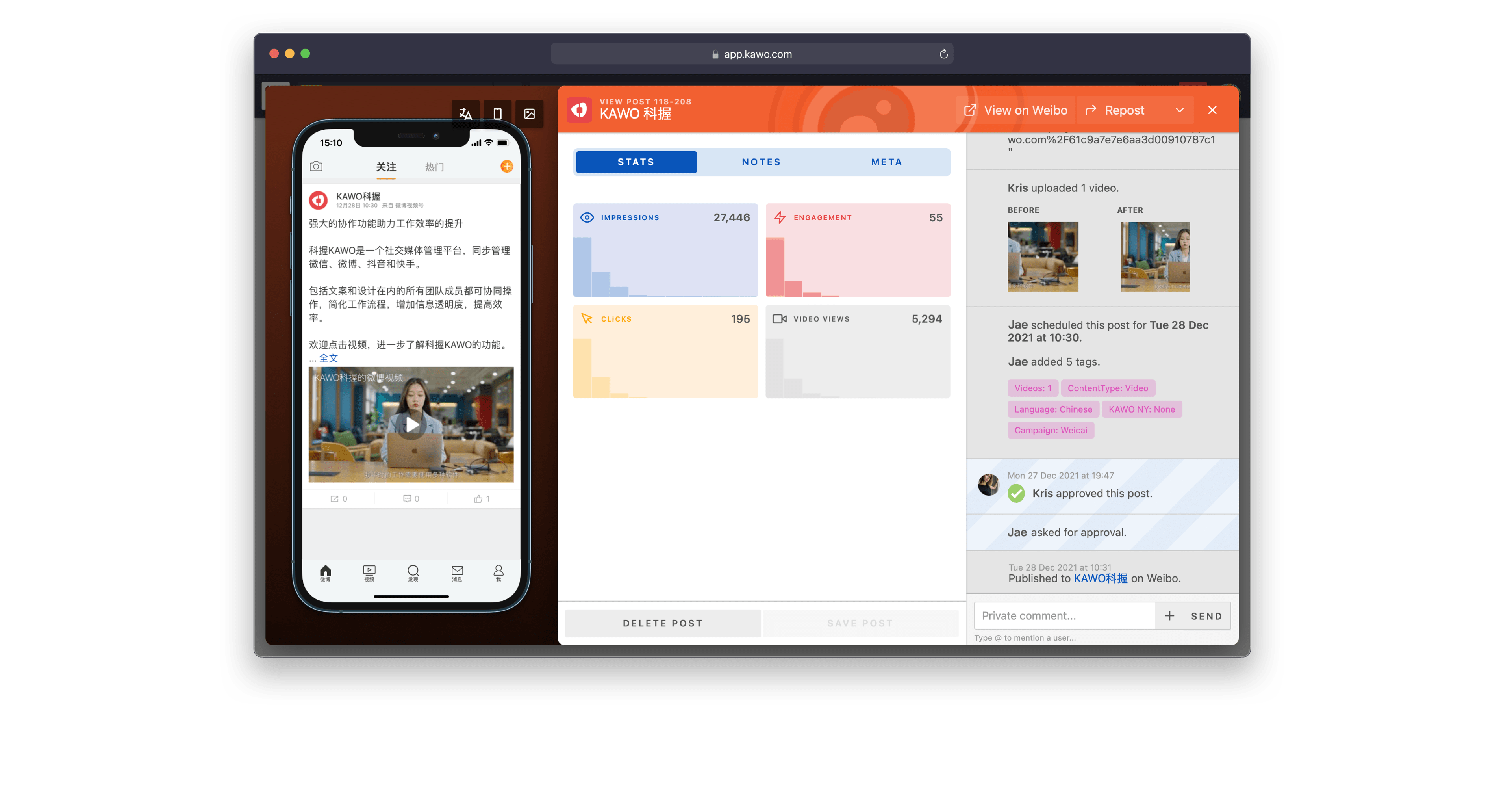
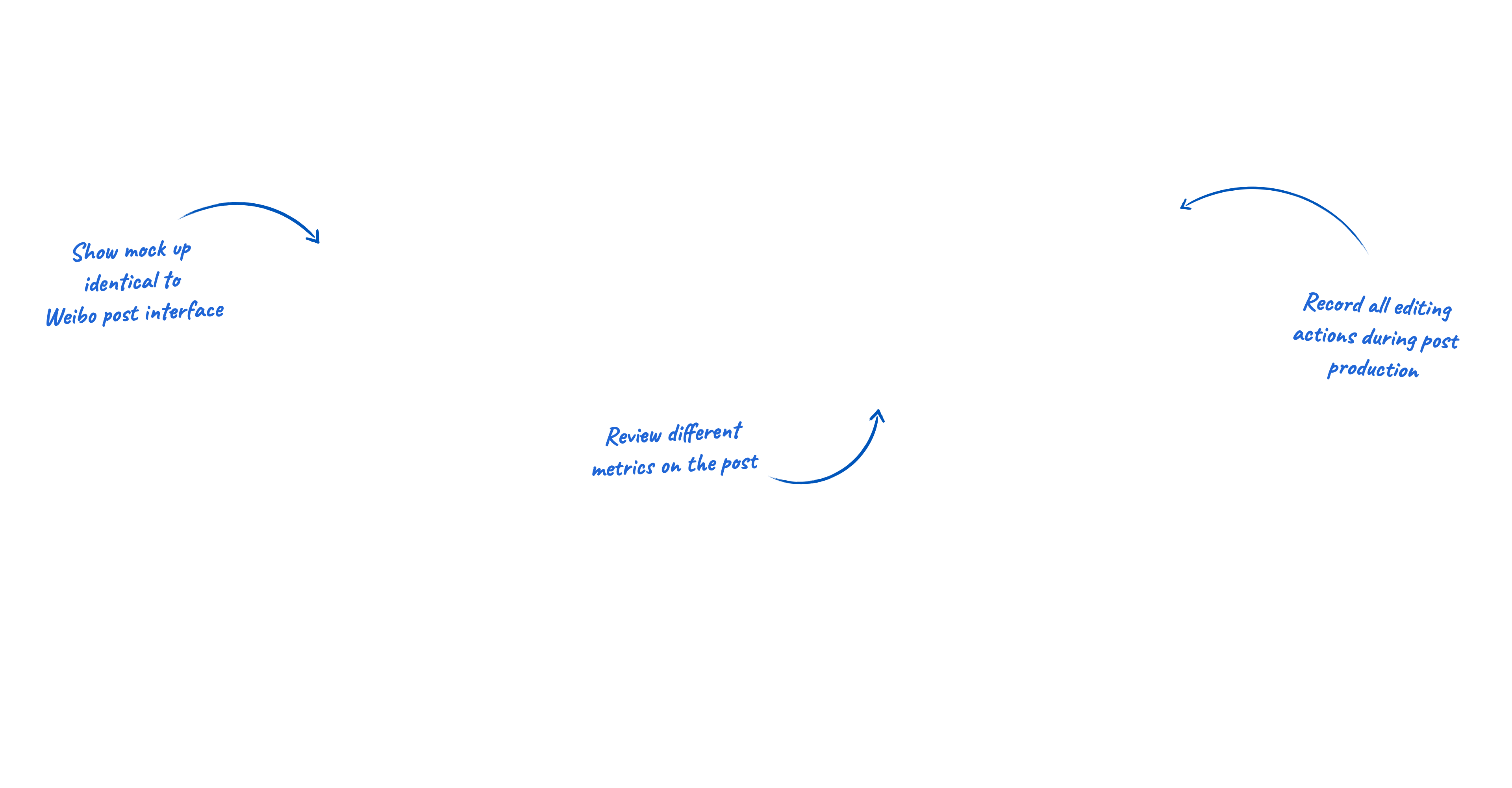

Ready to learn more?
Navigate Weibo with ease!