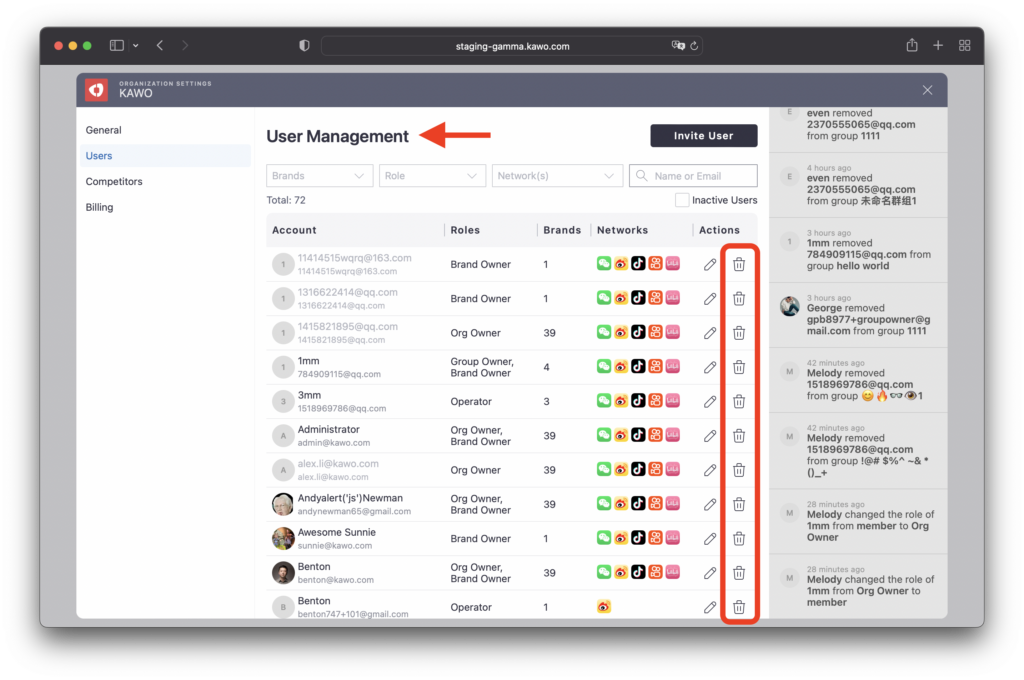Who can add users?
There are four types of KAWO roles: Org Owner, Group Owner, Brand Owner, and Operator. Except Operators, all three roles can add KAWO users to their associates.
How to add users?
Step one: If you are an Org Owner, click the setting icon “⚙️” in the the organization page to access the organization setting page; If you are a Group Owner, in the dropdown menu, click “Brand Settings⚙️” to access the brand setting page.
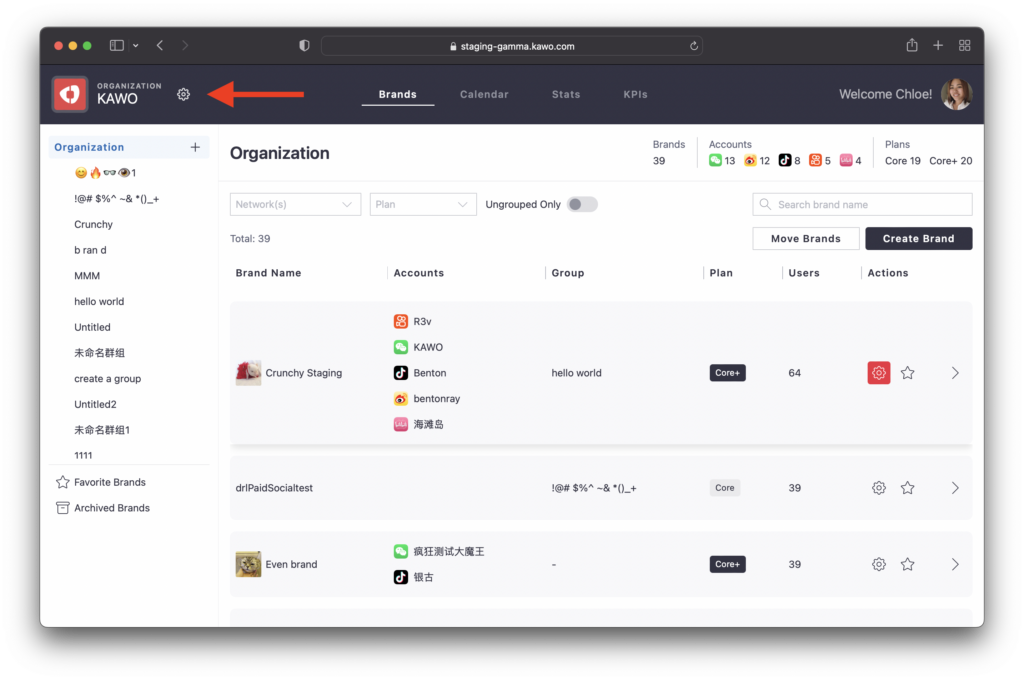
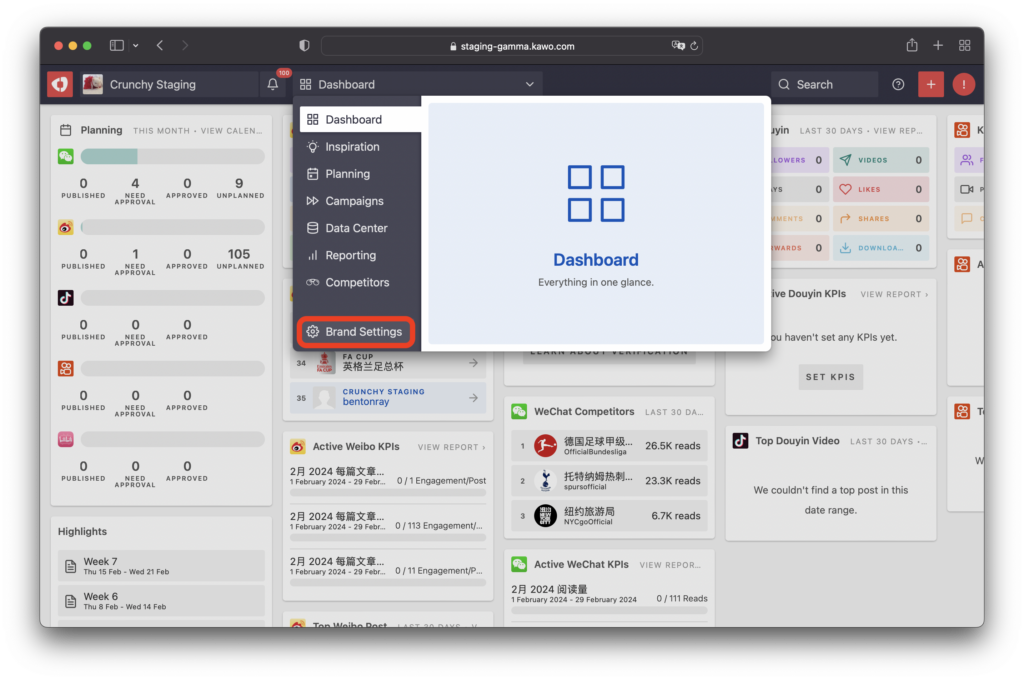
Step two: Select “Users” on the left to open the User Management interface.
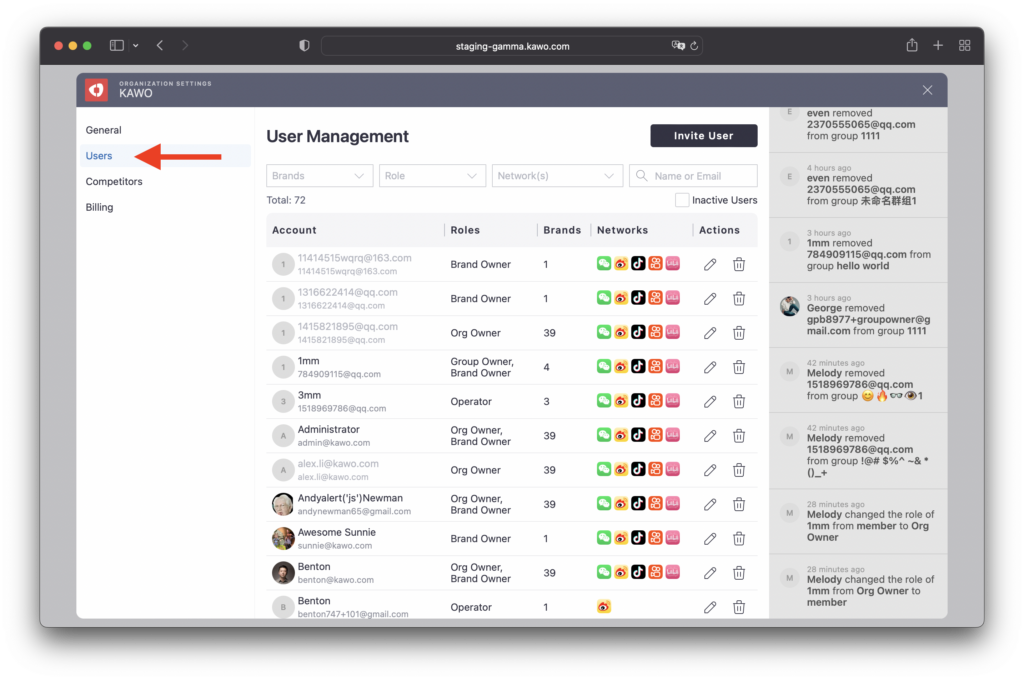
Step three: Click on “Invite Users” to open the Invite User interface.
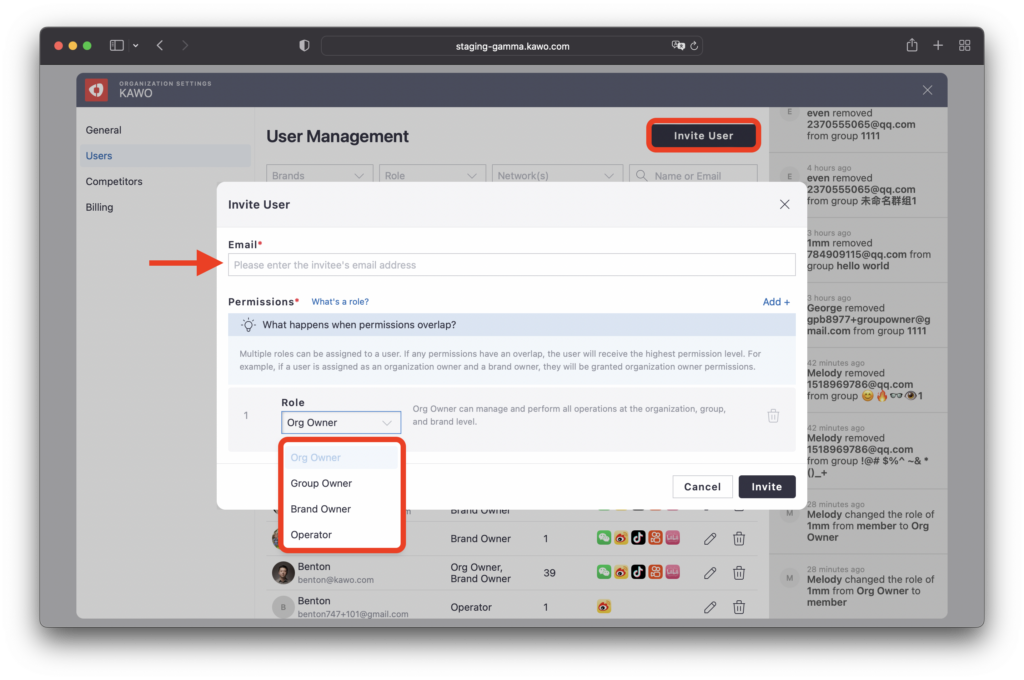
You may click “Add+” to add more permissions if the invitee has multiple roles.
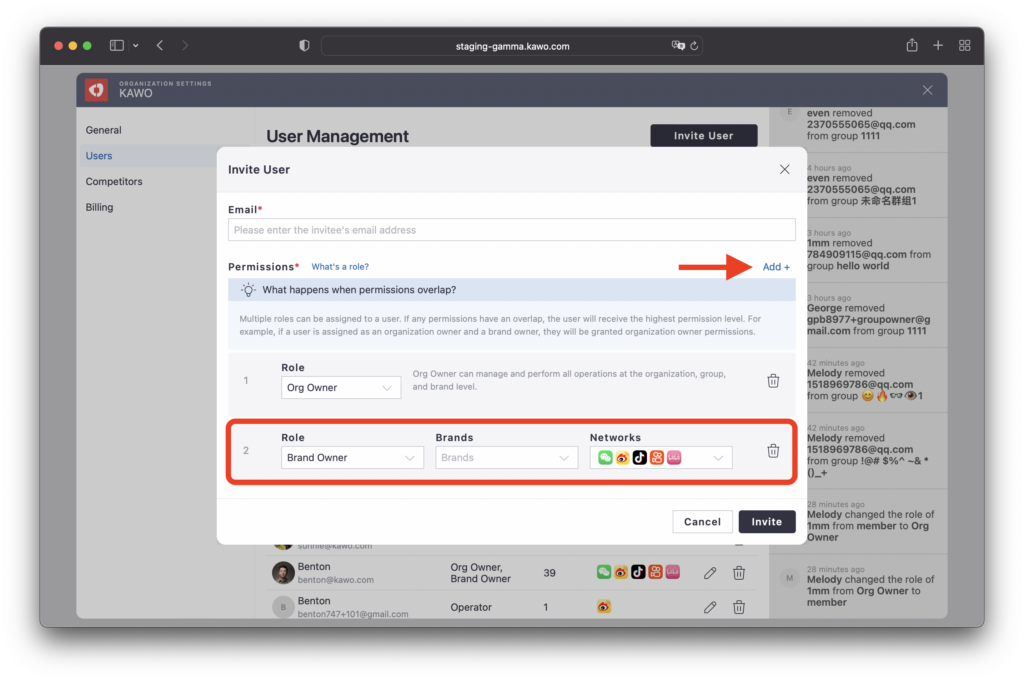
Users will receive temporary login information by email when they are invited. They can change their passwords after receiving this information.
How to remove users?
To remove a user from your organization, group or brand, return to the User Management interface and click the “Trash” icon under Action.