Weibo is a vibrant social media platform where millions of users share their thoughts, stories, and experiences every day. While many China marketers often debate how relevant Weibo is — the truth remains that Weibo continues to boast a large user base, and is the go-to platform for breaking news and hot-topic discussions among Chinese netizens. As of June 2023 Weibo reported to have 599 million of monthly active users [s].
Standing out in the midst of this bustling online community can be a challenge. Should you create posts with text, video, GIFs. What format of posts really work best?
KAWO is able to analyze the data from hundreds of thousands of Weibo posts published by our clients over the years and what we found was a bit surprising, and something that we found many of our clients were often overlooking: the power of GIFs on Weibo.
In this blog post, we’ll explore the value of using GIFs for Weibo posts, why they are more engaging than photos or text, and provide you with a step-by-step guide on how to create and export GIFs from Keynote on your Mac computer.
The Value of Using GIFs for Weibo Posts
GIFs, short for Graphics Interchange Format, have become a popular form of visual content across various social media platforms. Weibo is no exception. Just take a look at this data collected for one of our clients…
This client runs 6 different Weibo accounts, with a combined following of 3.9 million. We analyzed data between 2019 and 2023, which includes a total of 24,000 posts across the 6 different accounts.
Take a look at the most popular content type the accounts post.
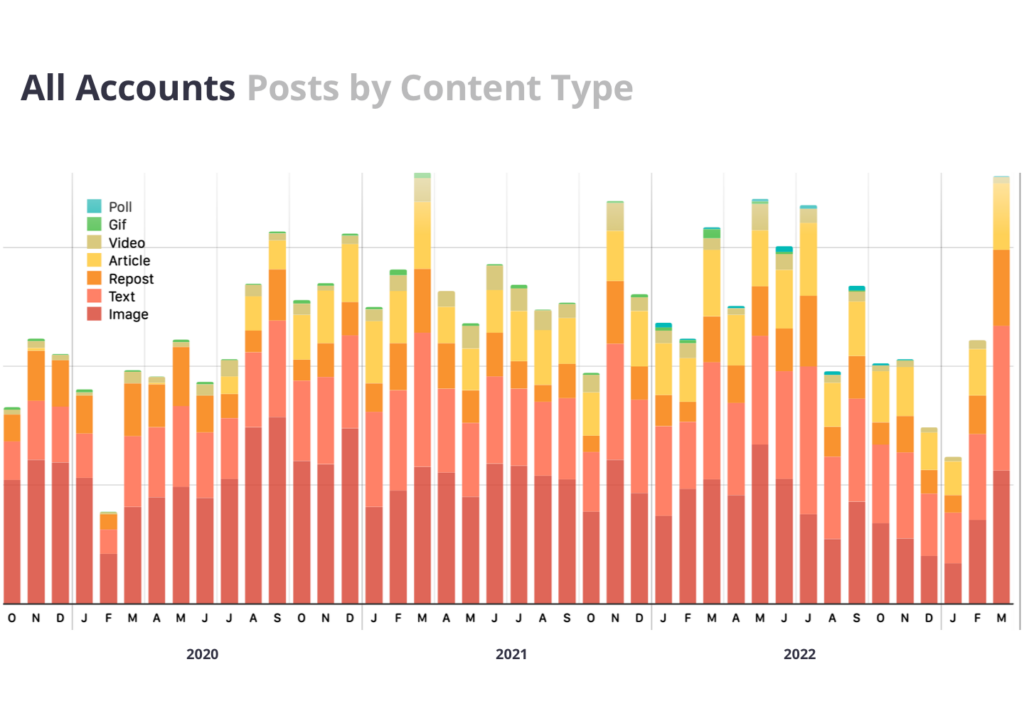
Now, take a look at which content type actually performs the best by Reach.
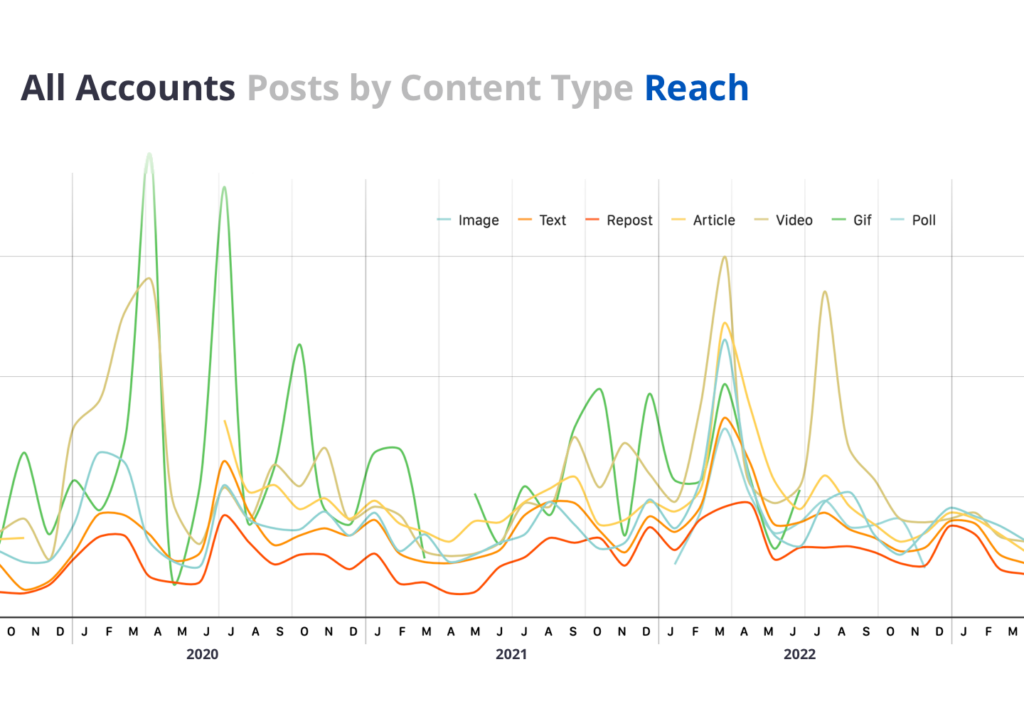
And now by engagement…
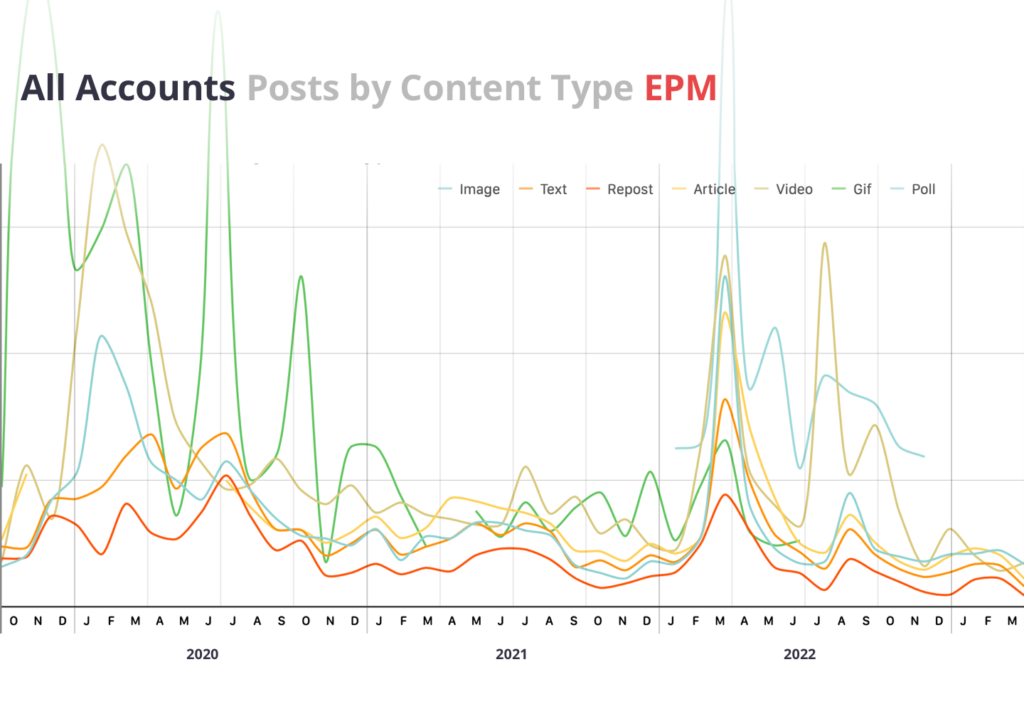
Are you surprised?! You can bet the client was! The best performing content type — GIFs — were actually the content type that the brand was leveraging the least!
P.S. See the power of analyzing data 😉 it’s pretty important right?
So, what about GIFs that make them so great?
1. Capturing Attention: In the fast-scrolling world of social media, capturing your audience’s attention is half the battle. GIFs are inherently attention-grabbing due to their moving images. When a GIF appears in someone’s Weibo feed, it’s hard to ignore, and that’s exactly what you want.
2. Visual Storytelling: GIFs allow you to tell a story or convey an idea in a few seconds. Whether you want to showcase a product, highlight a moment, or demonstrate a process, GIFs offer a concise and effective way to communicate your message visually.
3. Emotion and Humor: GIFs are fantastic tools for injecting humor or emotion into your posts. A well-timed GIF can make your audience smile, laugh, or feel inspired, creating a stronger connection between your brand and your followers.
4. Shareability: Weibo users love to share content they find interesting or entertaining. GIFs are highly shareable, and when your followers share your GIFs, your reach can extend far beyond your immediate audience.
5. Staying Current: GIFs are a part of contemporary internet culture. By using them, you show that your brand is up-to-date with current trends and understands the language of the internet, which can enhance your brand’s appeal.
Why GIFs Are More Engaging than Photos or Text
Now that we’ve highlighted the value of using GIFs, let’s delve into why GIFs are more engaging than static photos or plain text:
1. Movement Grabs Attention: Human eyes are naturally drawn to movement. When a GIF starts playing, it immediately captures the viewer’s attention. This engagement is much higher compared to static images or text-only posts.
2. Conveying More Information: GIFs can convey complex information or a series of actions in a short amount of time. This efficiency in communication makes them perfect for demonstrating how-to guides, product features, or step-by-step processes.
3. Emotional Impact: GIFs can evoke emotions effectively. Whether it’s a heartwarming moment, a hilarious reaction, or an awe-inspiring scene, GIFs can tap into the viewer’s emotions, creating a memorable experience.
4. Increased Shareability: As mentioned earlier, GIFs are highly shareable. Users are more likely to share GIFs they find entertaining or relatable with their own followers, expanding your reach organically.
5. Visual Variety: GIFs offer a dynamic visual experience. They break the monotony of static images and text, providing your audience with a refreshing change in their feed.
How to Create and Export GIFs from Keynote on Mac Computer
Now that you understand the value and engagement potential of GIFs, let’s explore how to create and export them using Keynote on your Mac computer. Keynote is a versatile presentation software that can be repurposed to create eye-catching GIFs with ease.
Step 1: Open Keynote
If you don’t already have Keynote installed on your Mac, you can download it from the App Store. Once installed, open the application.
Step 2: Create a New Presentation
To get started, create a new presentation. You can choose a blank template or use an existing one as a starting point.
Step 3: Design Your GIF
Now, design your GIF slide by slide. Each slide will represent a frame in your GIF. You can add images, text, shapes, and animations to each slide. Keep in mind that the shorter and more concise your GIF, the better it will perform on Weibo.
Step 4: Set Slide Transition and Timing
To create the animation effect for your GIF, you’ll need to set the slide transition and timing. Go to the “Format” tab, select “Transition,” and choose the desired transition effect. Adjust the timing between slides to control the speed of your GIF.
Step 5: Export as Images
To export your presentation as individual images, go to “File,” select “Export To,” and choose “Images.” This will create a folder containing all the slides as separate image files.
Step 6: Convert to GIF
To turn these images into a GIF, you’ll need additional software. There are various online tools and dedicated GIF creation software available. One popular option is Adobe Photoshop, which allows you to import the images and export them as a GIF file.
Step 7: Upload to Weibo
Once you have your GIF file, you can easily upload it to your Weibo post. Simply create a new post, click on the image icon, and select your GIF file from your computer.
Congratulations! 🥳 You’ve successfully created and uploaded a GIF to Weibo, enhancing your post’s engagement potential.
By understanding the value of GIFs, their engaging nature, and how to create them using Keynote on your Mac computer, you’re now well-equipped to create compelling and shareable content for your Weibo audience. So, go ahead and unleash the power of GIFs to captivate your followers and leave a lasting impression. Happy GIF-making!







