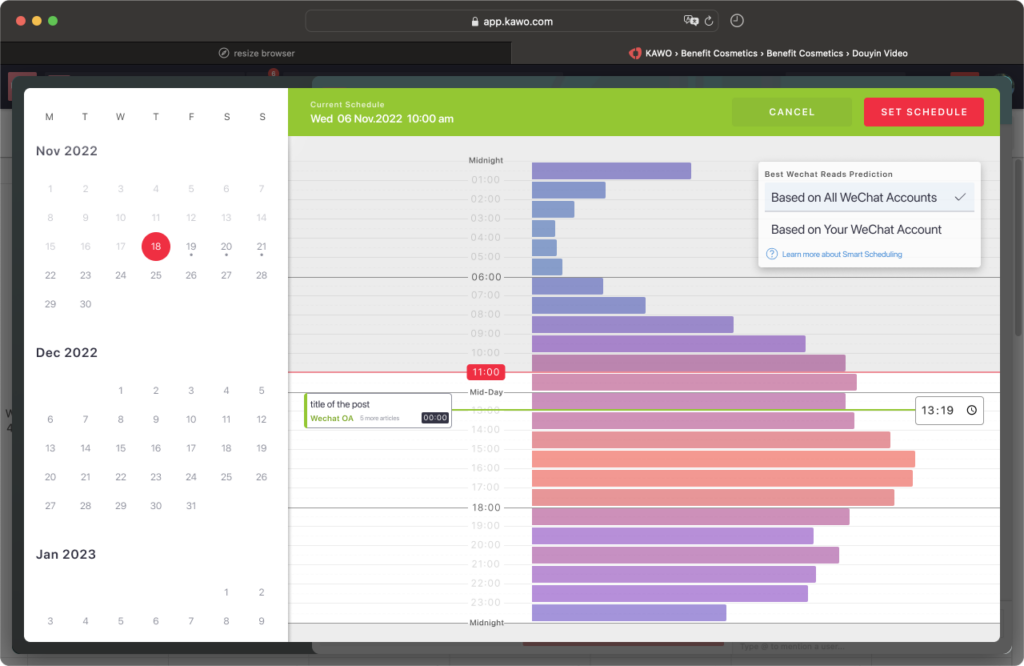How can I schedule a WeChat article using KAWO’s time predict tool?
Step one: Click on “New WeChat” to create a new WeChat article.
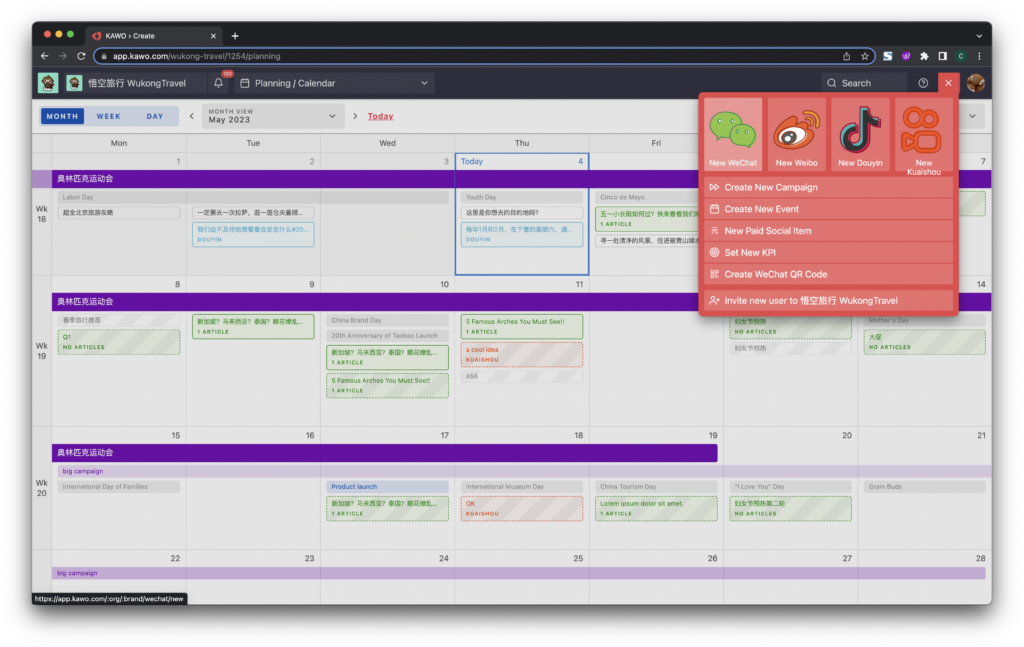
Step two: To access KAWO Smart Scheduling, click the Calendar button.
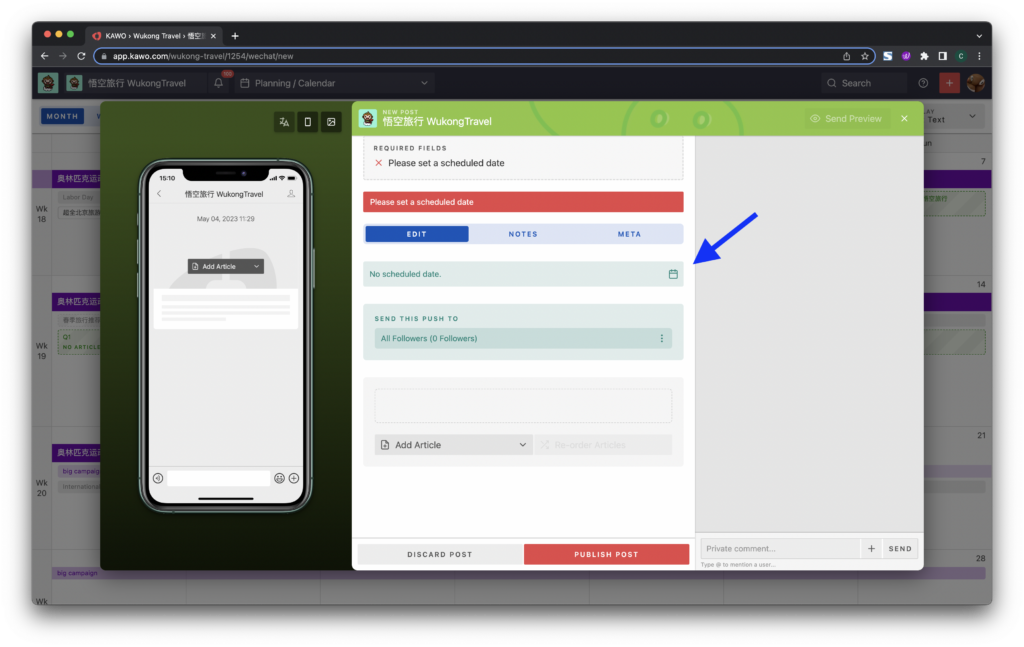
Step three: On the left side, select the calendar date for scheduling the publishing date, and on the right side, drag and snap to the publishing time.
* Predictions are made based on the 90-day data of Reads from your WeChat account or from all WeChat accounts in the KAWO database.