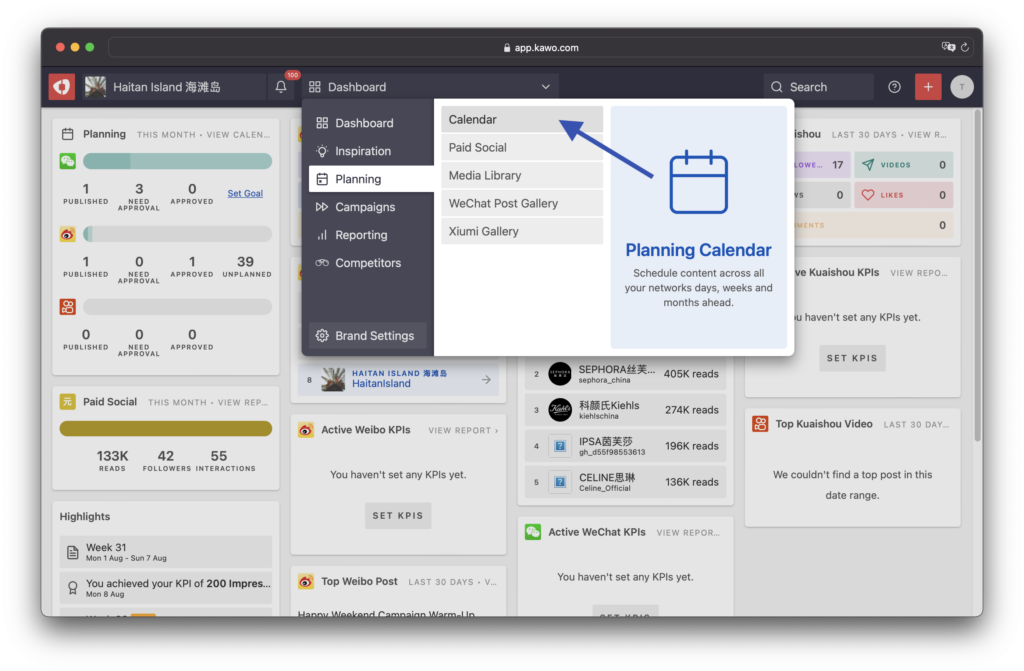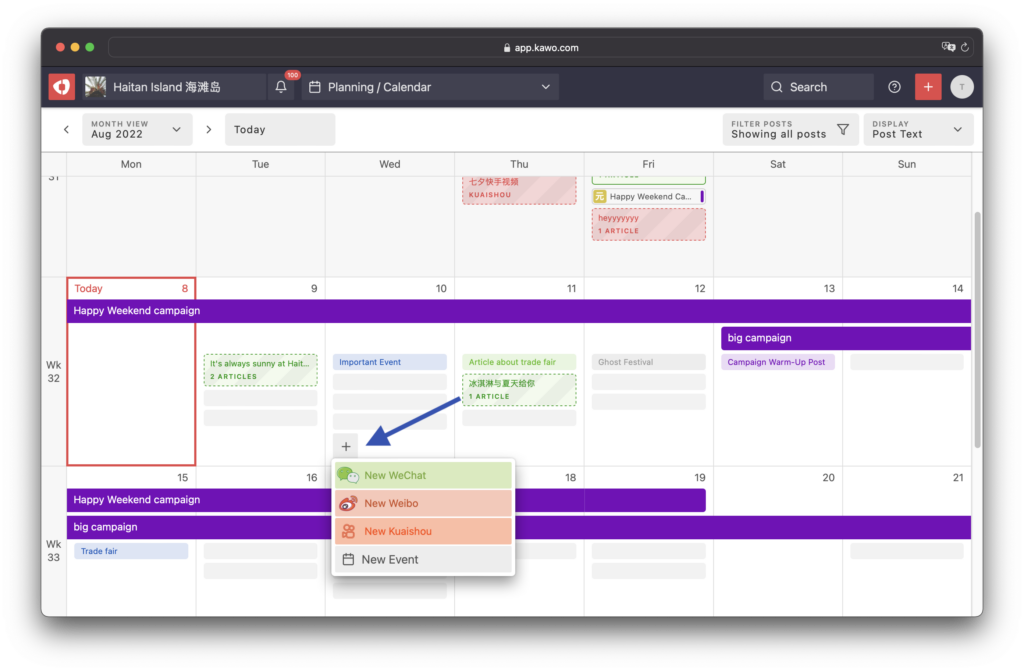There are two ways to add a new post on KAWO.
#1 Click on the red square on the top right corner, and choose the channel you want to add the new post.
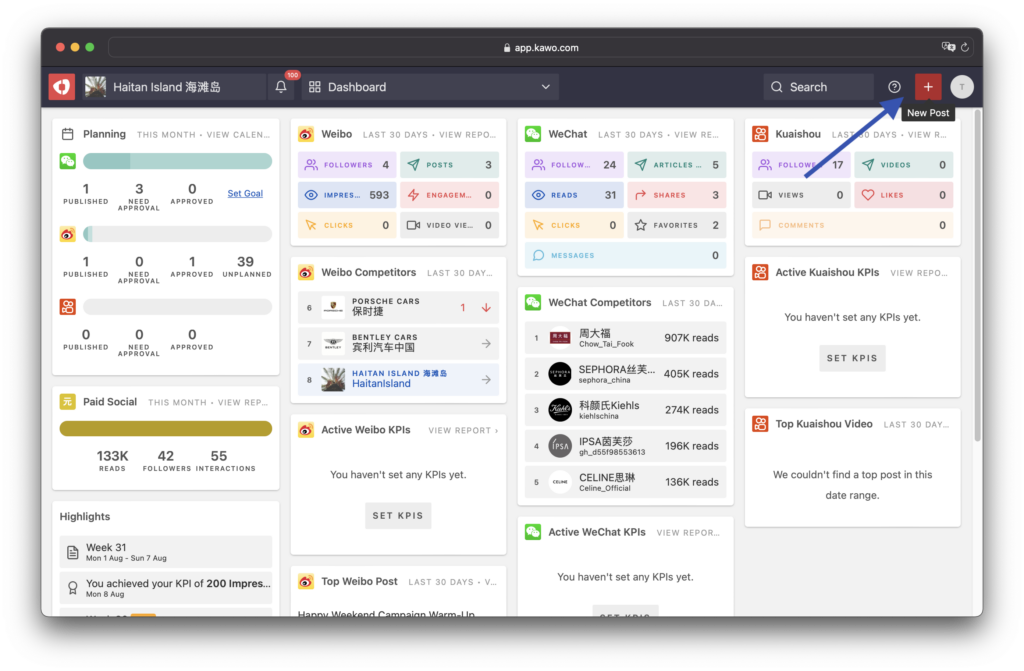
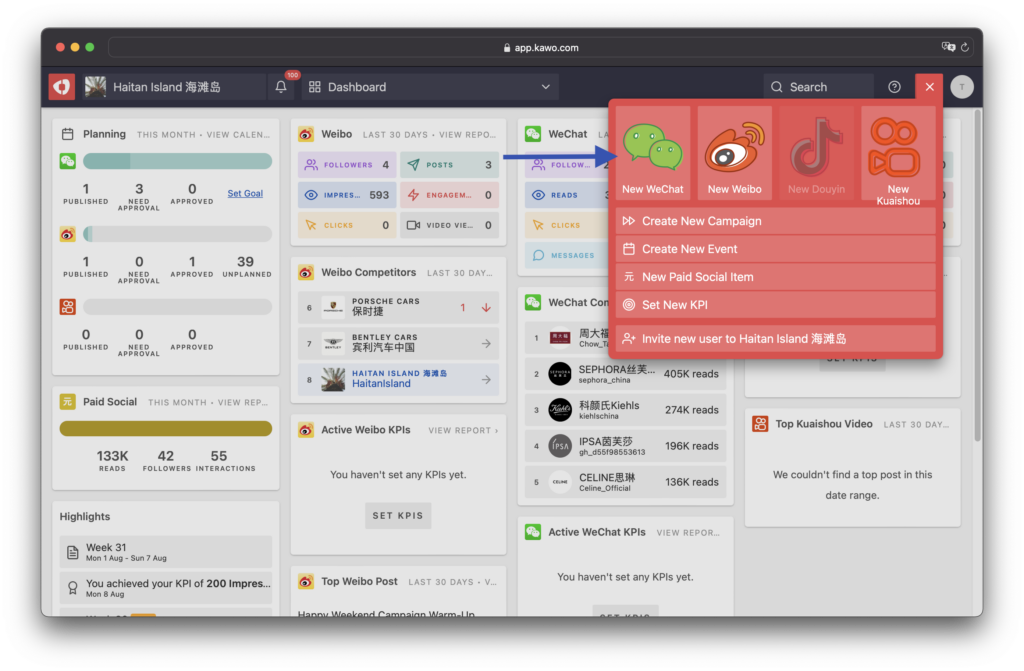
#2 Click on the Dashboard, move to Planning and then click the Calendar. Select today or any future date on the Calendar. Click on the “+” icon, and choose the channel you want to create a new post.