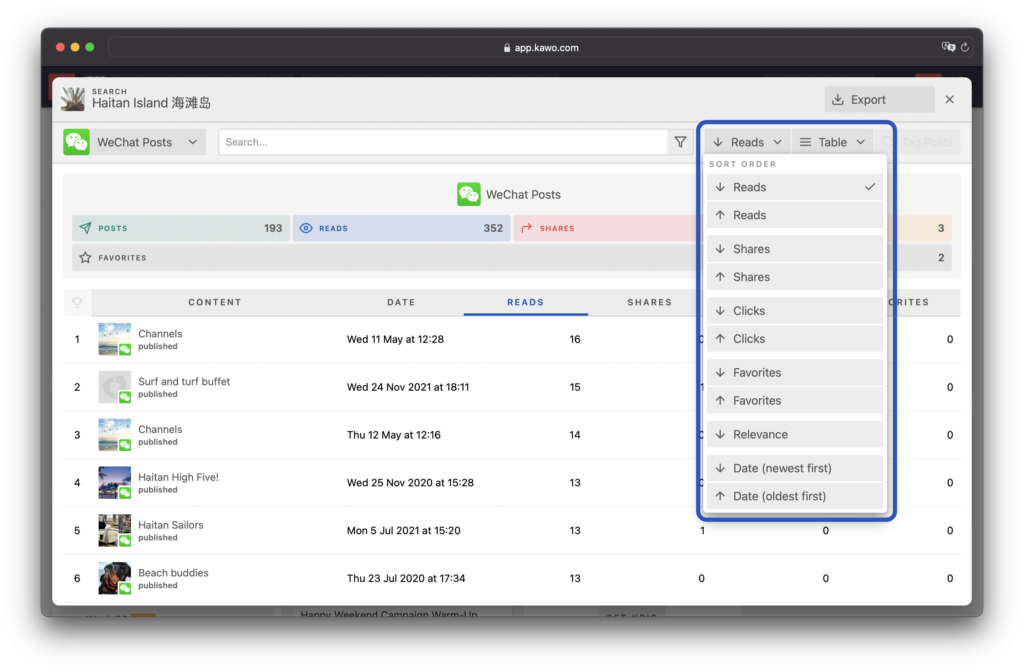At the moment, all your article stats are hidden inside the Search feature.
Step 1: Click “Search” on the top-right corner
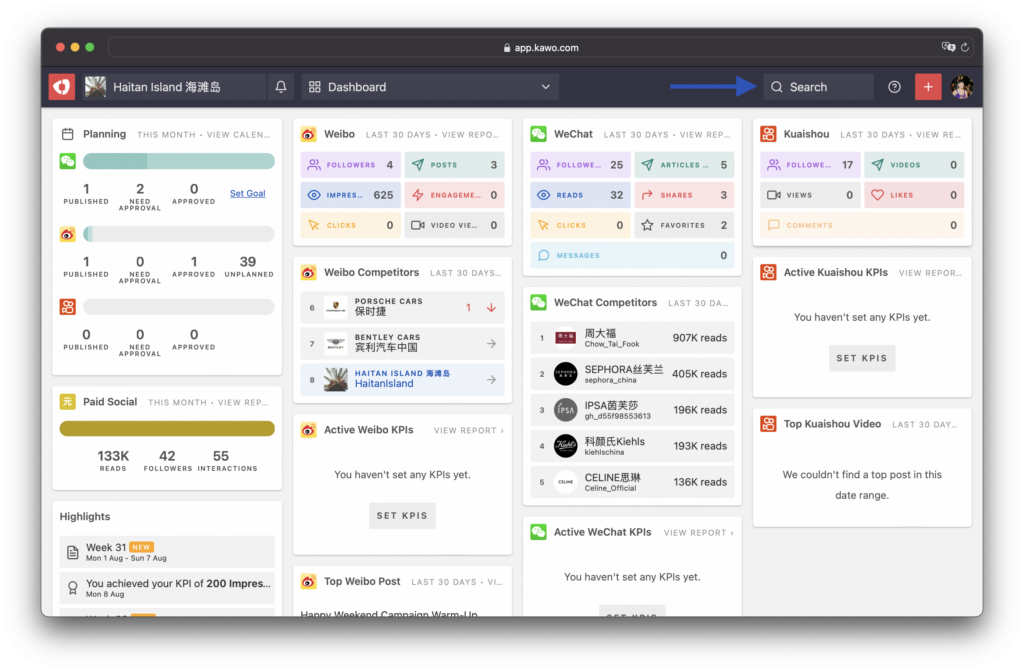
Step 2: Click the “Top-Left” button to change social media channels
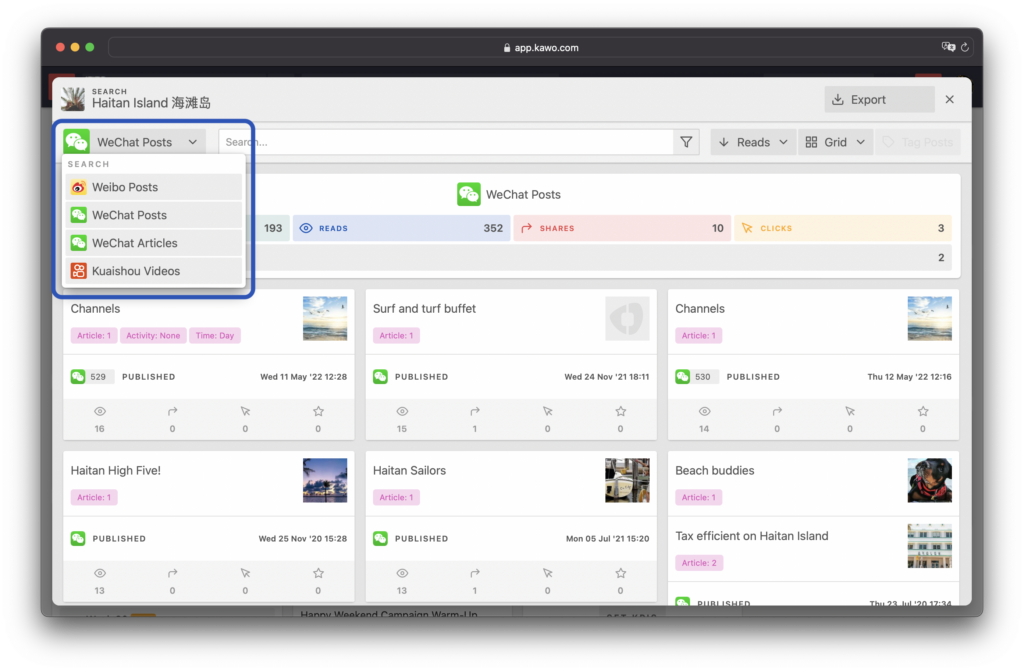
Step 3: Click the “Advanced Search” button to select the period of time, tagged content etc,
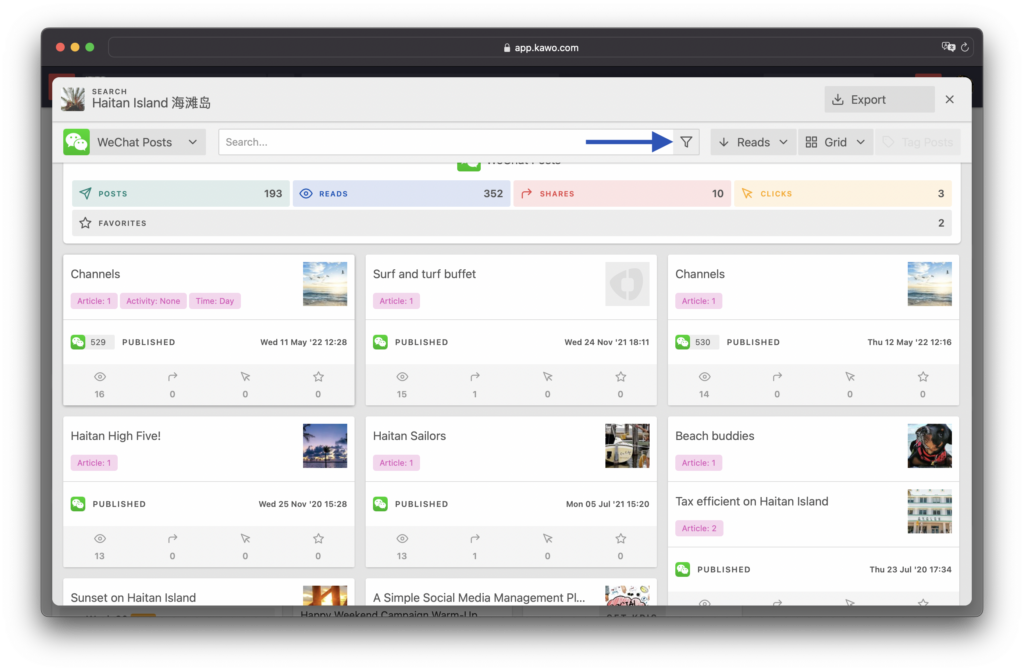
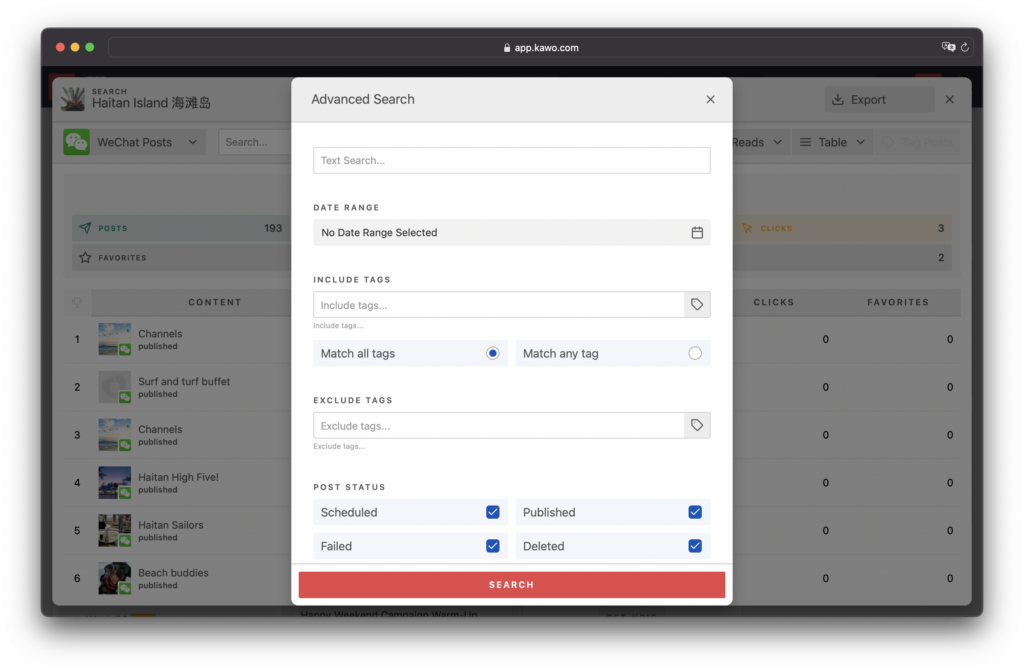
Step 4: Click “Export” to download stats to excel or CSV
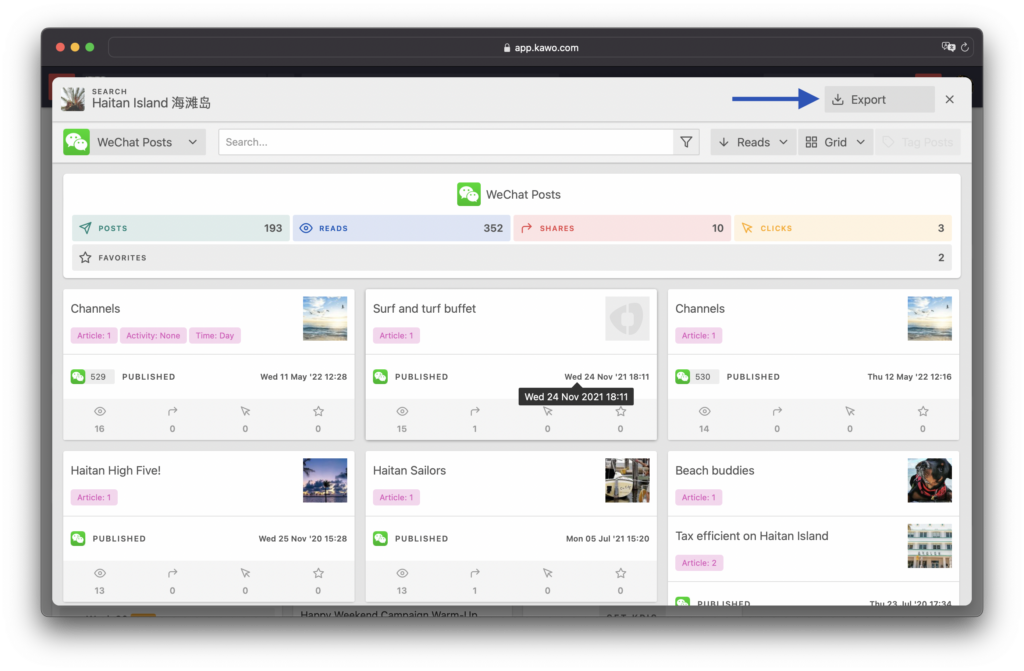
You can also change the view by clicking “Table”
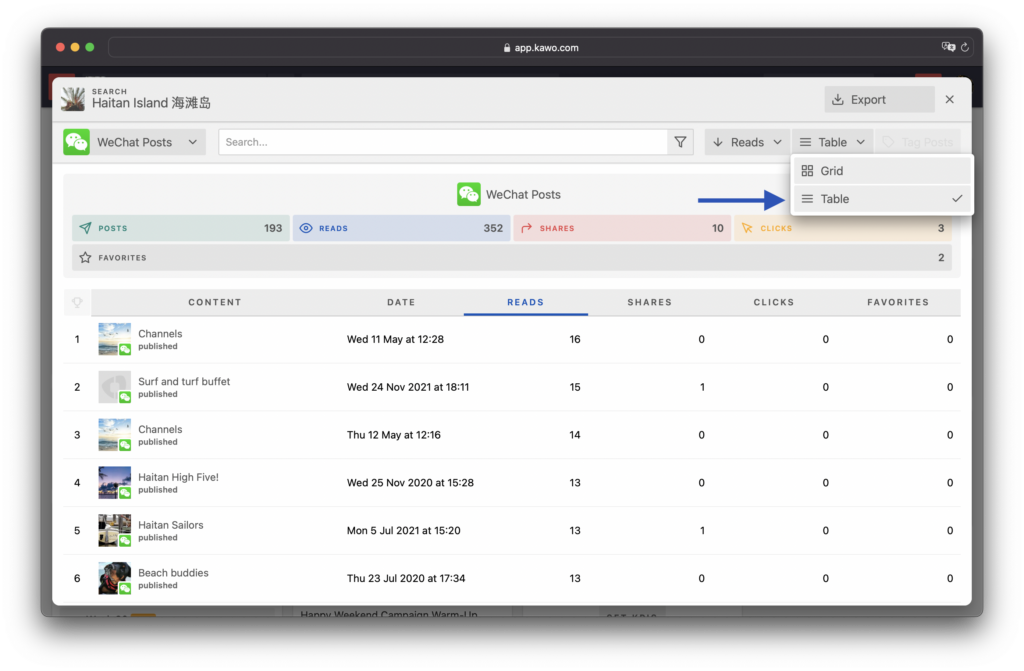
Or sort content according to your preference by clicking “Sort Order”