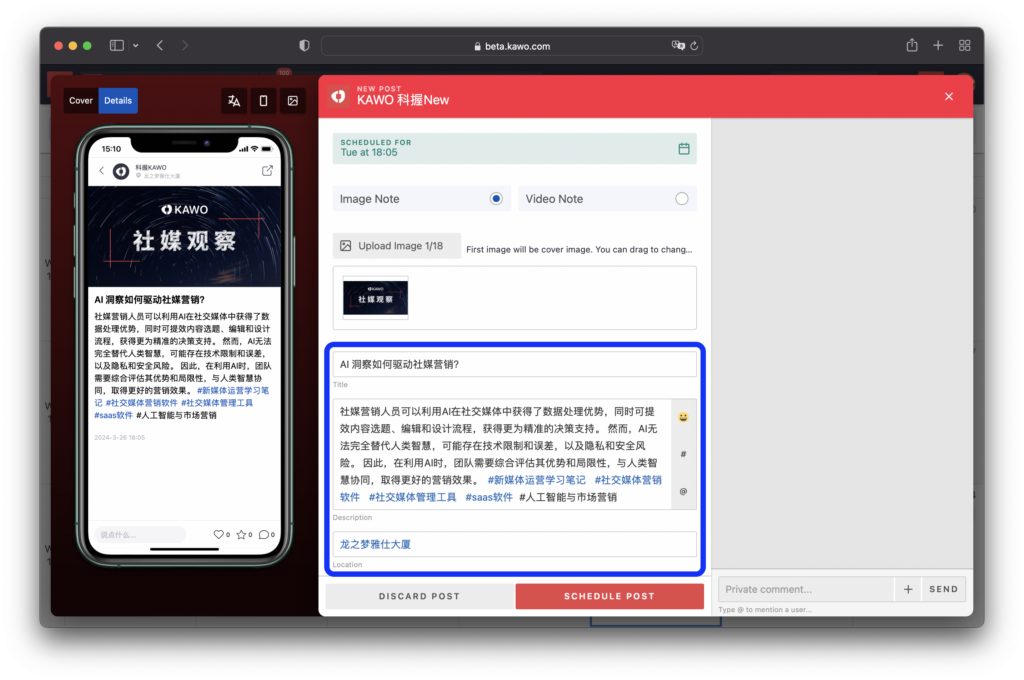KAWO’s Xiaohongshu publishing page not only mirrors the functionality of the desktop version, but also boasts enhanced features like translation, preview export, and historical data archiving.
How to create a Xiaohongshu post using KAWO?
Step one: Log into your KAWO brand account, click on the red square in the top right corner, and choose “New Xiaohongshu”.
- Click on the red square in the top right corner of your brand dashboard, and choose “New Xiaohongshu”.
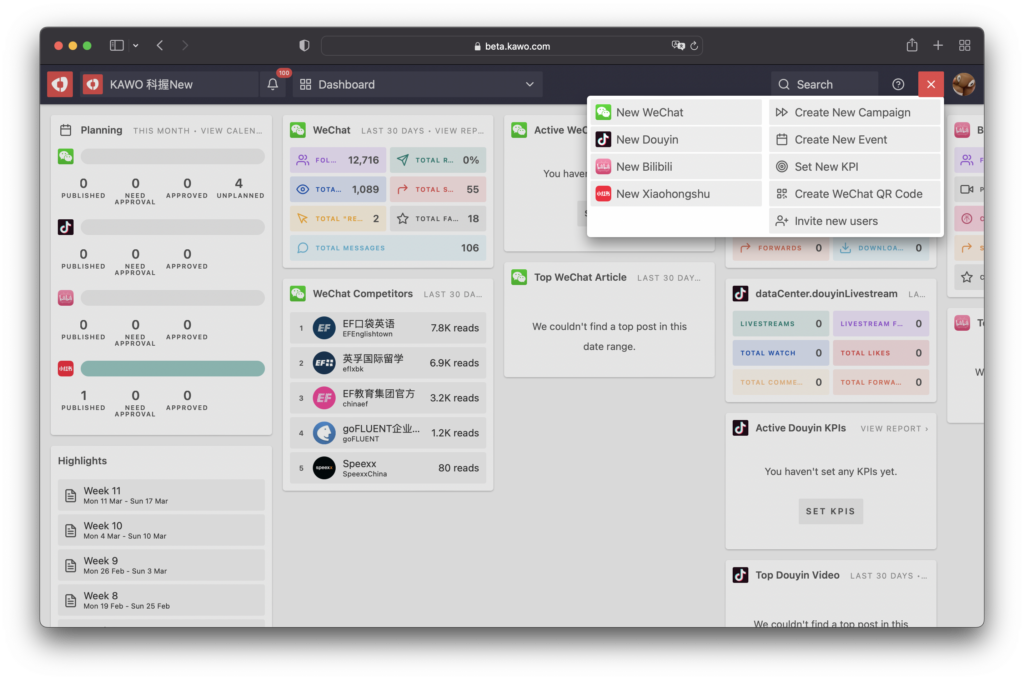
- Or, select Planning -> Calendar in the menu bar, click on “+” then choose “New Xiaohongshu” and “Open Full Post View”.
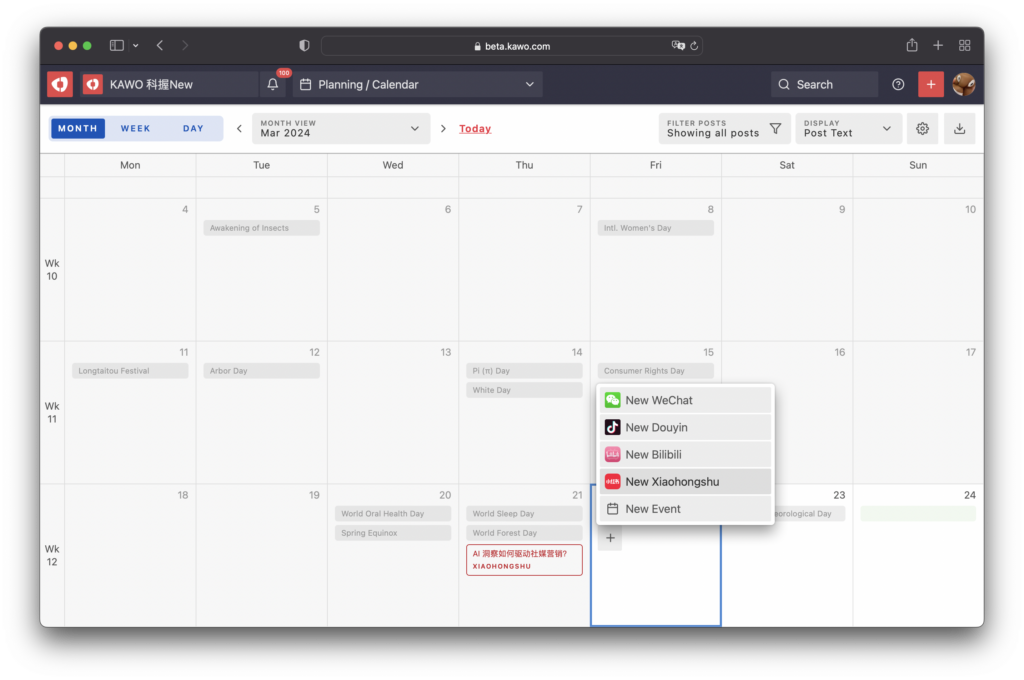
Step two: Choose whether you want to create a video or image note:
- To create an Image Note, upload up to 18 images from the KAWO Media Library. You can drag to change the order. Note that the first image will be a cover image.
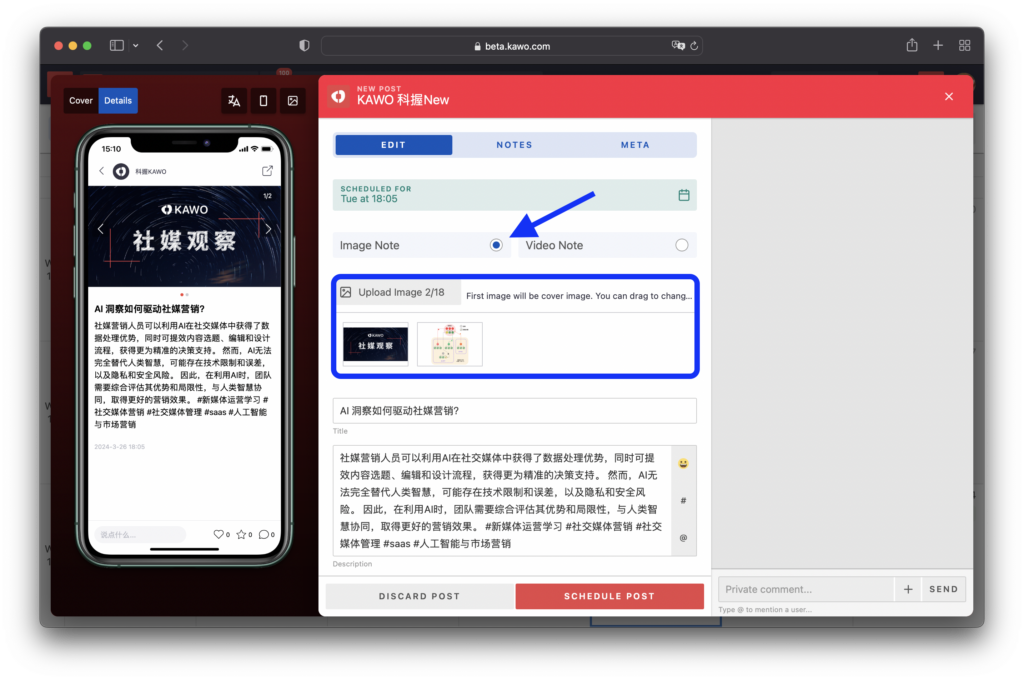
- To create a Video Note, upload a video from the KAWO Media Library. You can set the cover image by selecting a video frame or uploading an image.
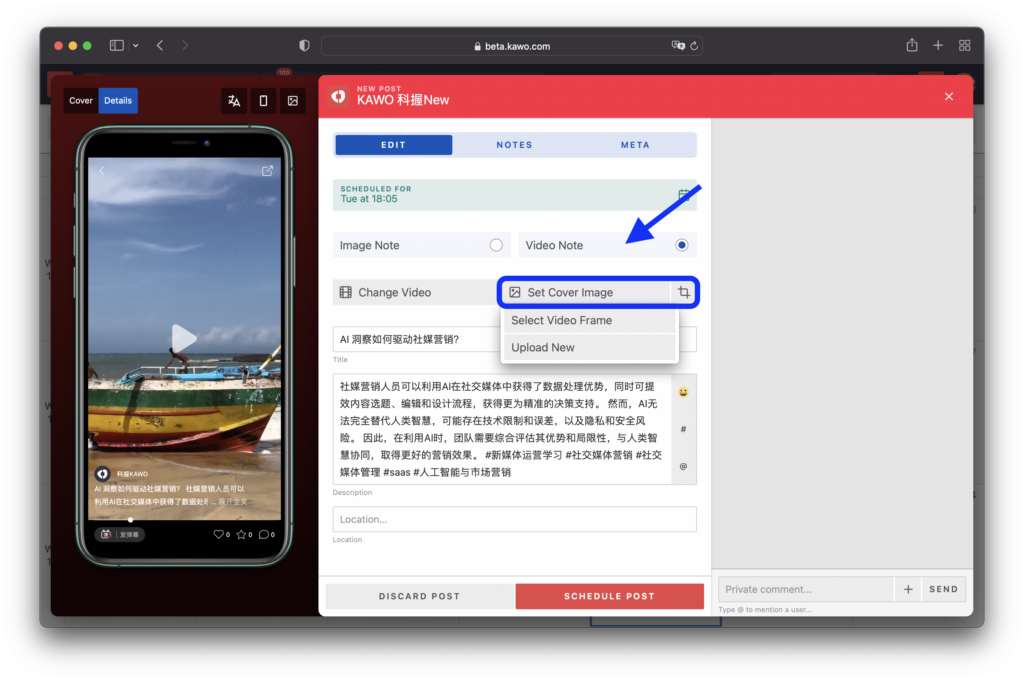
Step three: You can enter a title and copy, add topic hashtags and create a location before scheduling a publishing date.