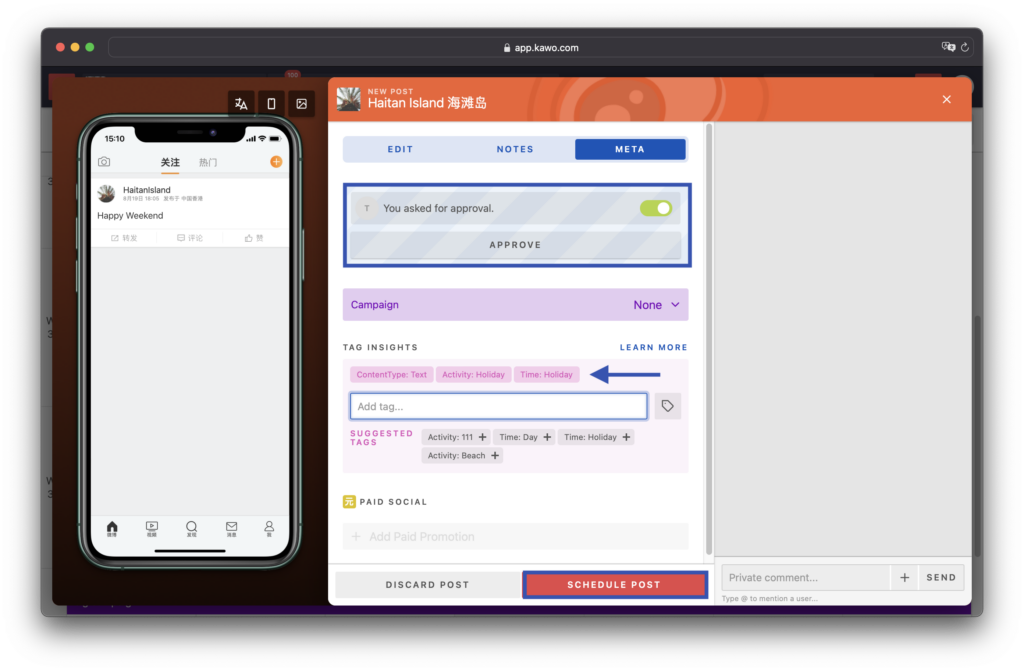Before creating a Weibo post, users need to open the Weibo Editor in KAWO. There are two ways to open the Weibo Editor.
Option 1: Click on the red square on the top right corner, and choose “New Weibo”.
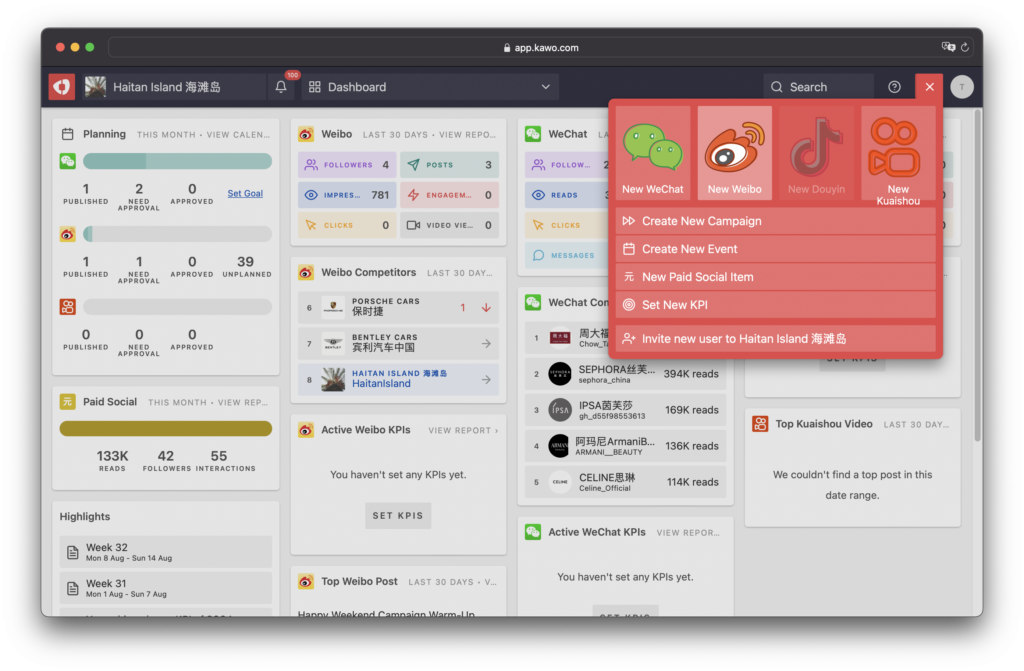
Option 2: Click on the “Planning” and “Calendar”, then click the “+” and “New Weibo”. Click the “Open full post view”.
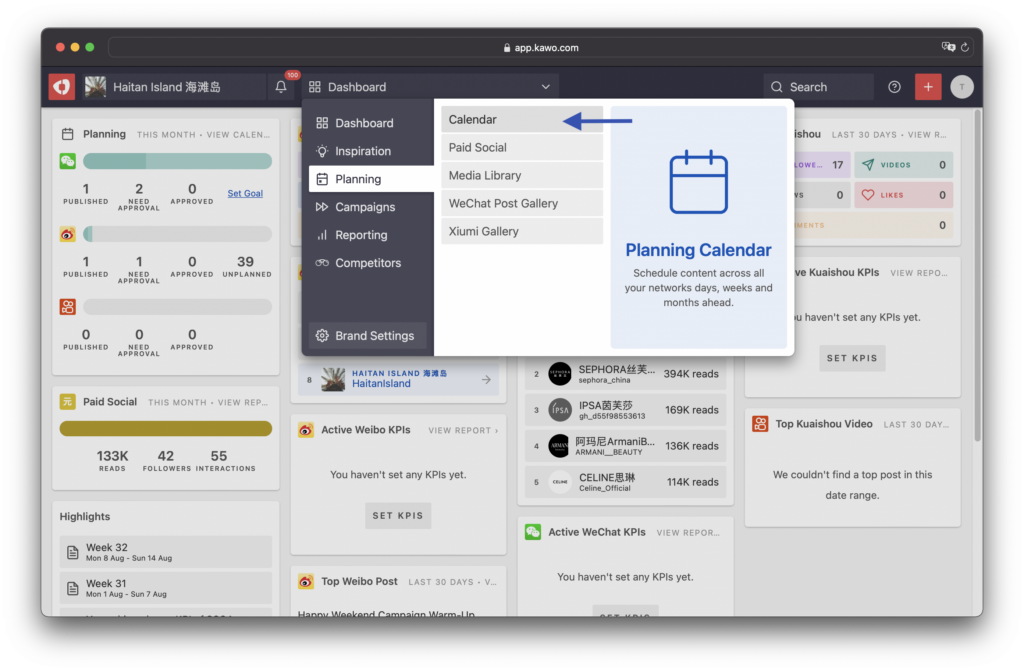
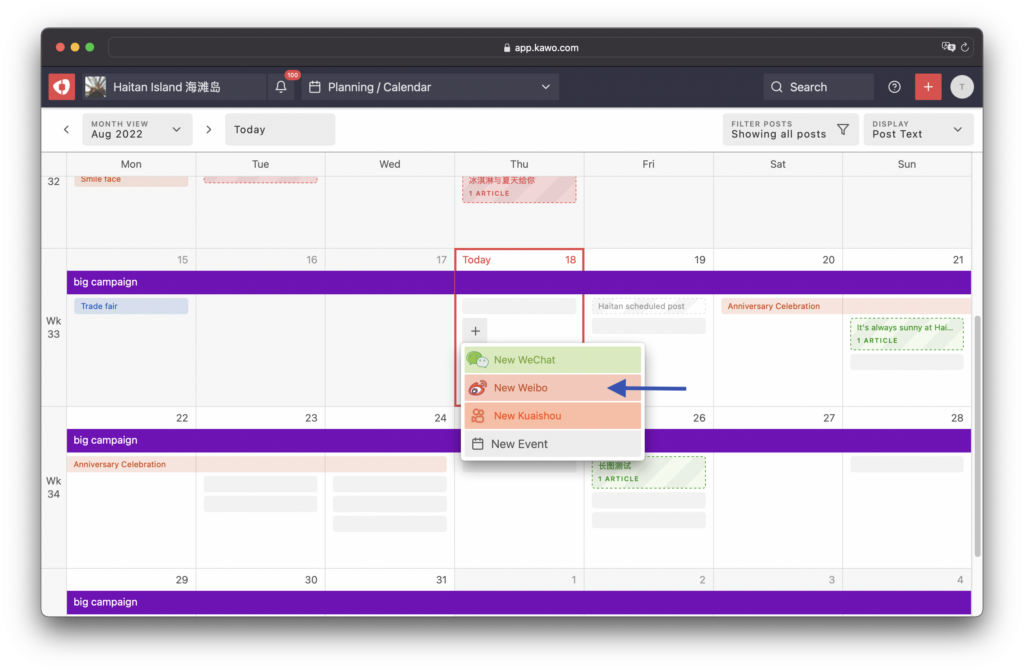
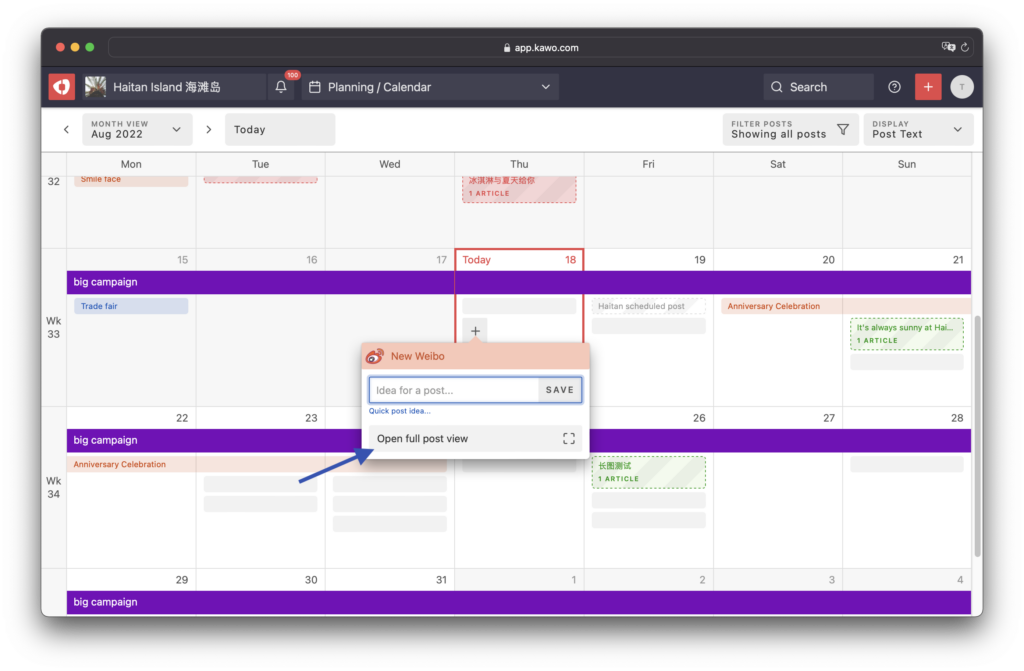
Weibo Editor full page as below.
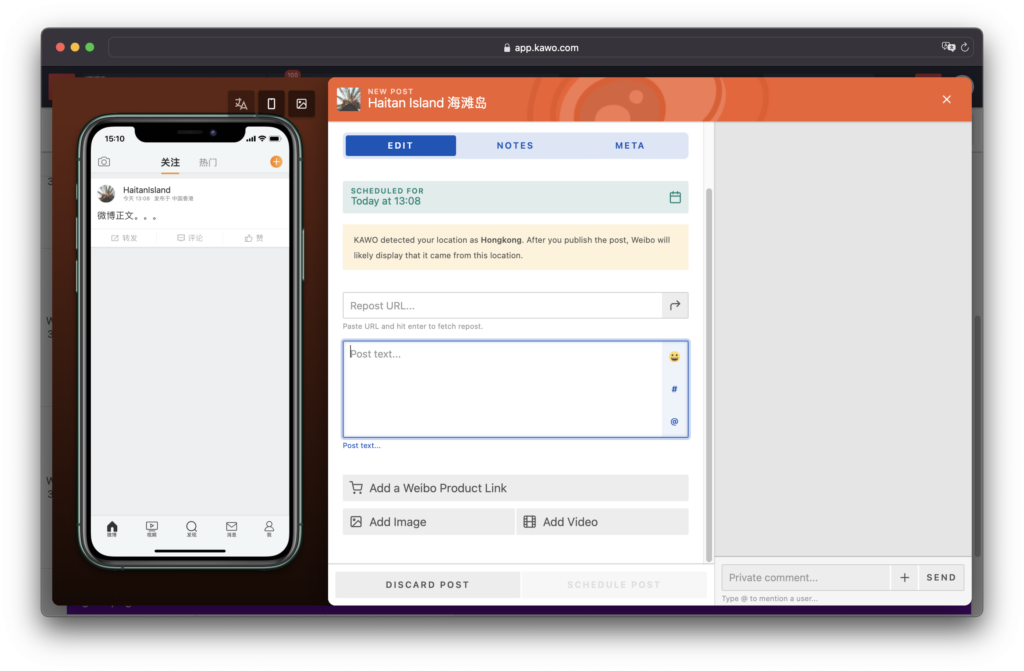
Now users can input the post copy, add assets and schedule the release time.
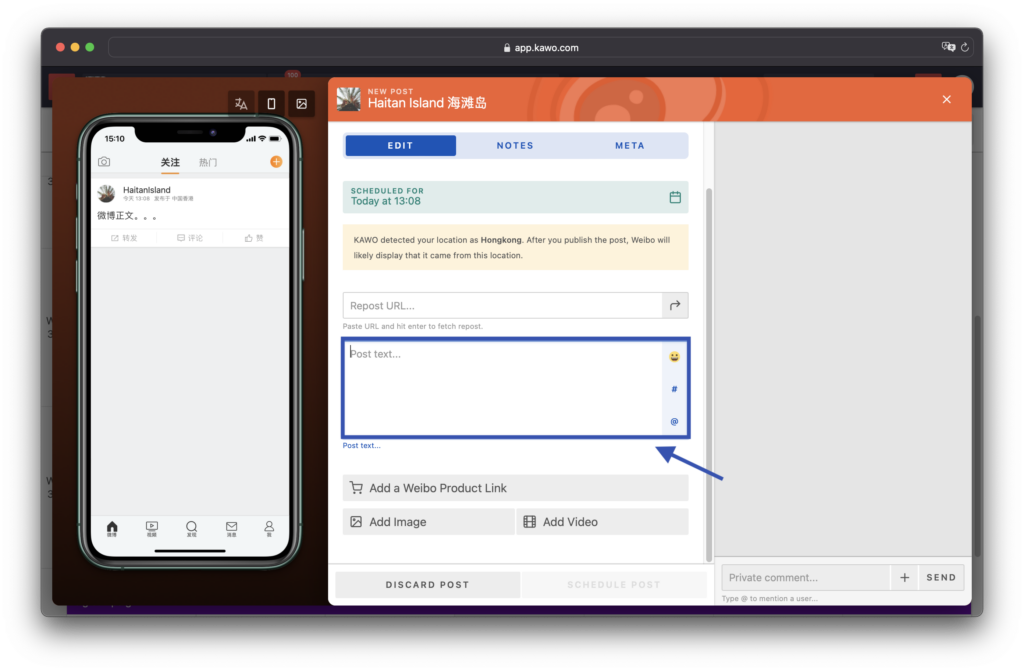
Click “Meta” after the copy, assets, and release time have been set. Add the tags, and follow the approval process per needs.
Click “Schedule Post”, The post will be scheduled or released on Weibo on time.