The KAWO platform integrates with WeChat OA, Weibo, Kuaishou, Douyin, and Bilibili APIs, allowing users to plan, create, and post content directly to these channels.
Step one: In the menu, tap Brand Settings ⚙️.
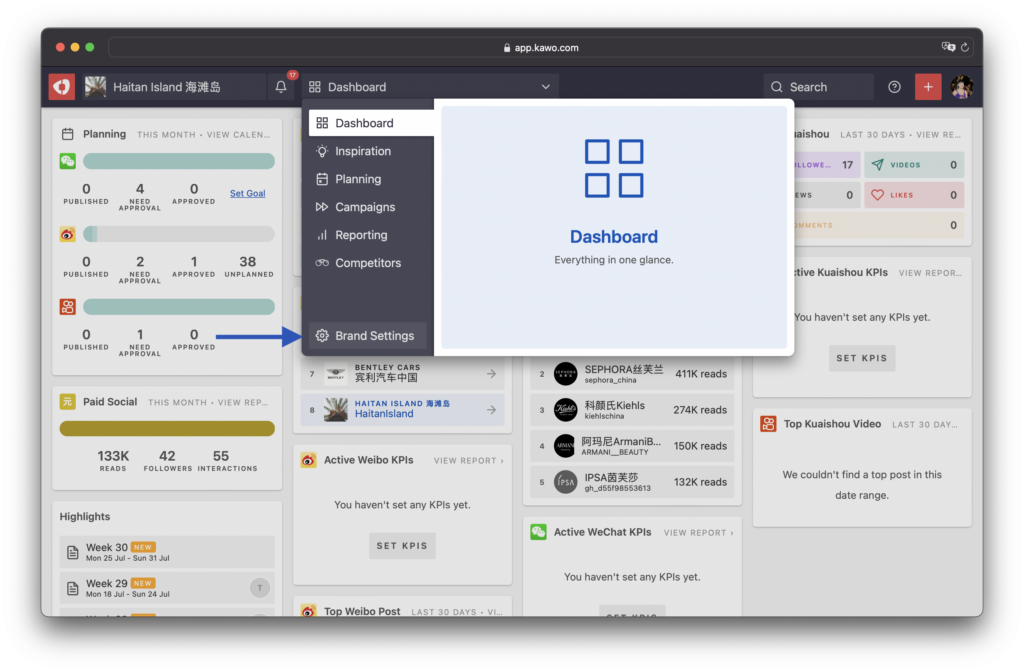
Step two: Select the social channel you wish to connect with and click Connect.
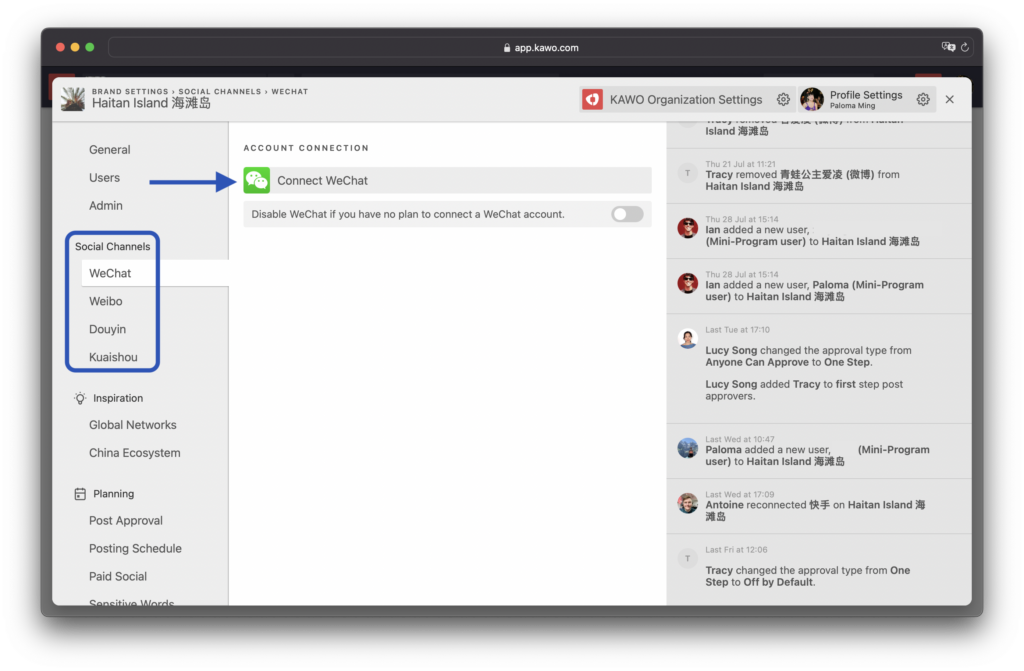
Step four: Scan the QR code or enter your username and password in order to connect to KAWO. Please note that QR codes must be scanned by the main WeChat admin.







