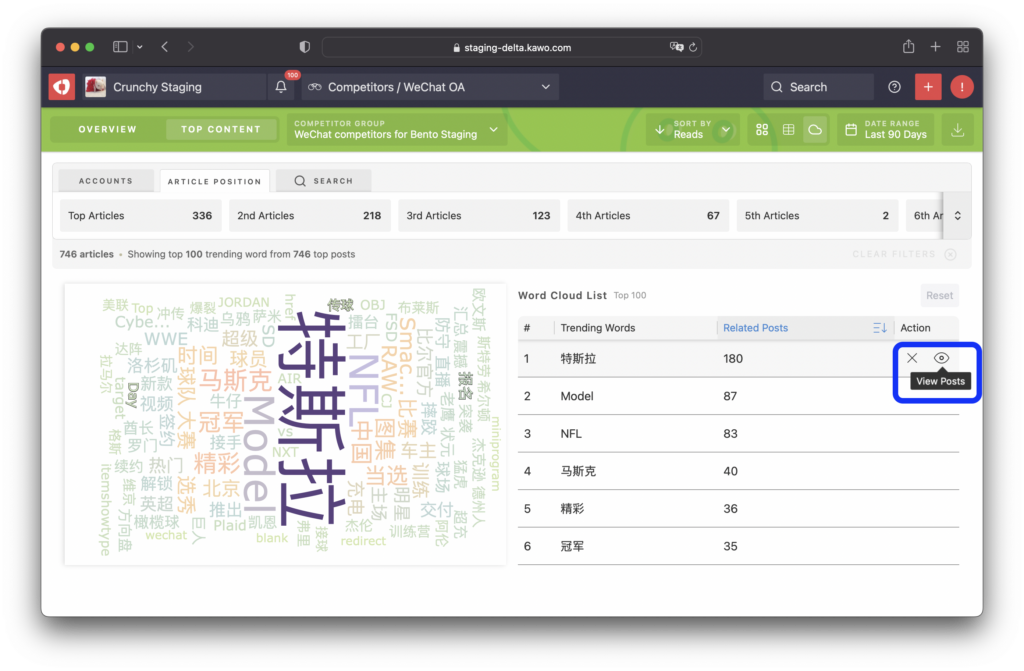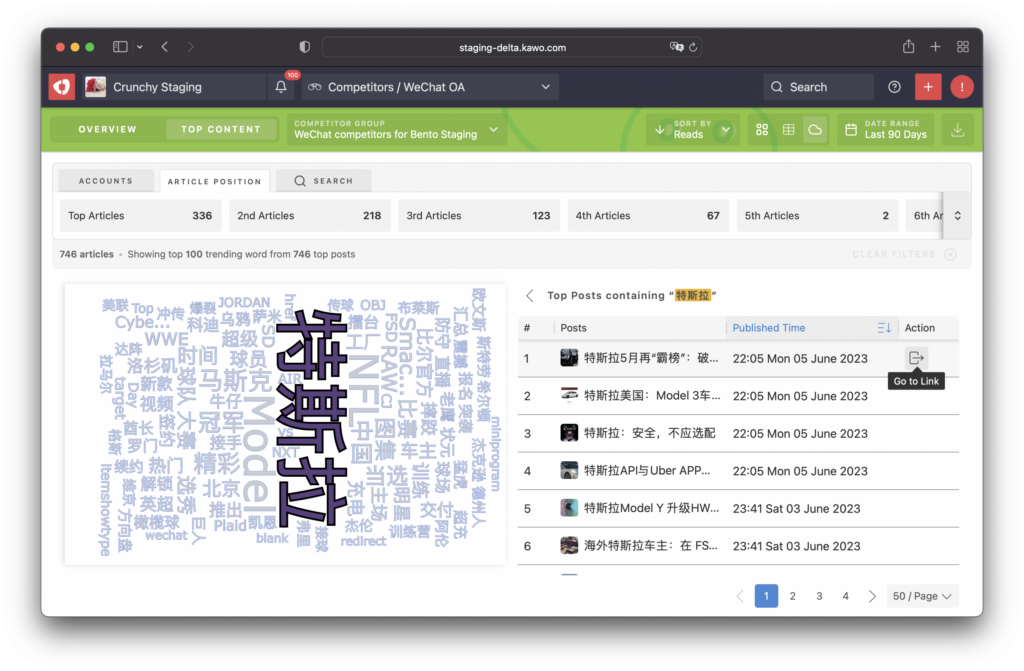The two features of KAWO’s Competitors are: Full-text Search allows users to search for competitive products’ hot words across the 7 major platforms, and Word Cloud visualizes the data, making hot topics and industry keywords easy to identify.
By displaying trending keywords in your Competitor Groups‘ popular posts through data visualization, you can quickly understand your competitors’ performance and capture the most popular content topics.
How to use Word Cloud?
Step One:Under Top Content select a Competitor Group.
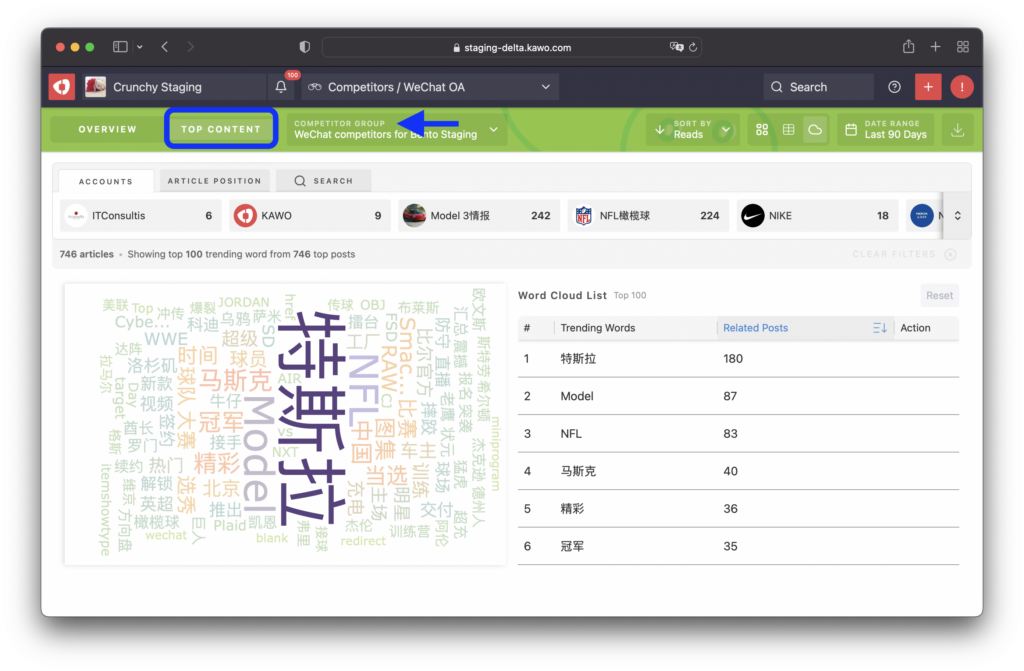
Step two: Set a Date Range.
Select anytime or choose by Date, Week, Month, Quarter, or Year.
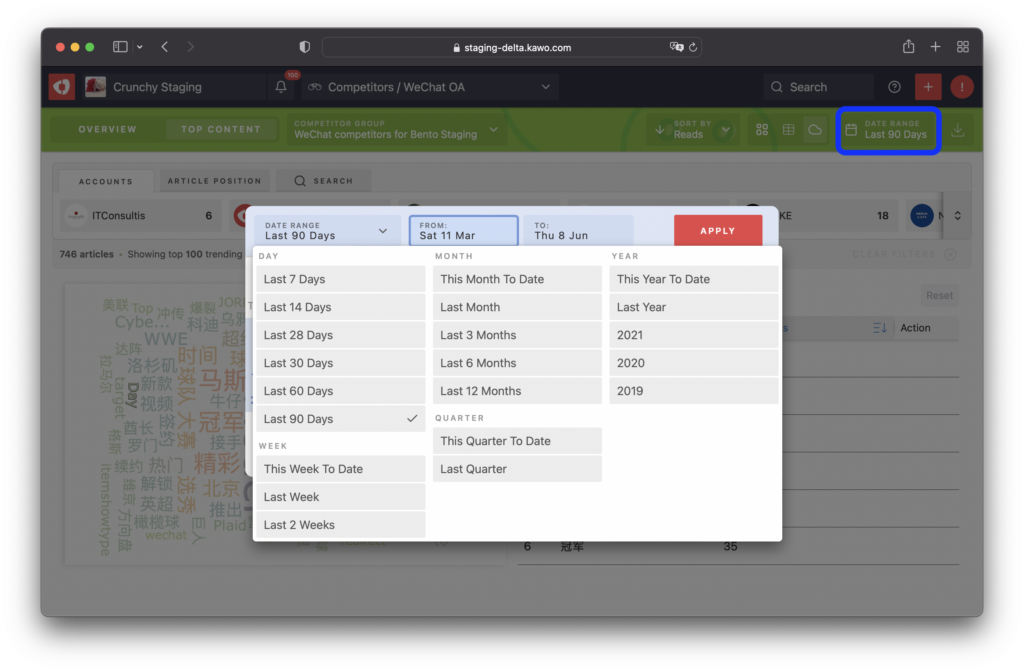
Step Three: Add filters👇
Select Accounts -> ”Show articles from all accounts“, “Exclude article from the account“ or “Show only article from the account”.
Select Article Position -> Top Article, 2nd Article、3rd Article、4th Article…
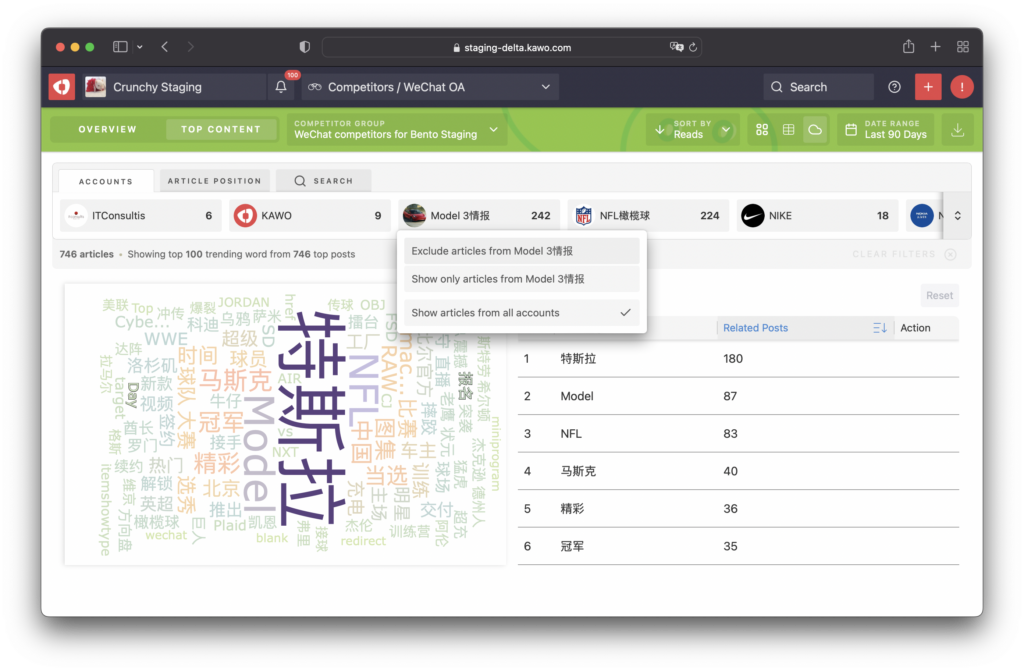
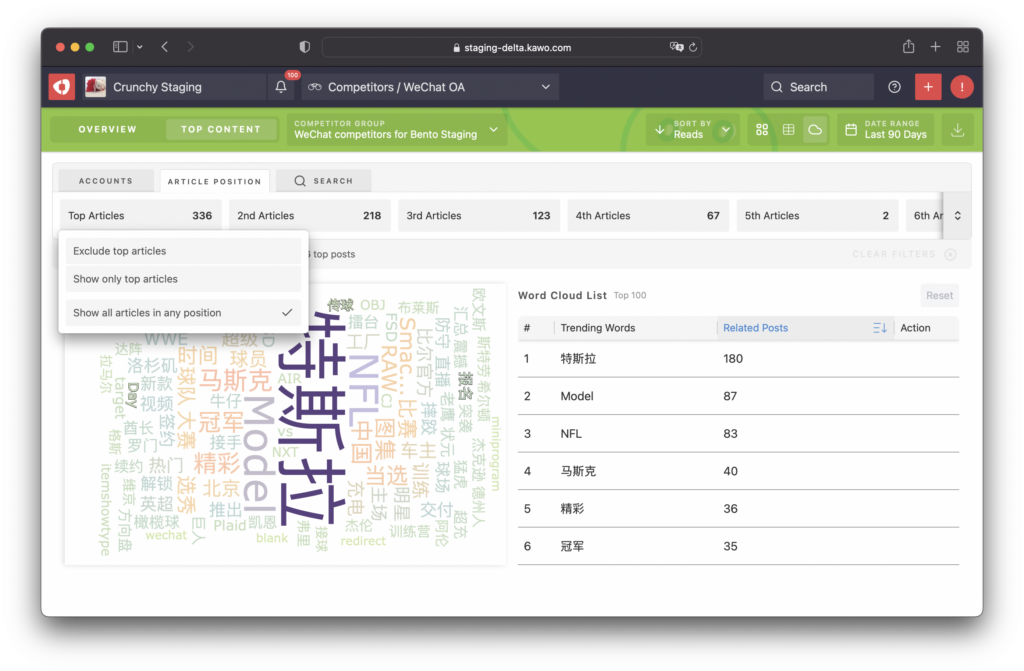
Step Four:Hover over Action click View Posts
Step Five:Click Go to Link to view articles