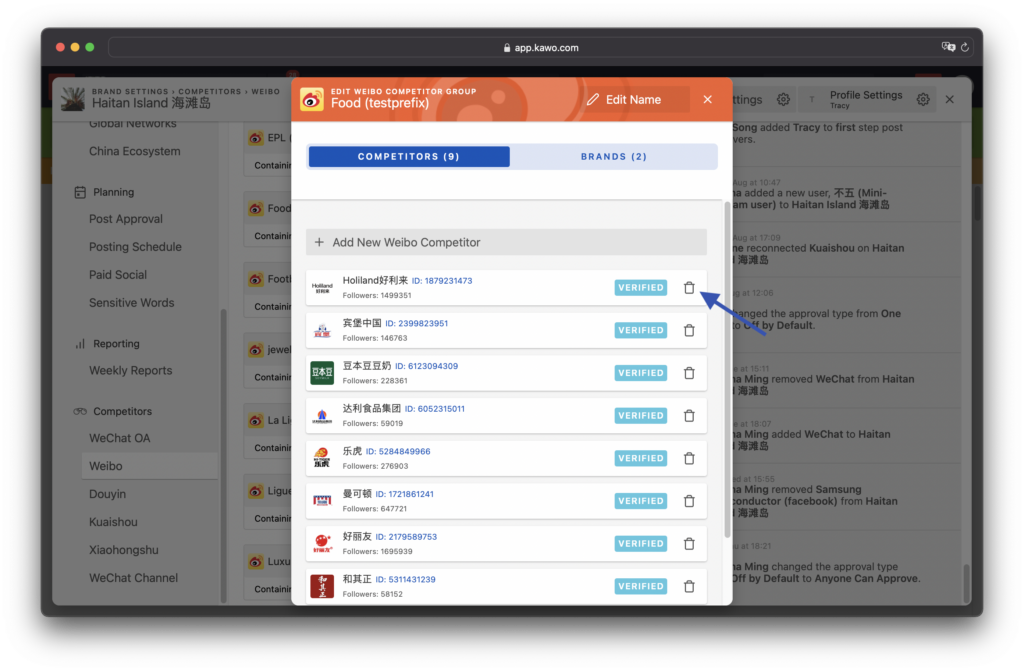Who Can Add / Delete Competitors?
Except for the “Operator” role, all other user roles in KAWO have corresponding permissions to manage KAWO’s Competitors feature:
- Create/modify competitor groups
- Add/delete competitors
How to add competitors?
Step one: Click Brand Settings
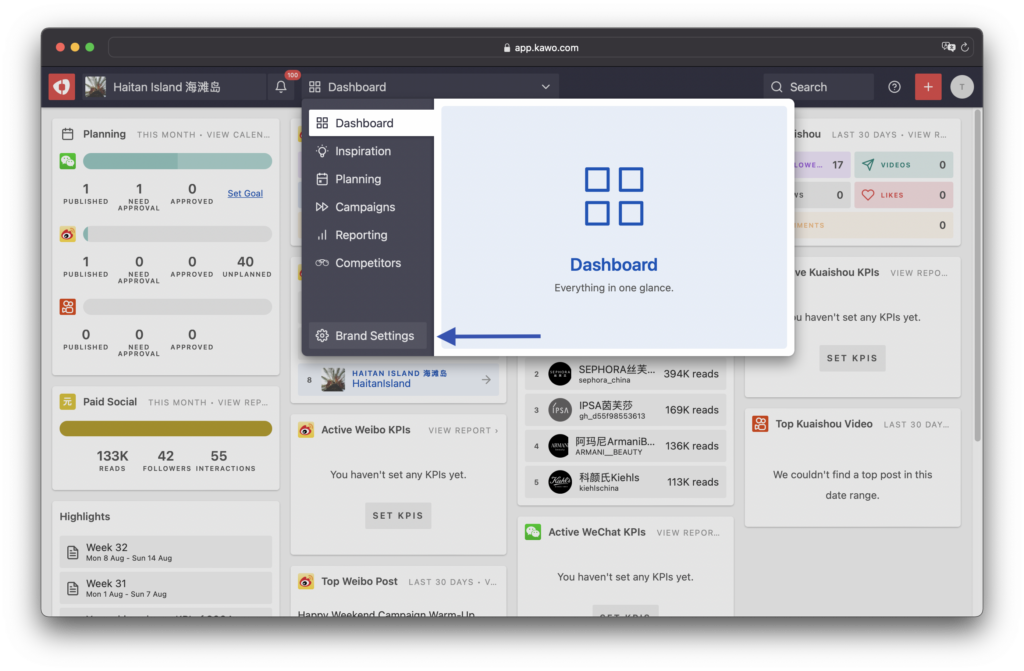
Step two: Scroll down the page to the Competitors section on the left and select the social media platform where you want to add competitors.
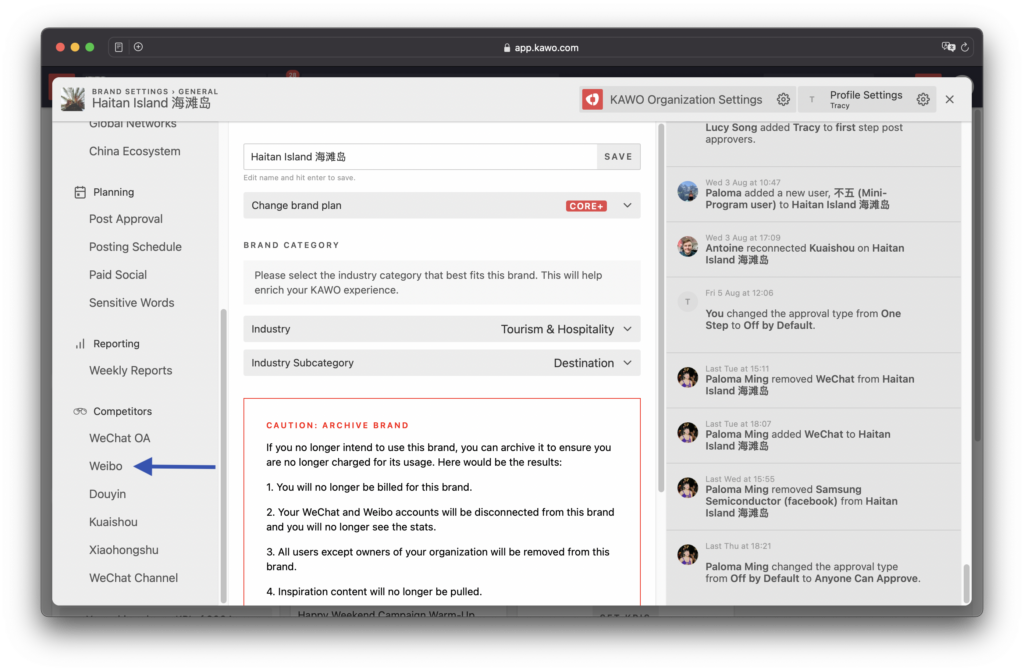
Step three: Click Add New Competitor Group, and name the group.
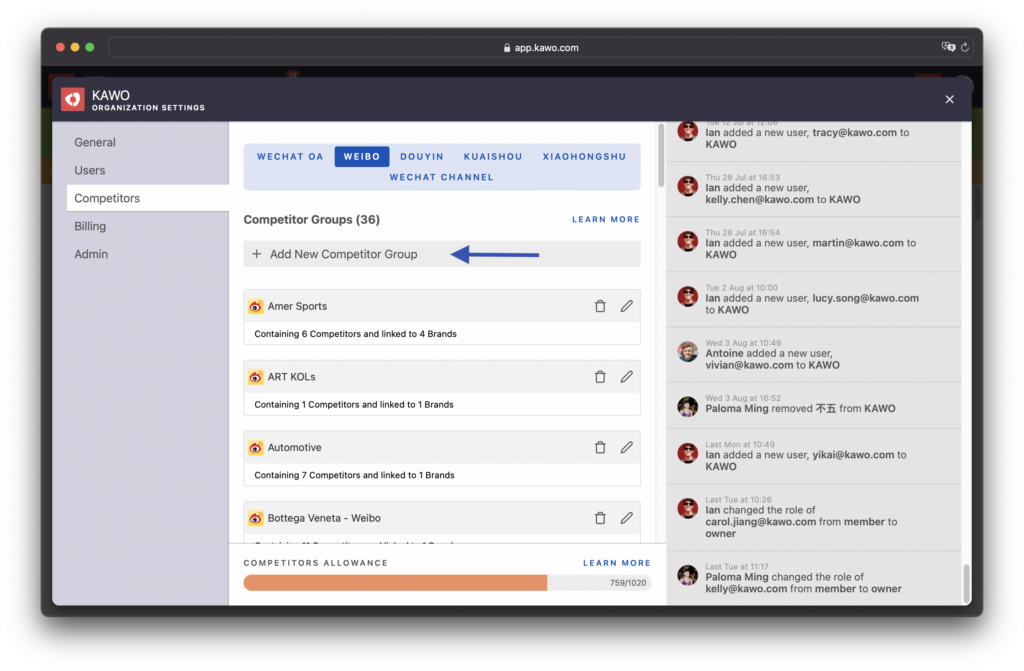
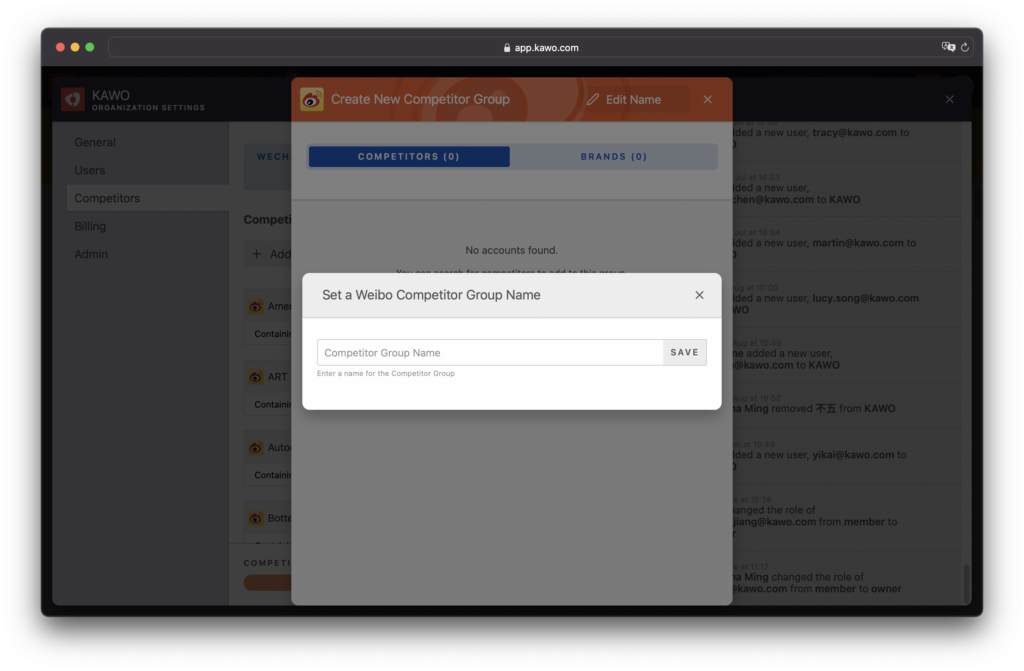
Step four: Click on “Add New Competitor”, enter the competitor’s account information –Names or Account ID.
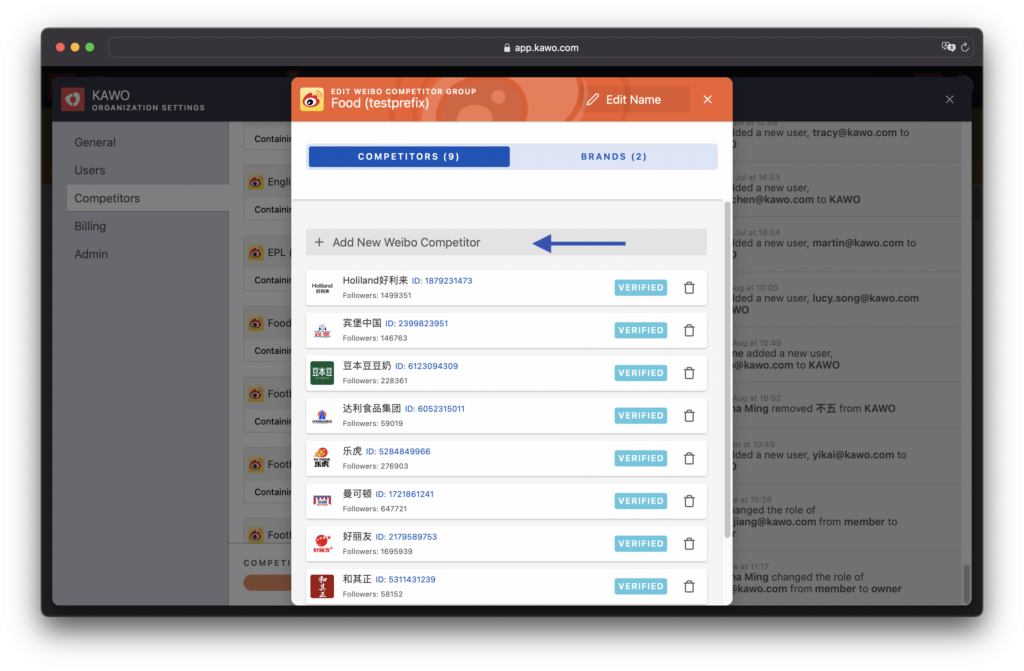
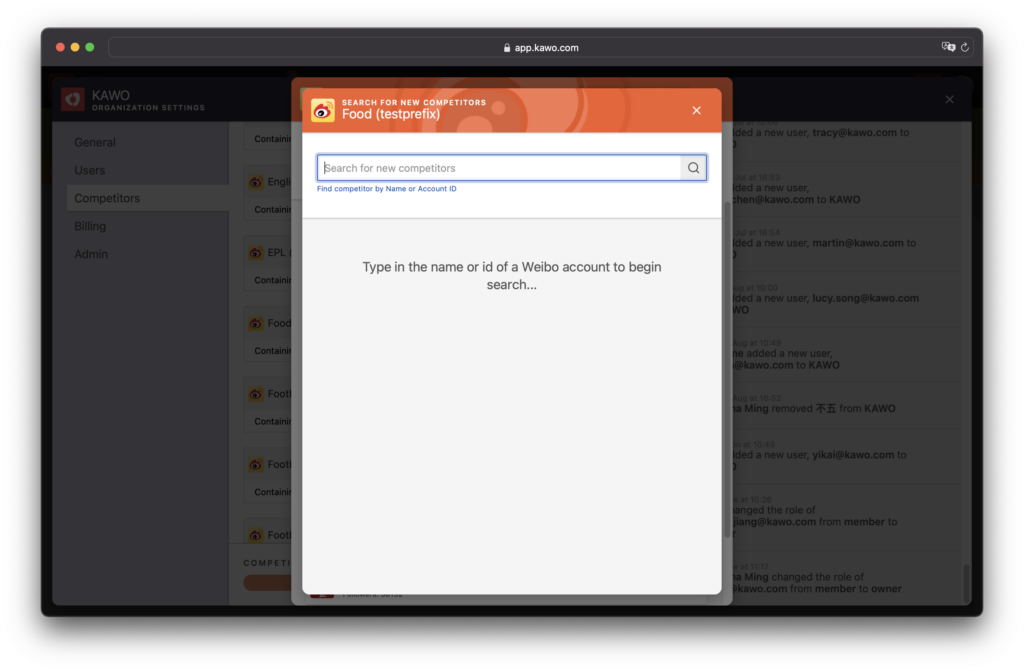
To delete competitors, click on the trash icon.