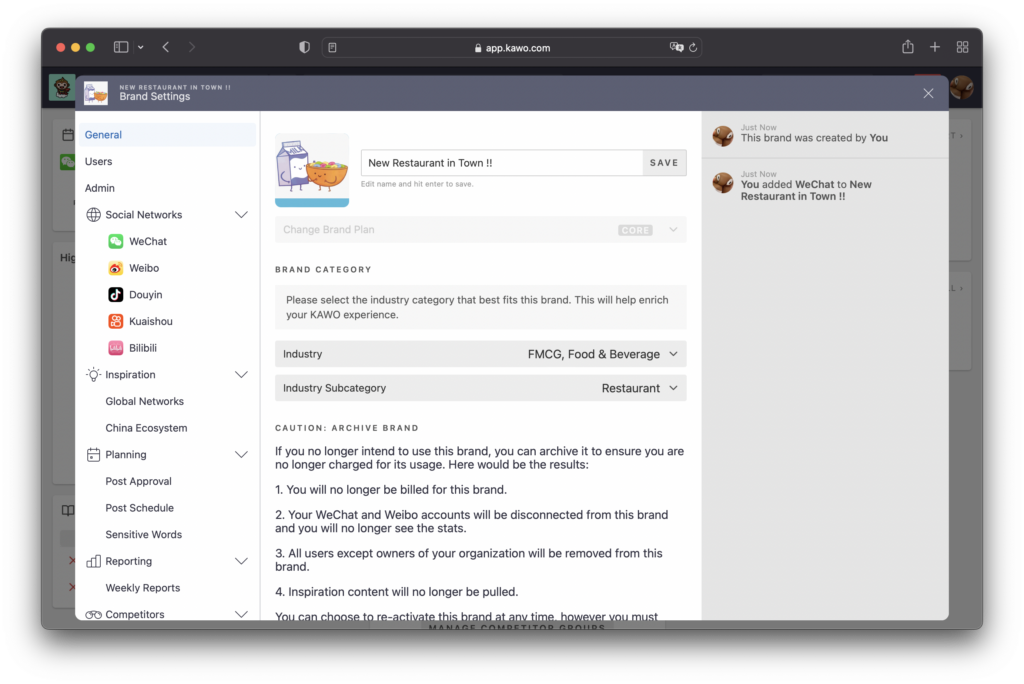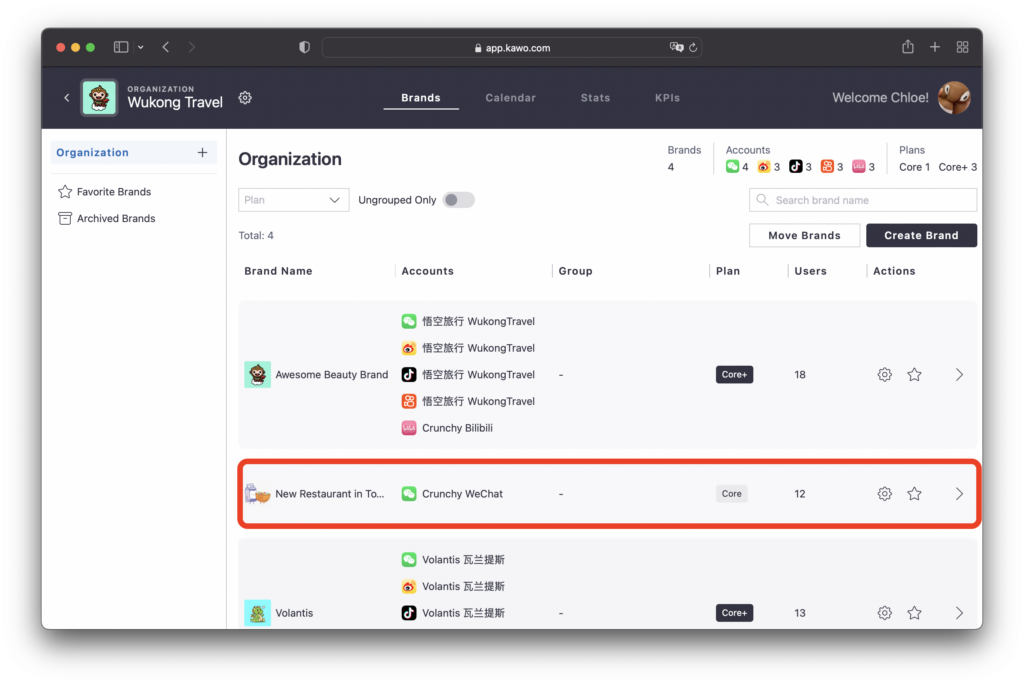An organization owner can add a brand within the organization.
How can I create a brand under my organization?
Step One: Open the setting window by clicking Create Brand. Fill out Brand Name, Plan, Social Networks, and Brand Industry.
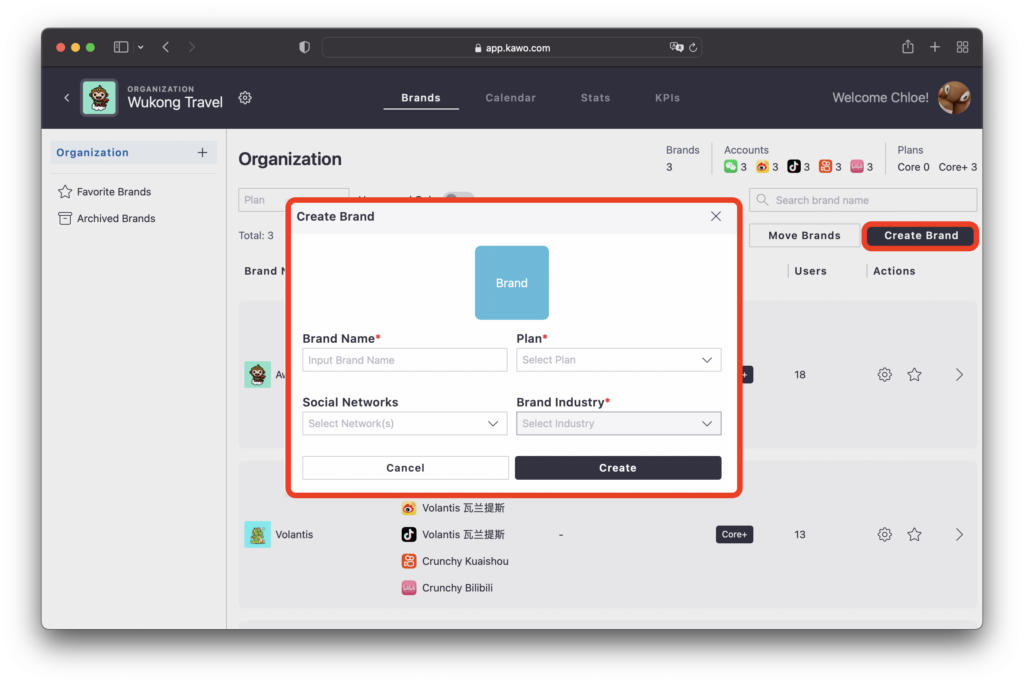
Step Two: After clicking Create, you will be taken to the Brand Settings to connect its social networks.
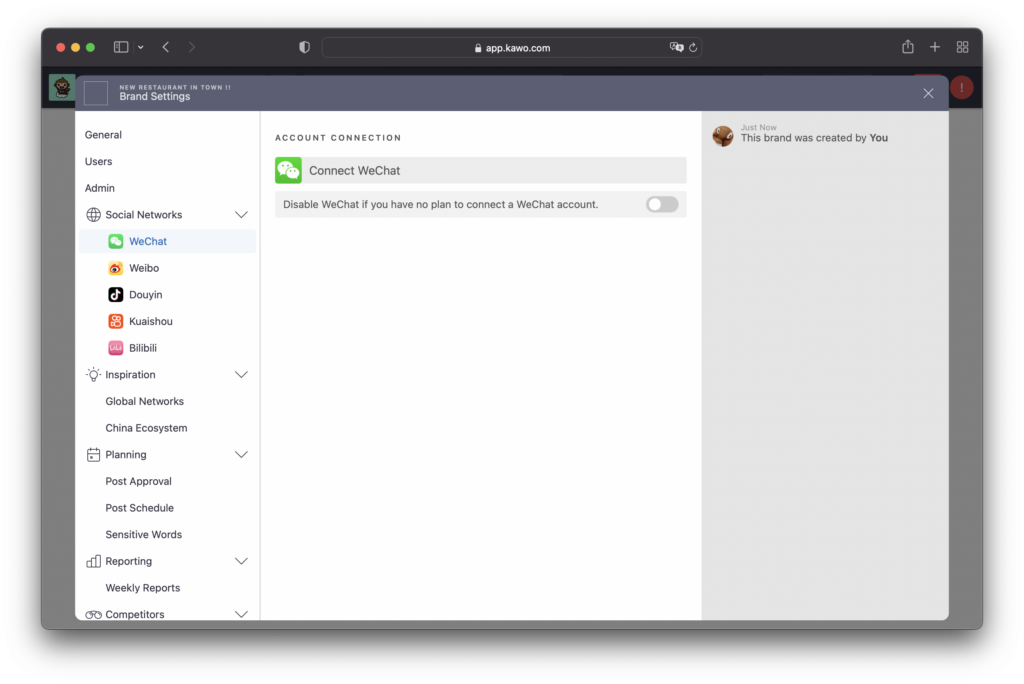
The information about the new brand appears under General, and the brand now appears in Organization Brands