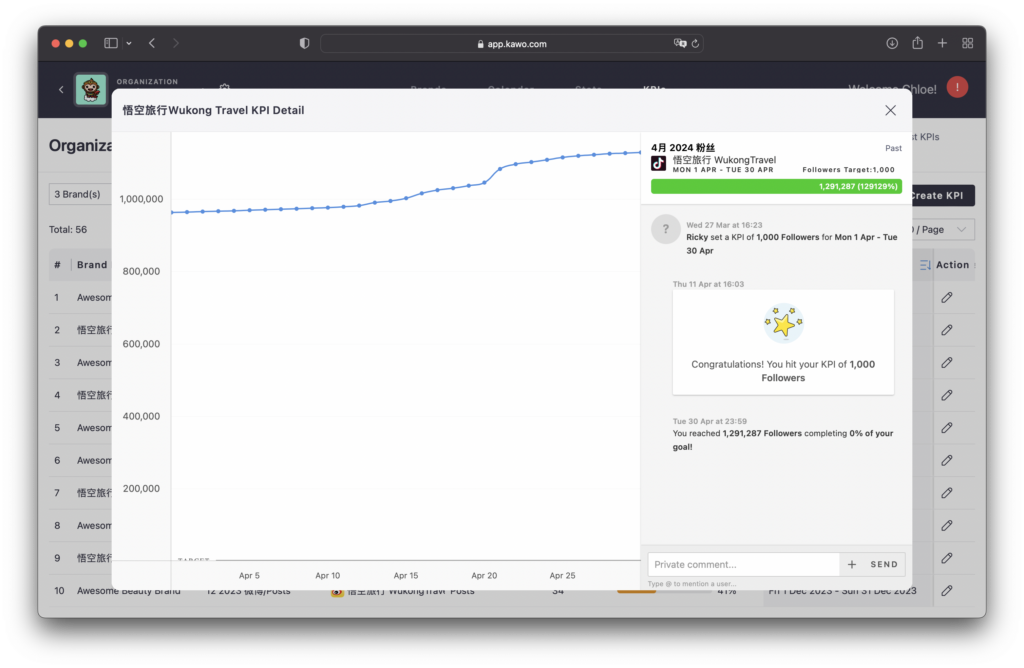Who to use KAWO’s Organization KPIs?
For different social media platforms, organizations need different dimensions of metrics to comprehensively measure the KPIs of their brands. The Organization KPIs page helps Organization Owner users on KAWO manage KPIs for their brands and track the progress of goals at all times. It supports:
- Batch creation of KPIs (future and past)
- Setting KPIs by comparing growth rates of historical data
- Viewing past KPIs
How to create KPIs?
Step One:
- Organization Owner users: Click “Create KPI” to enter the settings page.
- Brand Owner users: Go to Setting KPIs in KAWO for more info.
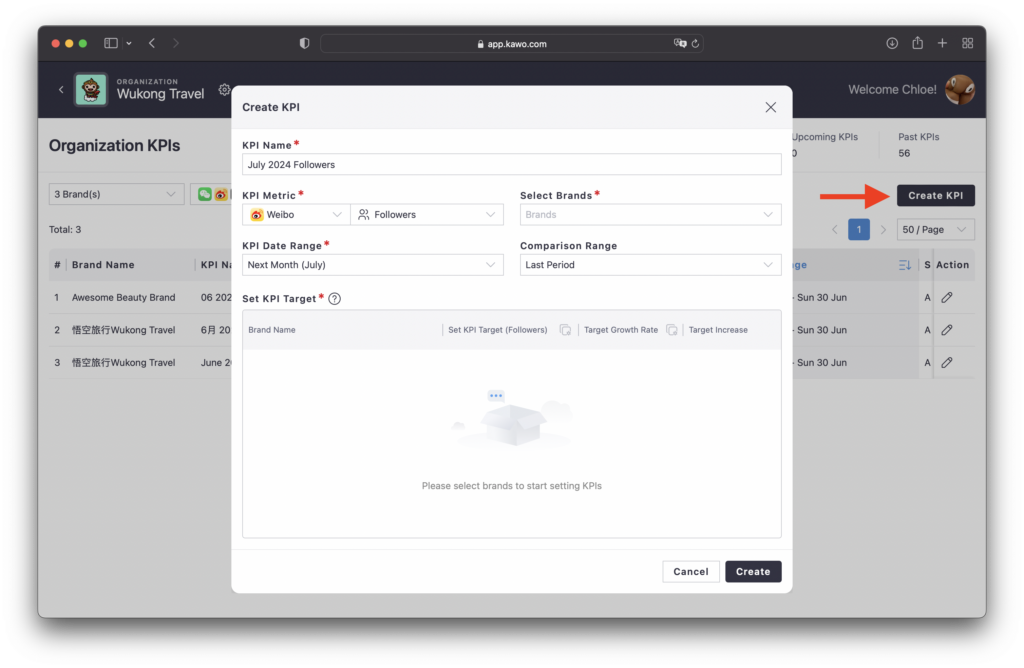
Step two: Enter the KPI name, select the KPI metric, brands (single or multiple selection), and a date range. Note that you can select a past time to set past KPIs as well.
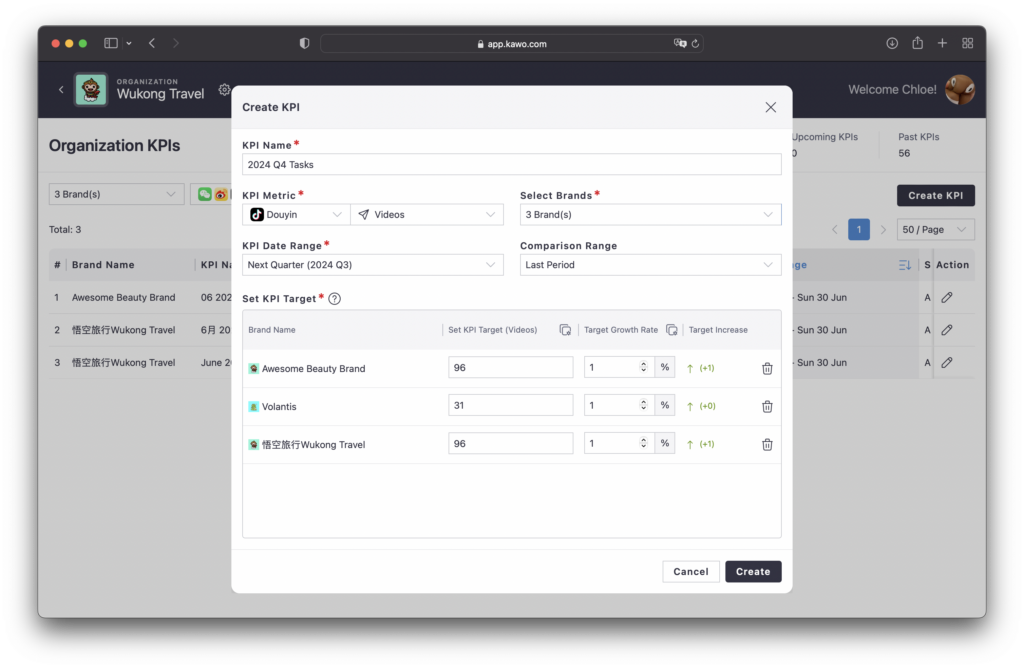
How to set KPIs by comparing the growth rate of historical data?
- Fill in the target quantity, and KAWO will automatically calculate the target growth rate and target growth amount for you.
- Fill in the target growth rate, and KAWO will automatically calculate the target quantity and target growth amount for you.
How to view past KPIs?
Step one: In Past KPIs, select and click the KPI you want to view.
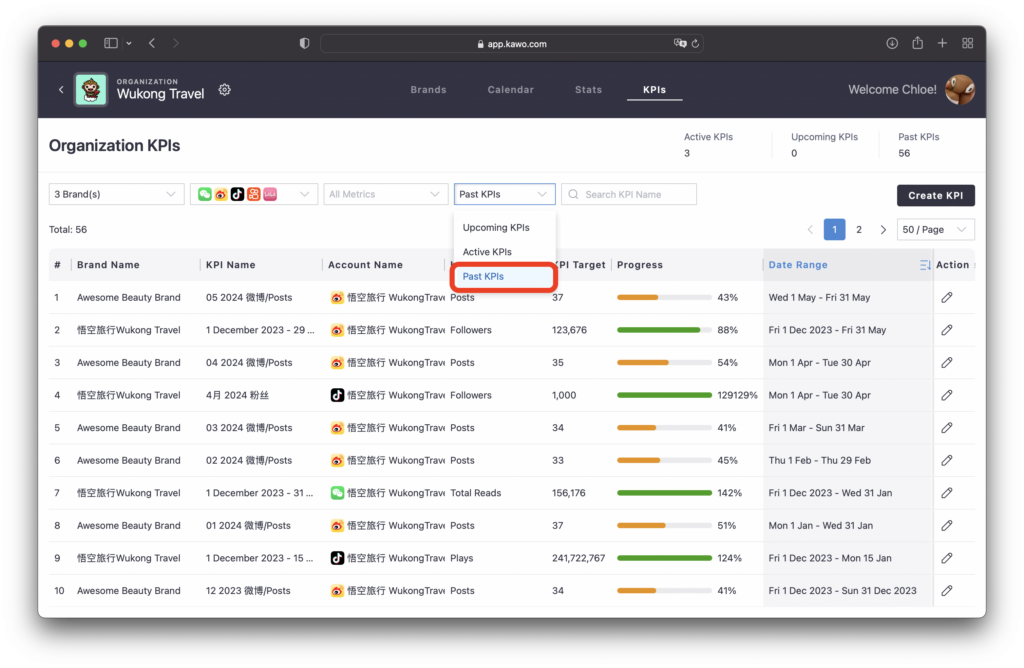
Step two: Enter the KPI to view details.