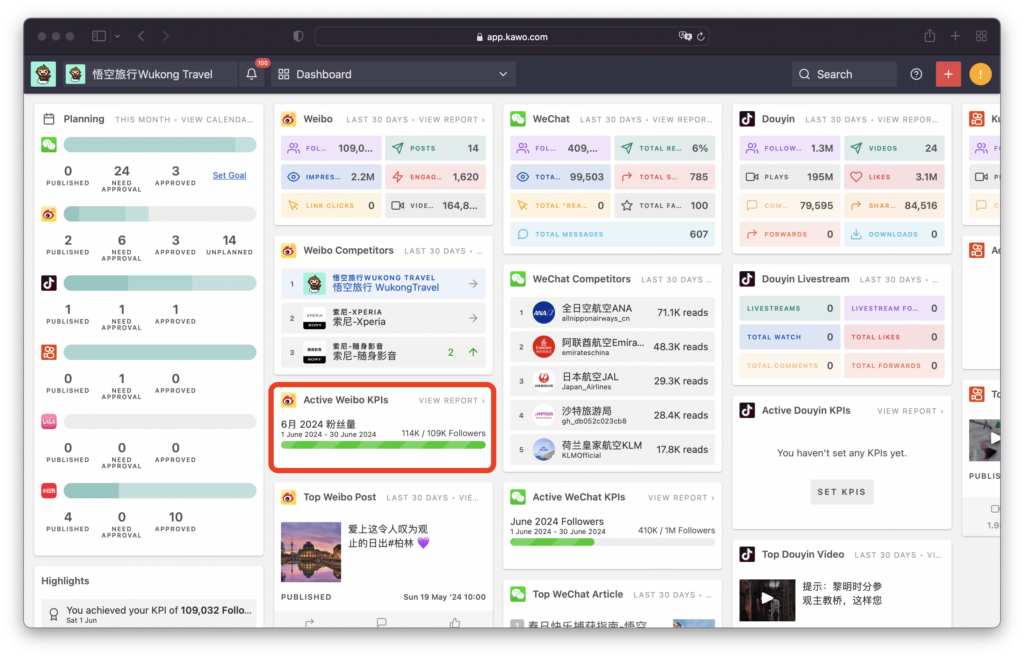Why Set KPIs in KAWO?
Different social media platforms require different dimensions and metrics to measure their KPIs. KAWO allows you to easily set your own KPIs and track progress towards your goals at any time.
The “Brand KPIs” page displays the progress of the KPIs that the brand is currently tracking – Planned, Active, and Past.
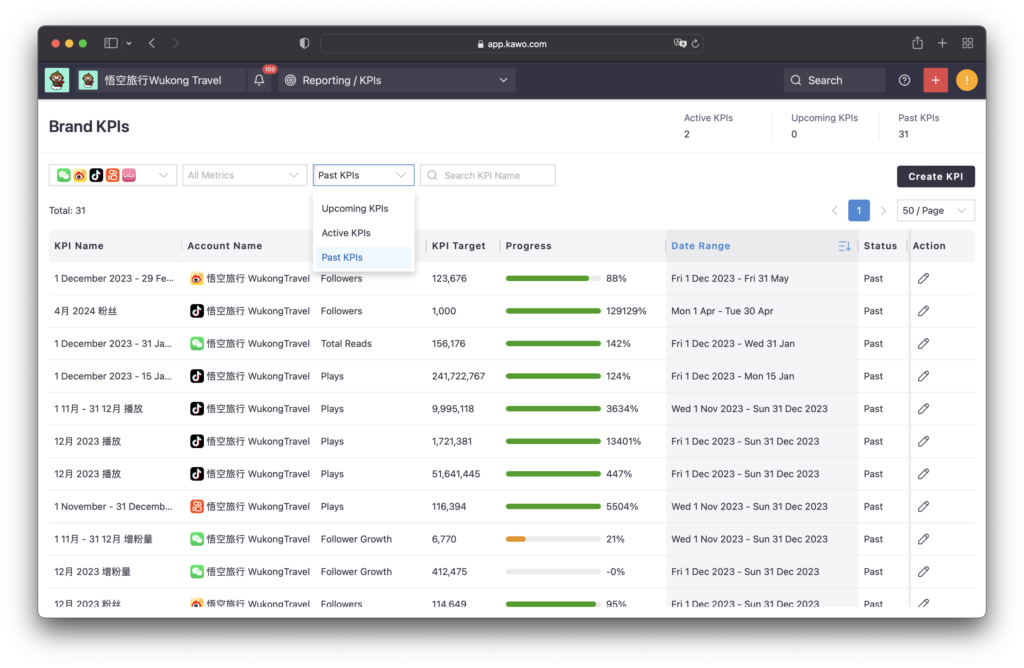
How to set KPIs in KAWO?
Step One:
Brand Owner users: Select “Reporting/KPIs” in the dropdown menu in your brand.
Org Owner users: Go to Organization KPIs for more info.
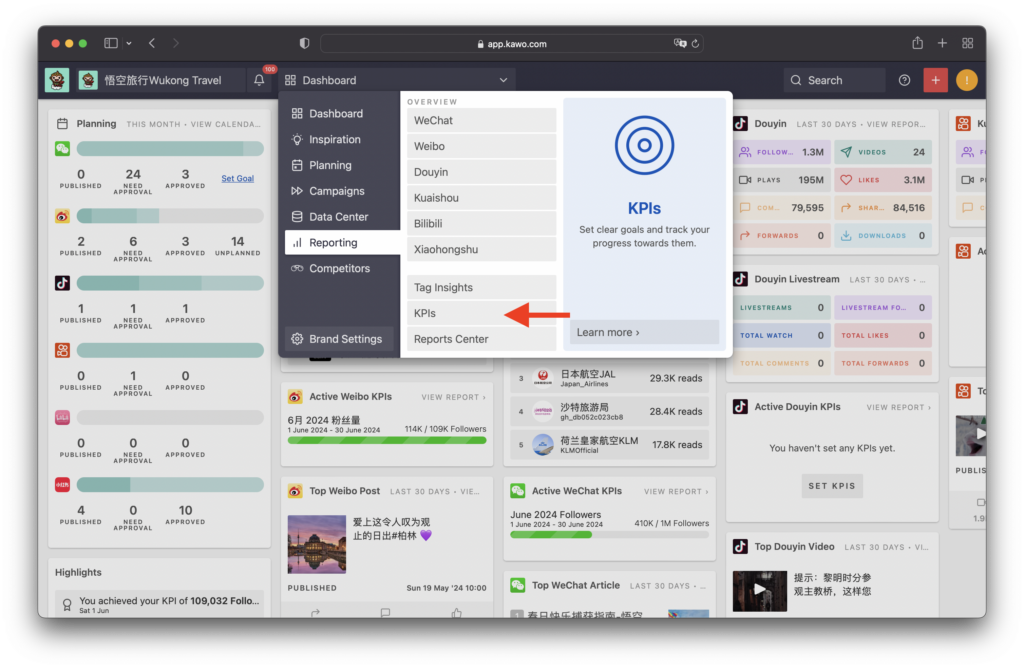
Step Two: Click “Create KPI” on the right side.
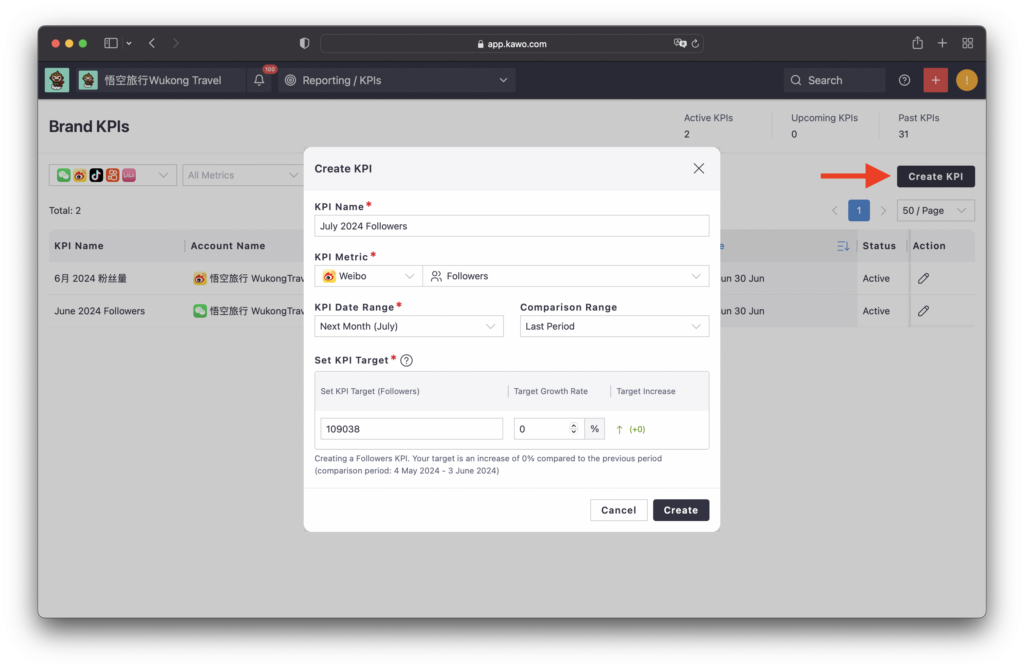
Step Three: Fill in the KPI name. Select the social media channel, KPI metric, time range, and target number or growth rate for the KPI you want to add. KAWO will automatically calculate the target increase for you.
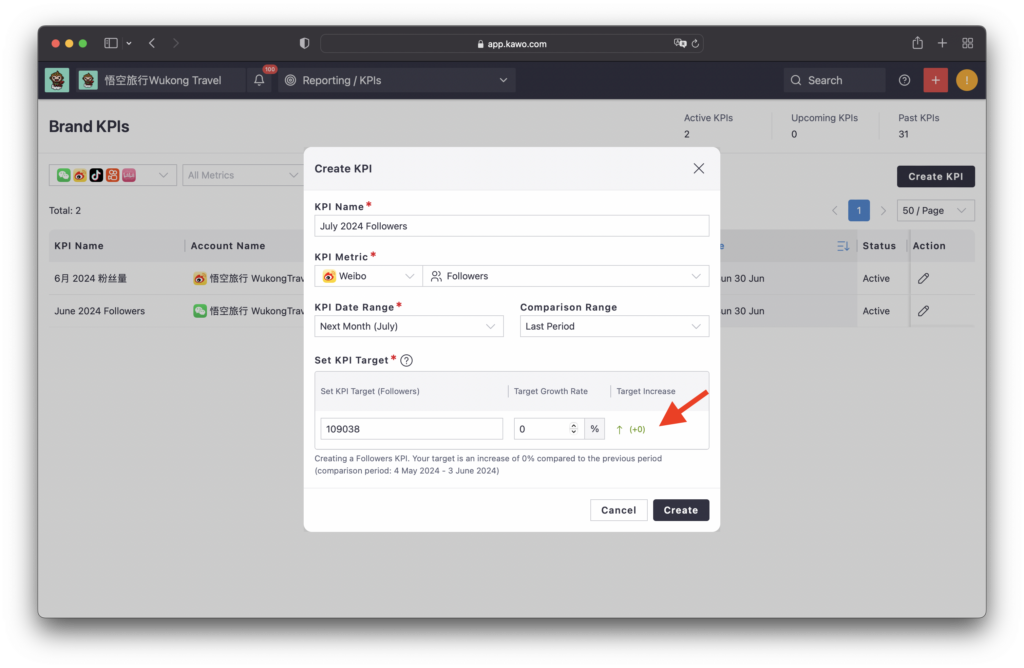
Active KPIs will appear in the “Dashboard” providing you, along with all the information you need at a glance.