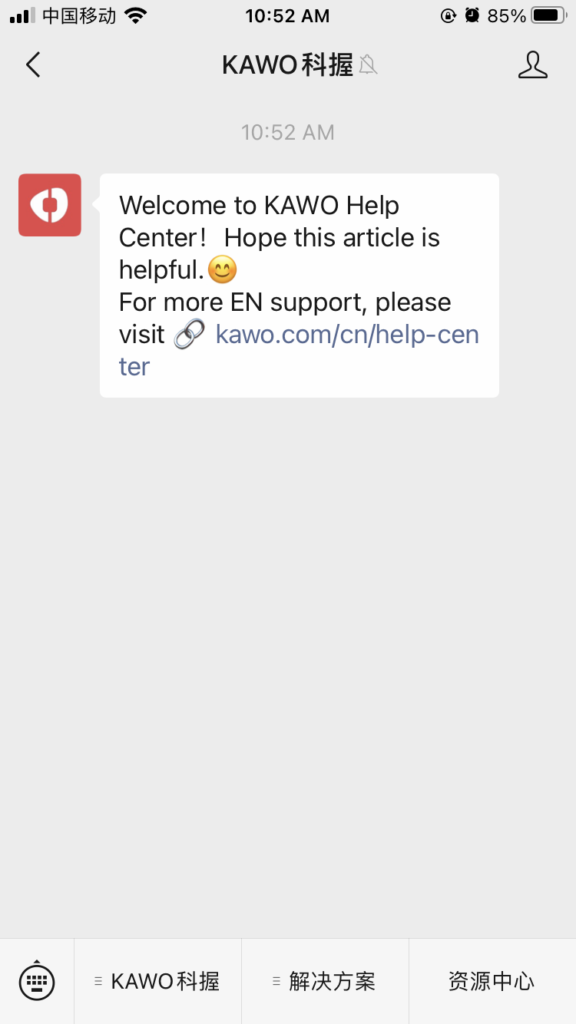Create Unique Trackable QR Code with KAWO to track the following metrics: Scan by Followers, New Followers, and Unsubscribes. Note: This feature is only available for WeChat Service accounts ; not available for WeChat Subscription accounts.
How to create Unique Trackable QR Code?
Step one: You can find WeChat QR Codes under Planning
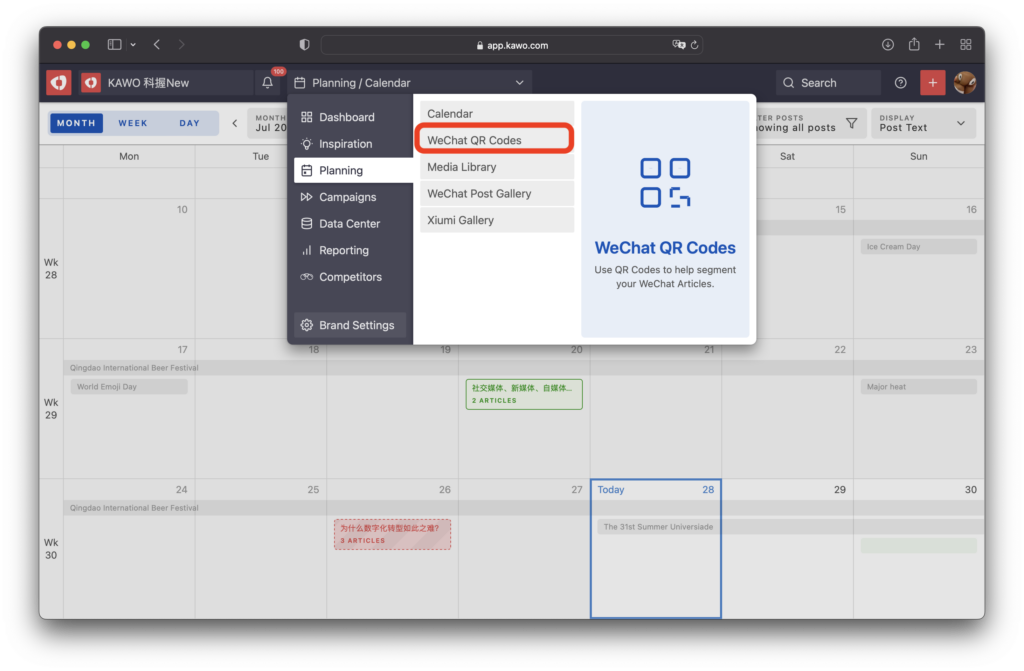
Step two: Click +Create New QR Code to open the unique trackable QR code page
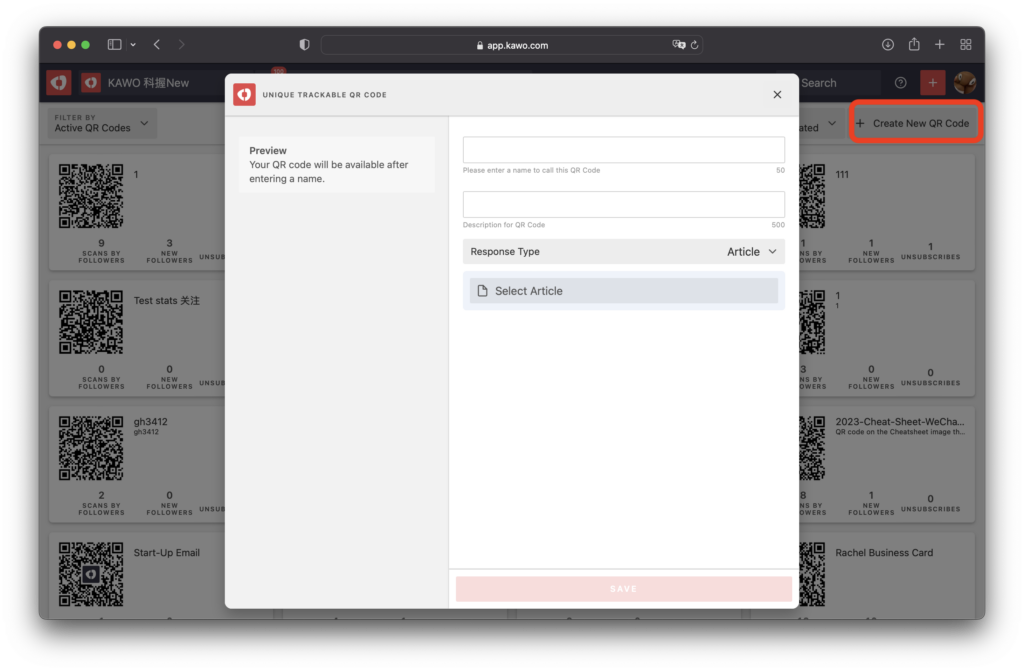
Step three: Enter a name, and select a Response Type;
When you select the Article type, you can click on an article to preview it;
When you select the Text type, you need to enter a message.
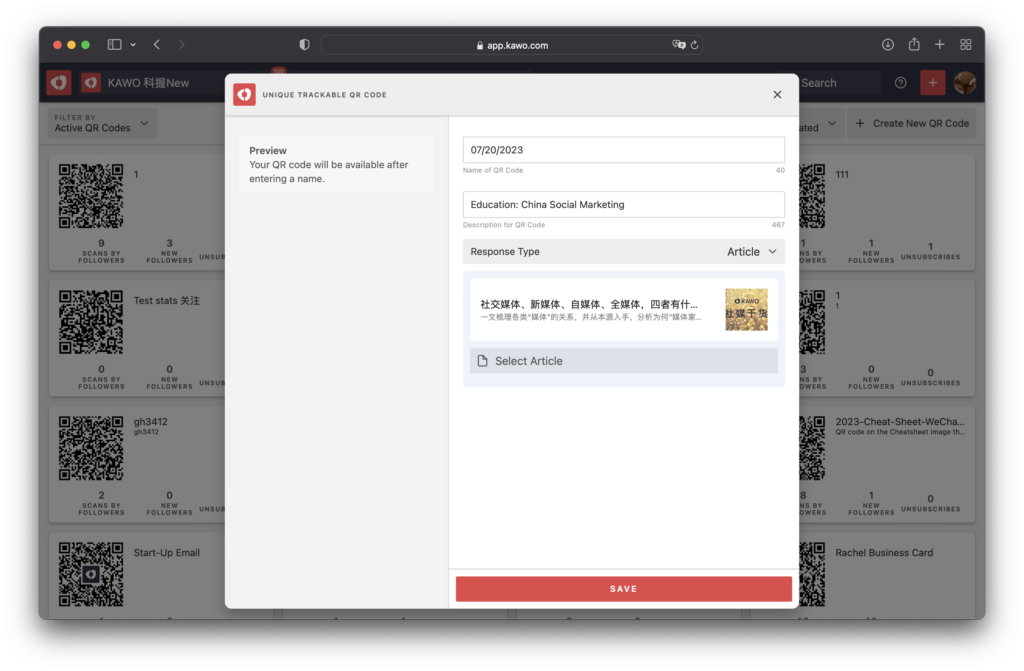
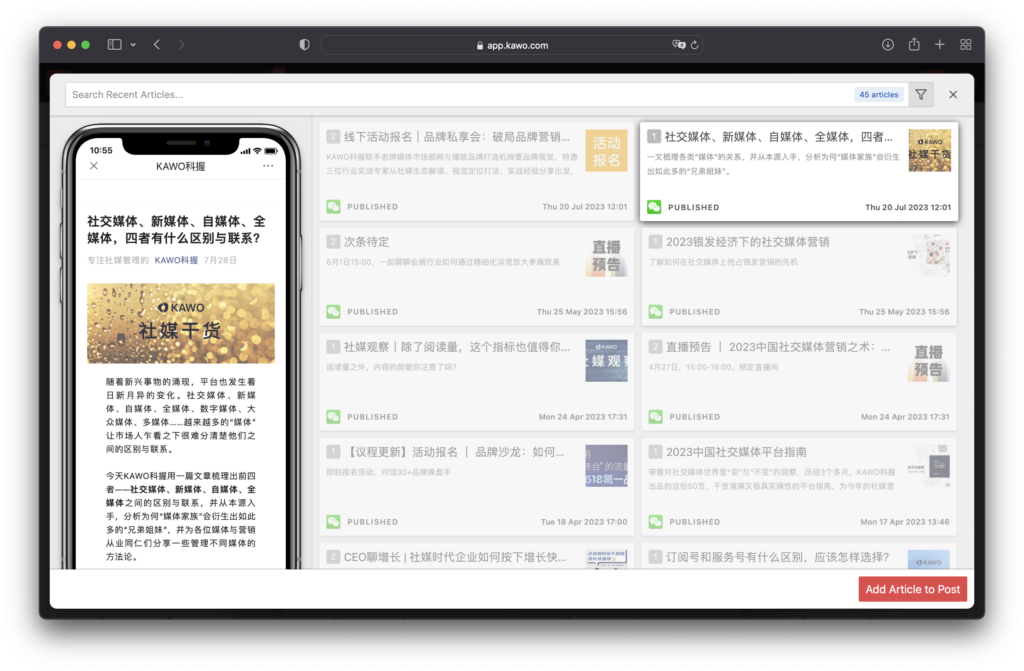
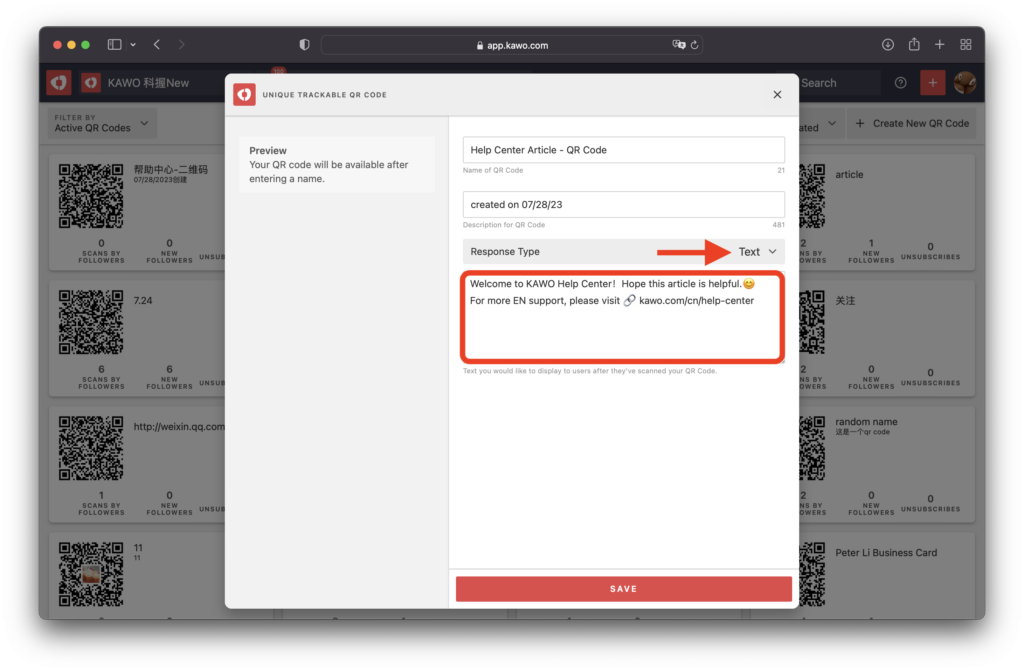
Followers who scan the QR code via WeChat will receive the article or message; non-followers who scan the QR code via WeChat will need to follow the account before receiving the article or message.
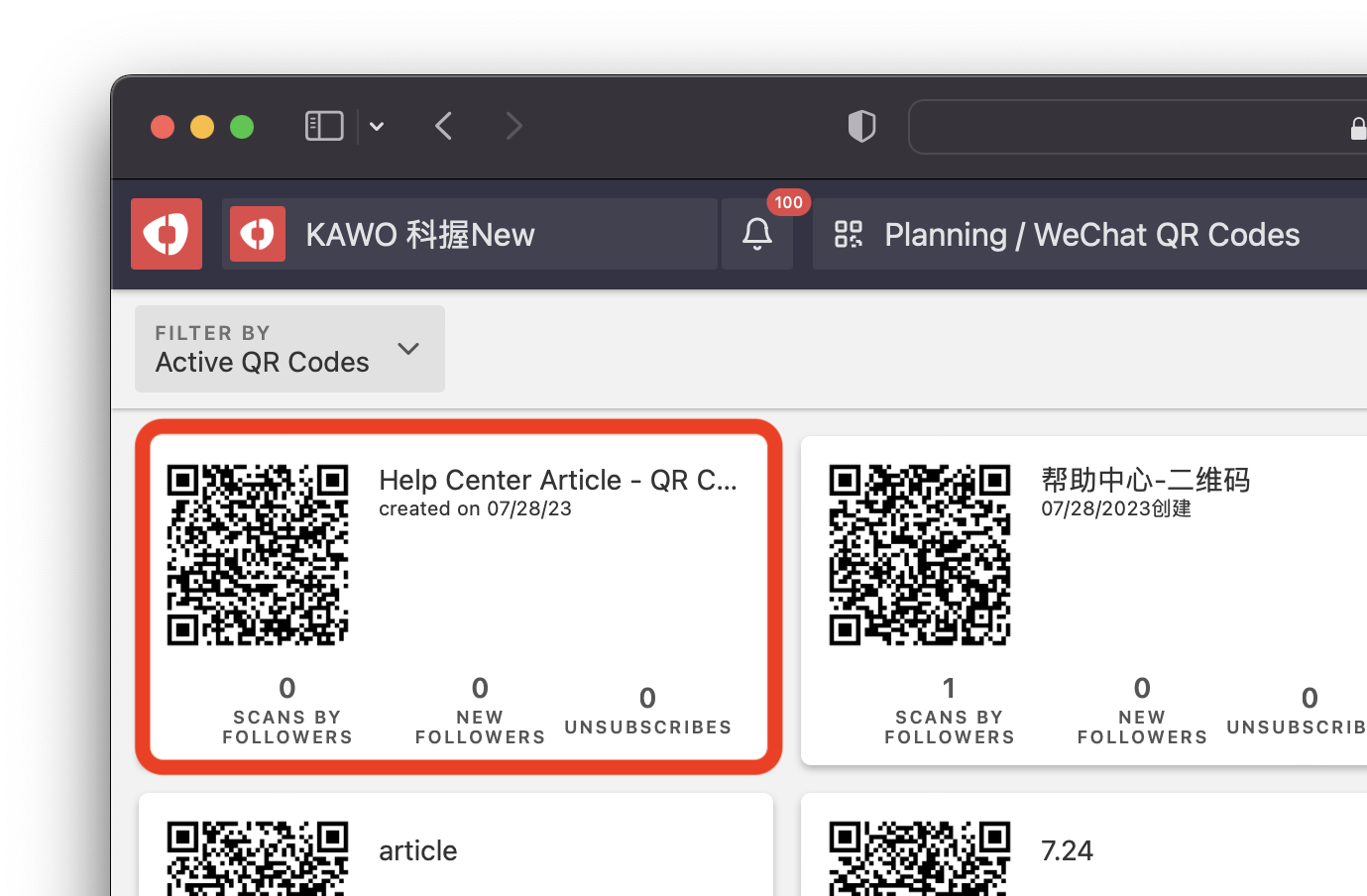
The following message will appear when you scan the QR code in the red square above using WeChat.