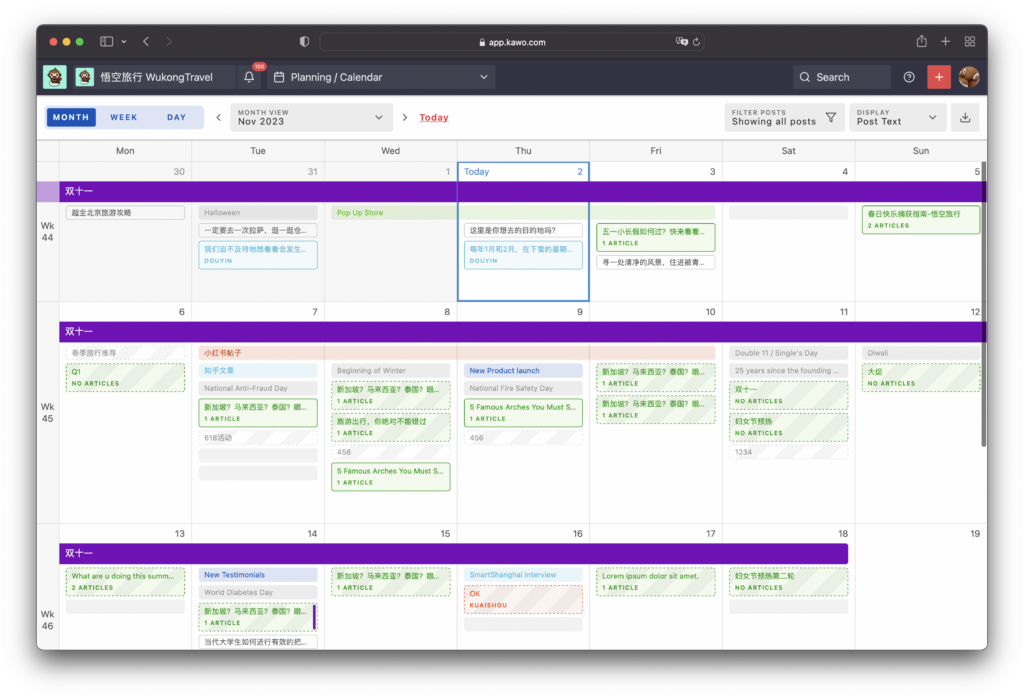Step One: Select Campaigns in the menu. Click + New Campaigns in the top left corner.
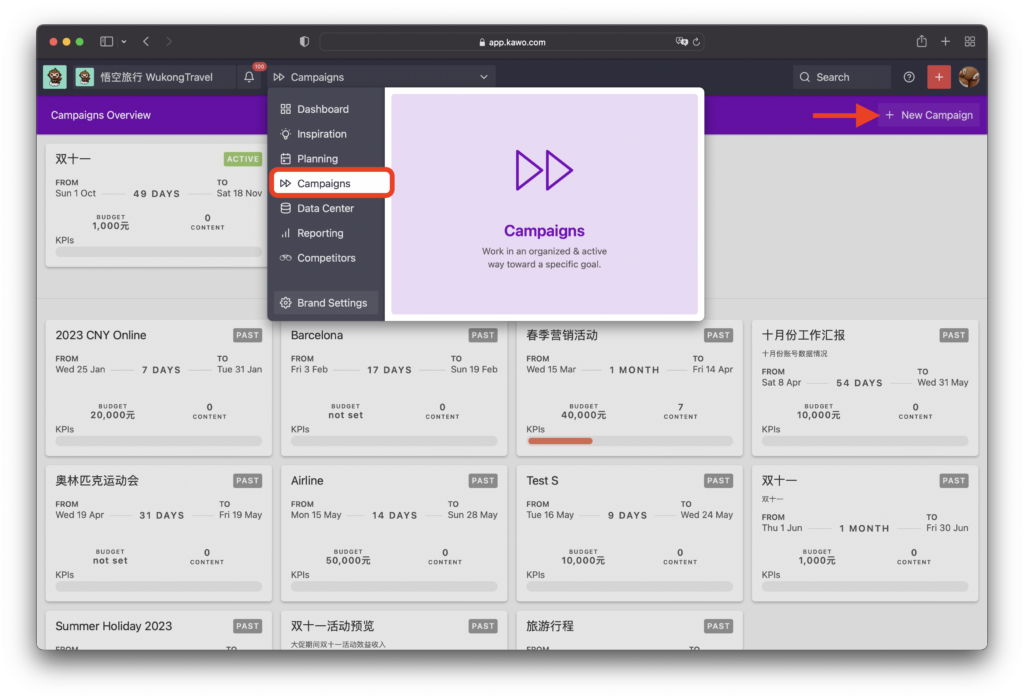
Step Two: Enter the campaign’s name, date range, description and budget, then click Save.
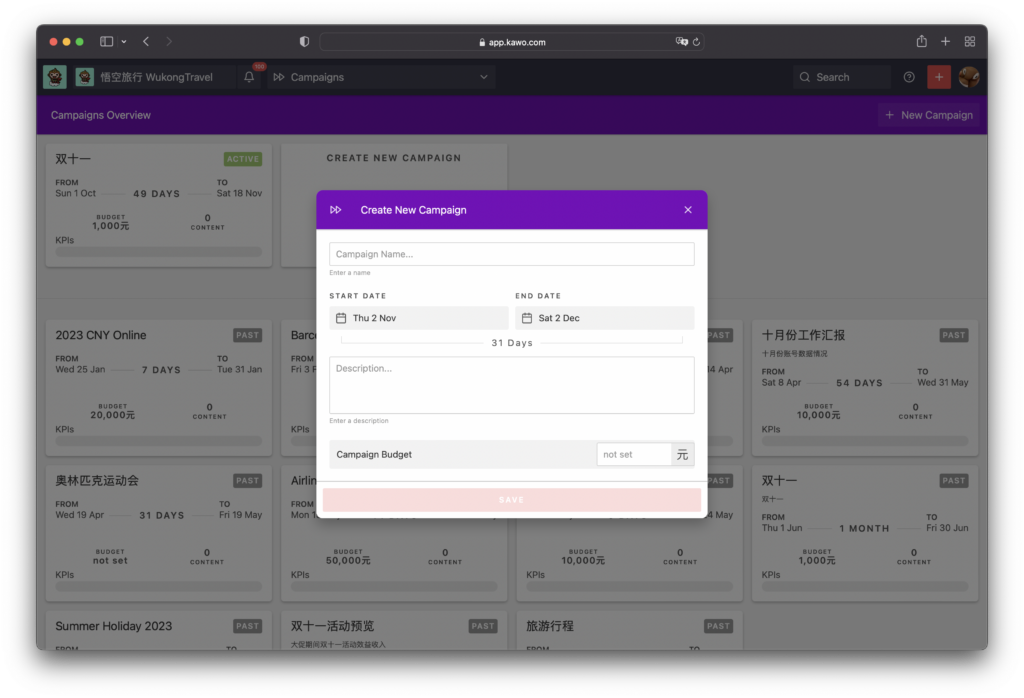
Purple lines indicate marketing activities that have been created in the marketing calendar