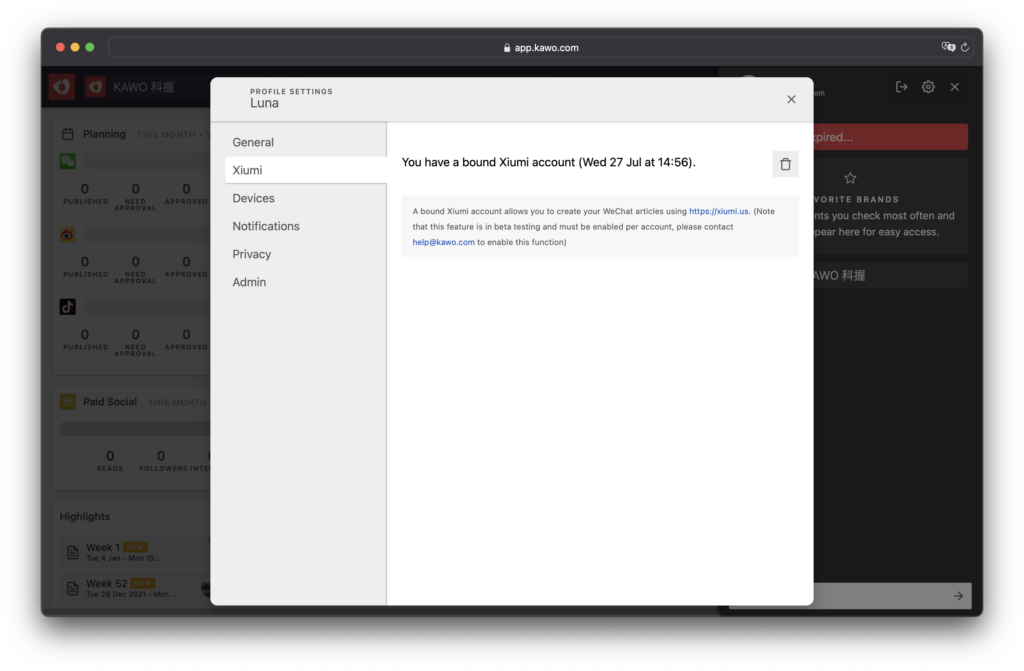How to bind your Xiumi account to KAWO?
If this is the first time you have added an article you will be asked to bind your KAWO and Xiumi accounts.
Step one: On the WeChat edit view click “Add Article” and then select “Xiumi Gallery”
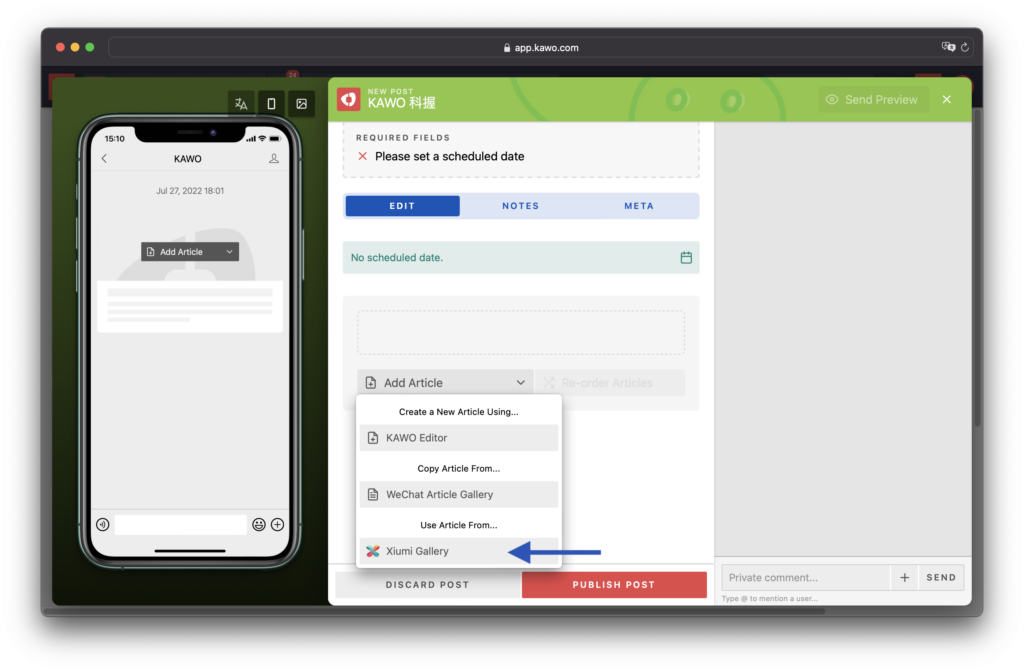
Step two: Bind your Xiumi Account and connect it.
Note: You will need to click on your profile to make sure it is connected successfully.



How to sync an article from Xiumi into KAWO?
There are 2 ways to sync articles from Xiumi to KAWO:
Note: only the second method allows other users to edit the same article.
Method 1:
Step one: Click “My Article”

Step two: Choose an article you’ve saved in Xiumi, click “Edit (编辑)”

Step three: Click “Export (导出)” and choose “Sync to KAWO (同步到KAWO)”

Step four: You will see the article shown in KAWO’s Xiumi Gallery. Click on the article and click “Add Xiumi Article to Post”

Method 2:
This allows you and your teammate to edit the same article.
Step one: Click “My Team”
Step two: Create/Chose a team(you’ve created), click “Team Content(团队内容)” you will see the article previously saved in your team.

Step three: Chose an article you’ve saved in your team, click “Export(导出)” and choose “Sync to KAWO(同步到KAWO)”

Step four: Then, you will see the article shown in KAWO’s Xiumi Gallery. Click on the article and click “Add Xiumi Article to Post”

How to add articles from “My Articles (我的图文)” into “My Teams (我的团队)” on Xiumi?
If you intend for multiple users to edit the same article, you must perform this step, then follow “Method 2” above to sync the shared articles into KAWO.
To create My Teams, you can visit: https://c.xiumi.us/board/v5/2a5va/287435117
How to unbind a Xiumi account from KAWO?
In your KAWO account, go to “Setting”, choose “Xiumi” to unbind your account.