
Why do I see this message?
Sync conflict alerts warn you KAWO has automatically loaded the newer version of a post from your WeChat backend when the post scheduled using XIUMI in KAWO gets changed from the WeChat backend.
What should I do?
Step 1 Select the version you want to publish by clicking “REVERT TO XIUMI VERSION” or “KEEP WECHAT BACKEN VERSION” on KAWO.

Step 2 If to keep the WeChat backend version, go to KAWO’s WeChat Post Gallery, find the latest version, and Sync.
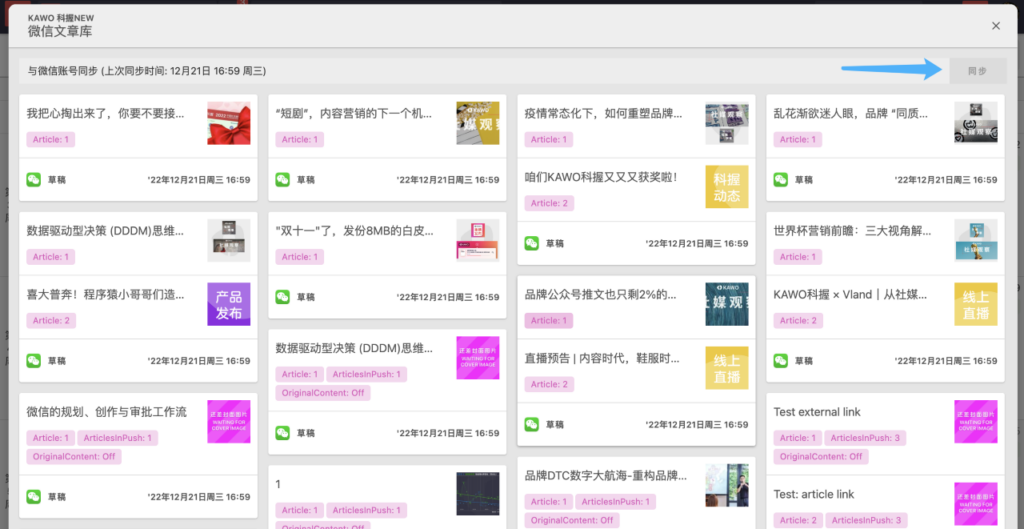
Note that the version sent for preview (click “Send Preview”) with the sync conflict alert is the newer version of a post in your WeChat backend as there is no auto sync between XIUMI and WeChat backend. XIUMI users need to manually sync posts to the WeChat backend or KAWO.







