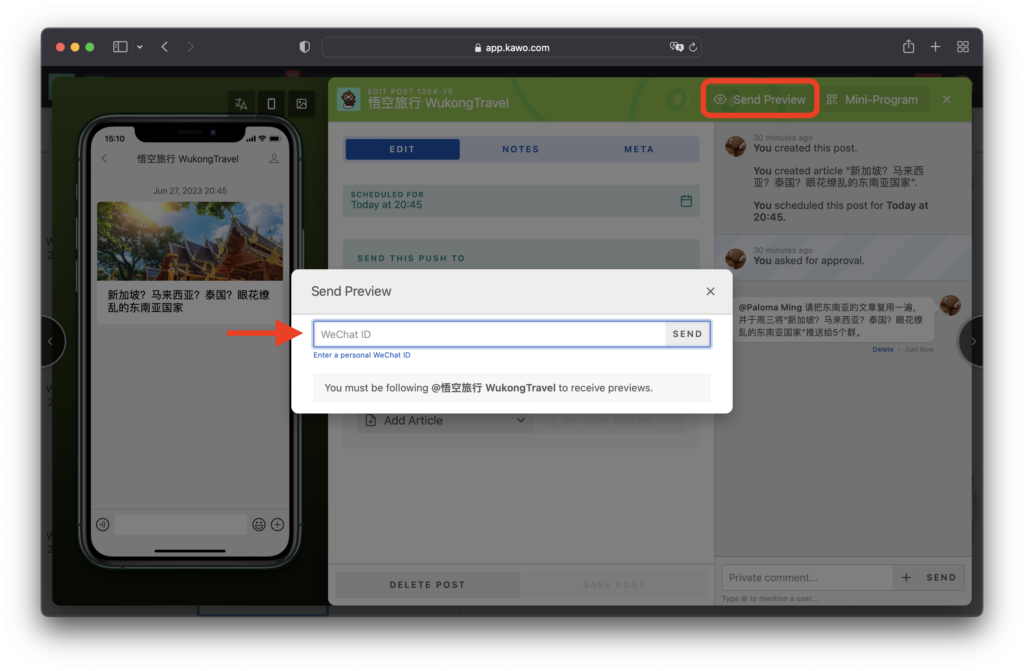KAWO allows real-time collaboration, comments, feedback, and suggestions, and all messages are automatically synchronized, saving time for editing content. At a glance, you can identify unresolved feedback based on different colors and quantities.
How to comment on posts?
Step one: In Calendar, click on a post to view its details, approval, and publishing status.
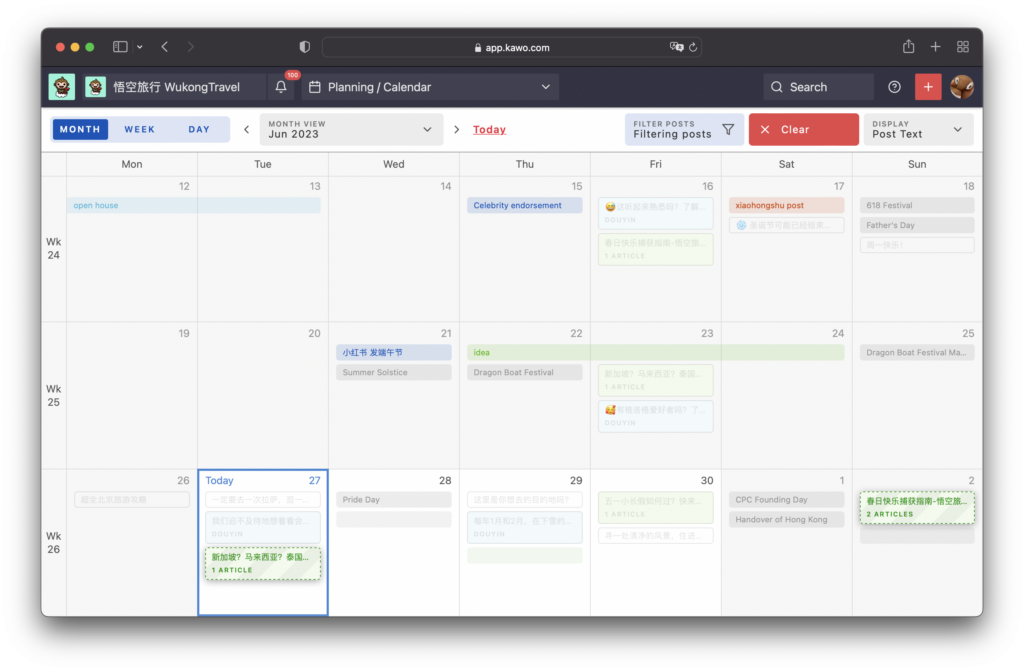
Step two: In the lower right corner of the preview interface, you can add comments and feedback, and browse team members’ comments and feedback.

Step three: To preview the post on your mobile phone, click Send Preview and enter your WeChat username.