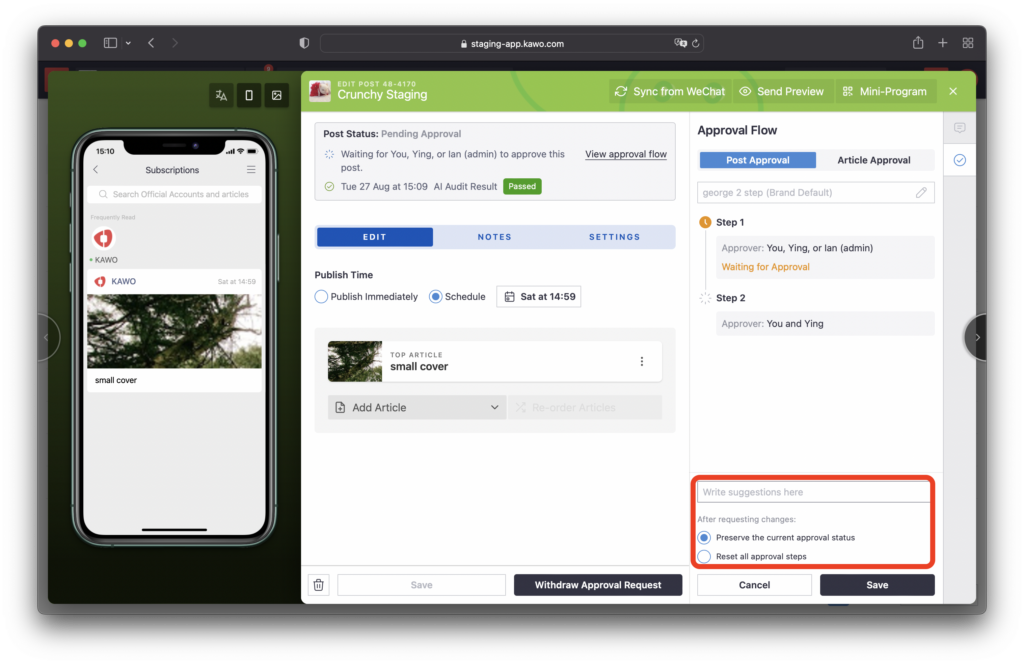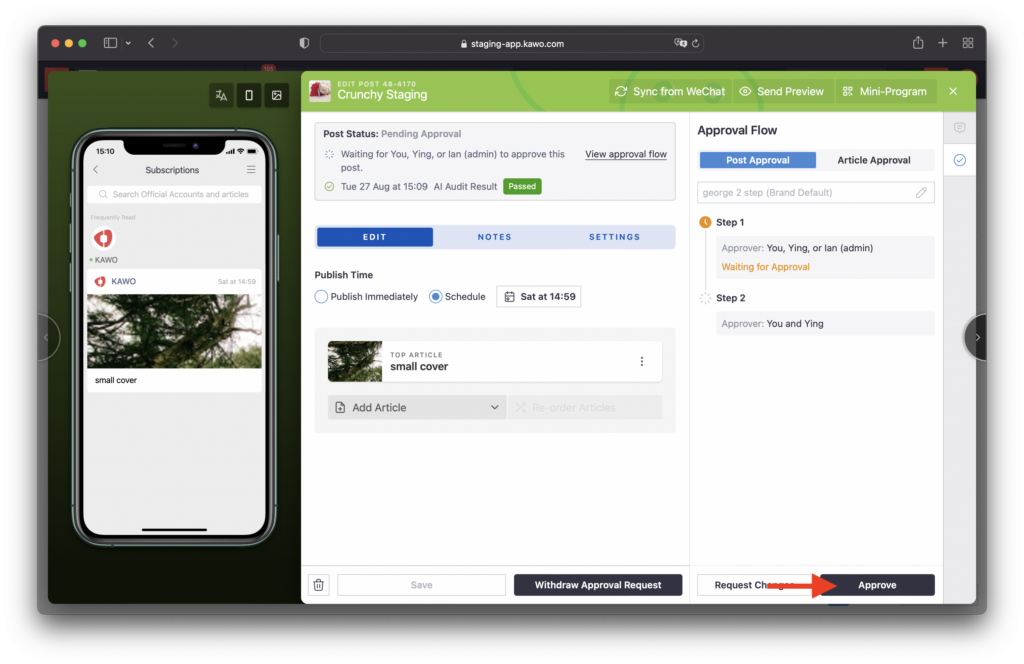This article covers three parts: submitting a post for approval, approving the post, and approval options.
How to submitting a post for approval in KAWO?
Step one: On the “Dashboard” page, click “+” to open the new post creation options. (e.g., WeChat).
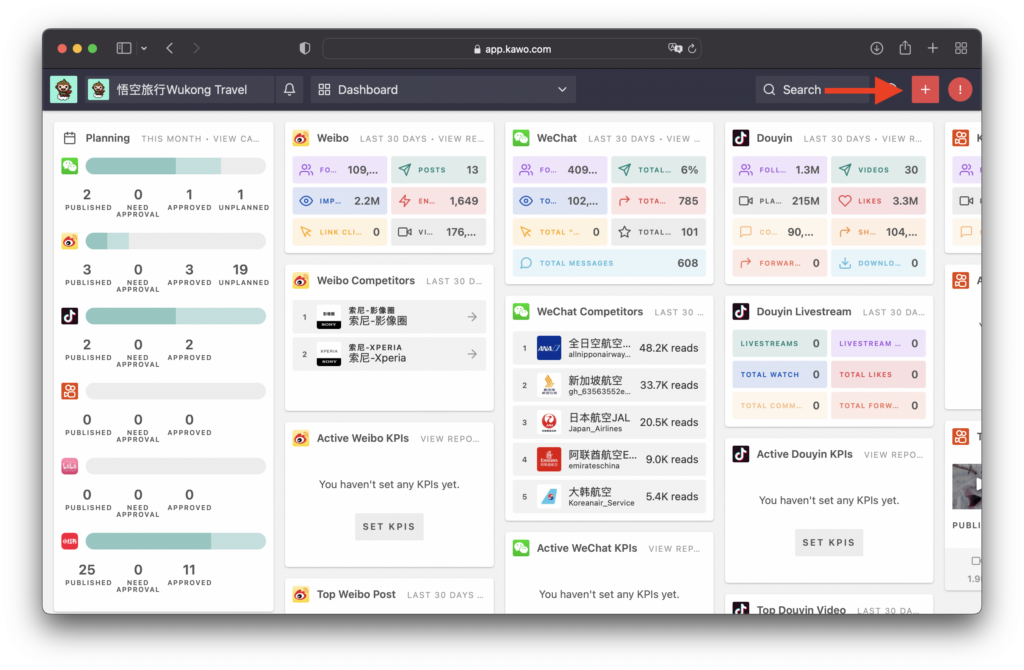
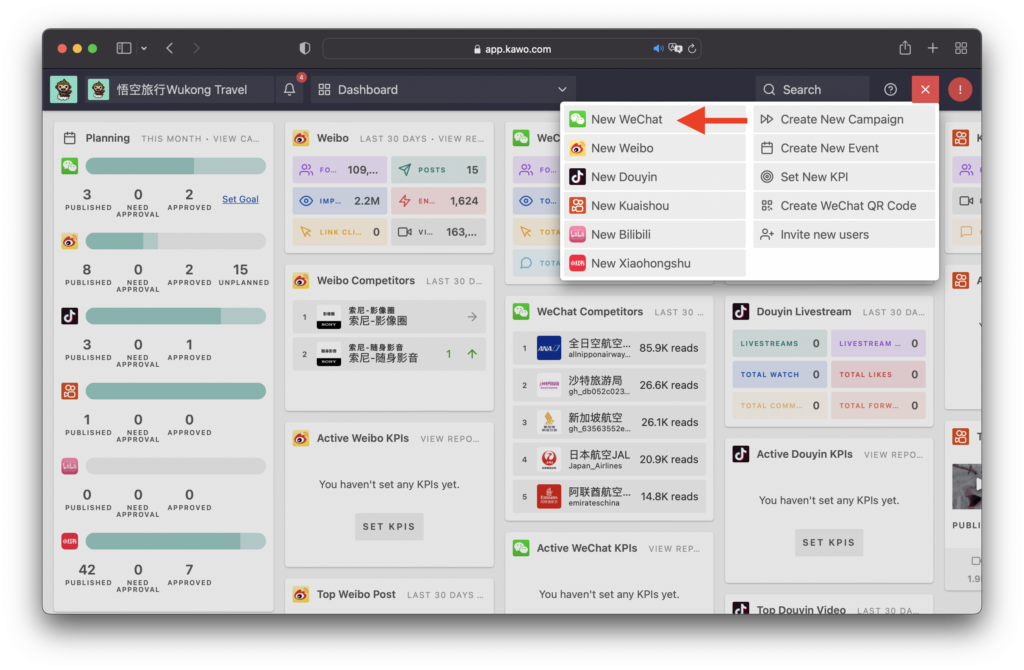
Step two: Finish the WeChat post editing process by filling in the title, body text, images, and other information.
Step three: Make sure the content is complete and accurate before submitting:
- Single Article Approval: Click “Post Approval” and select an approval workflow. If you haven’t created a workflow yet, click “Create Approval Workflow” to set one up.
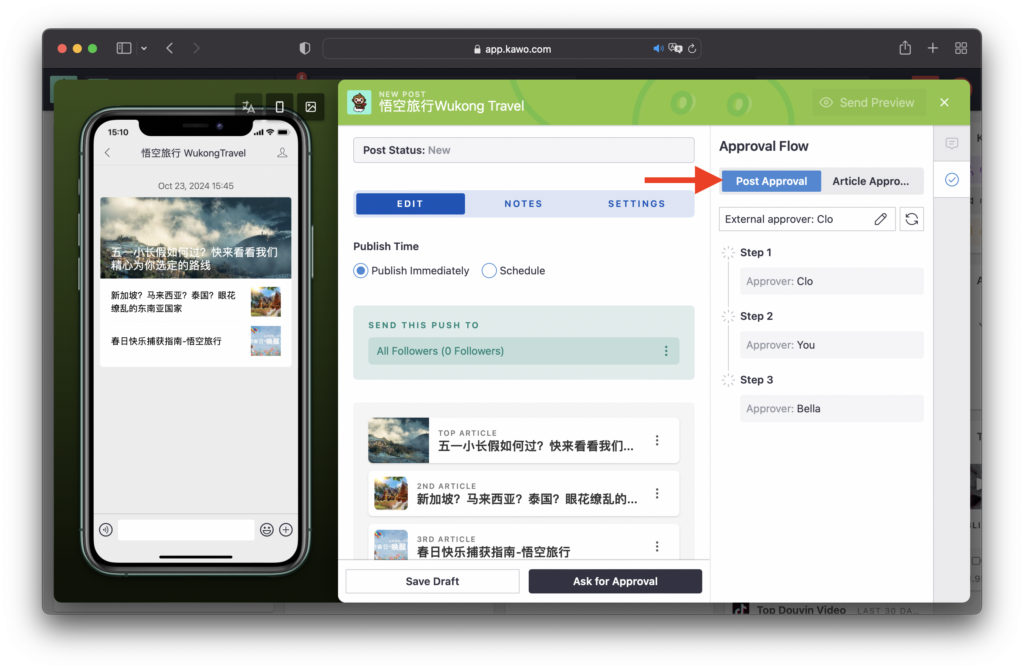
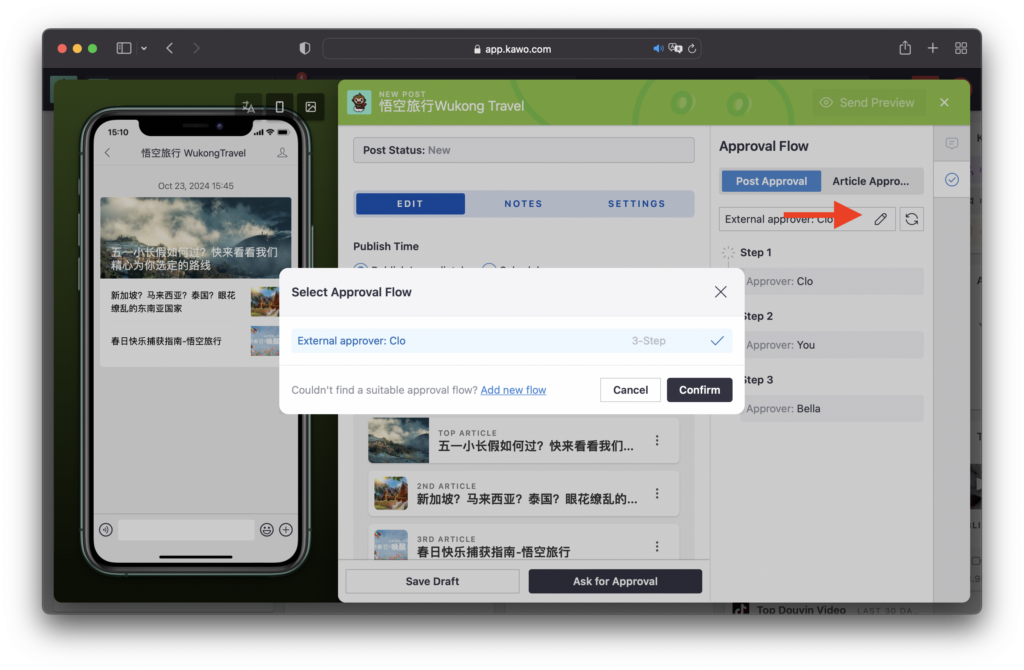
- Multiple Article Approval: Click “Article Approval” to select a separate workflow for each piece of content or Create Approval Workflow as needed.
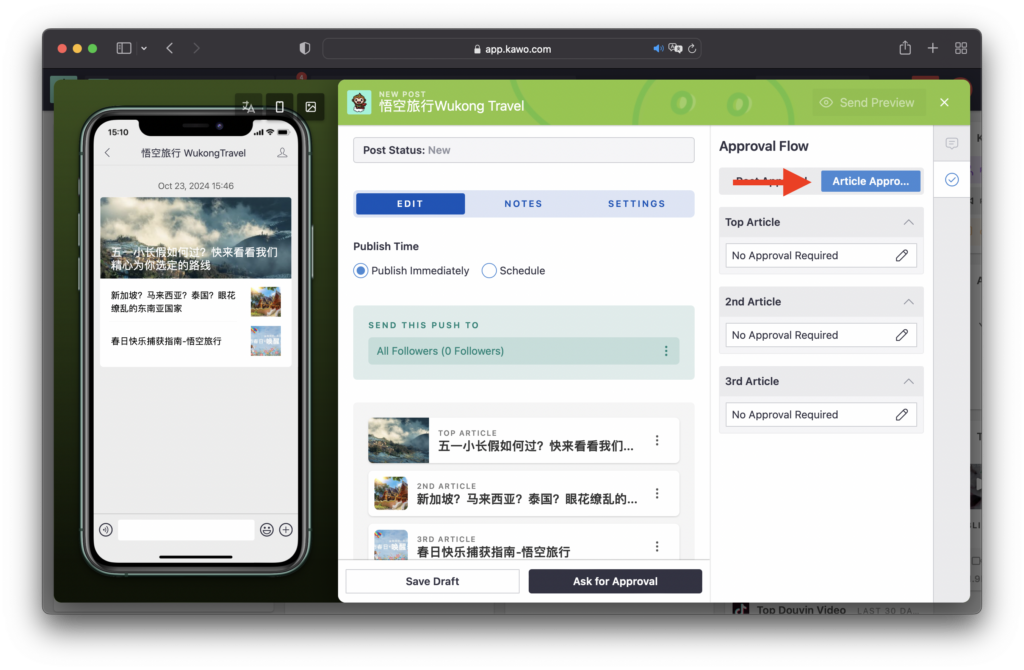
How to approve the post?
Approvers can review the post through two methods:
- Web APP: Log in app.kawo.com and navigate to the pending approval page to complete the approval process.
- WeChat Mini Program: Approve via KAWO WeChat Mini-program.
Approval options:
- Approve: Click “Approve” to authorize the content for publishing.
- Reject: Click “Reject”, provide a reason for rejection, and choose whether to keep the current approval workflow.