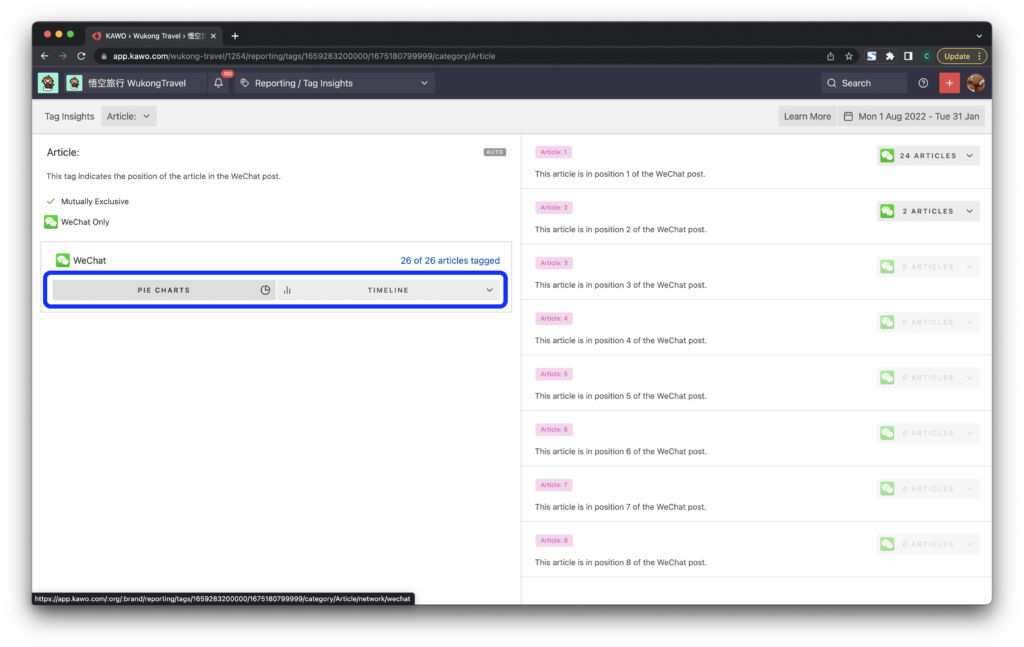Why do I need KAWO tagging?
There are plenty of social media backends that provide data, but it takes hours to draw the insights that matter to your business. That’s why KAWO created Tag Insights as an easy and intuitive way to identify how your brand connects with your Chinese followers.
How does it work?
First, decide how your content should be categorized according to your business and create tags in KAWO. Then, identify which categories are required for every post and whether they must be mutually exclusive. It’s optional to create your own tags or select from a fixed list. As shown below, tags are structured in the following manner 👇.
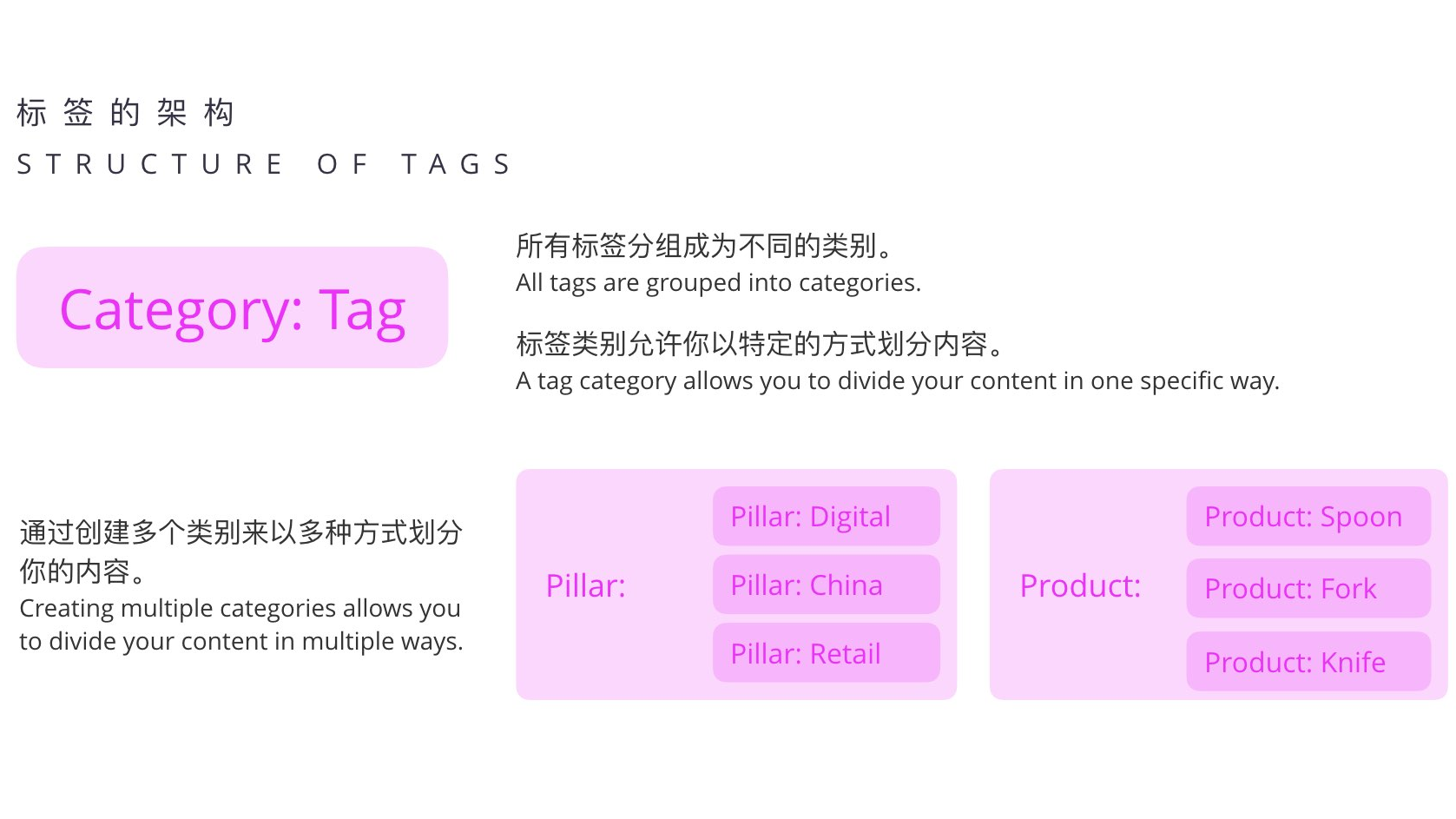
How to configure tagging?
Step one: You can create Tag Categories by going to Reporting > Tag Insights.
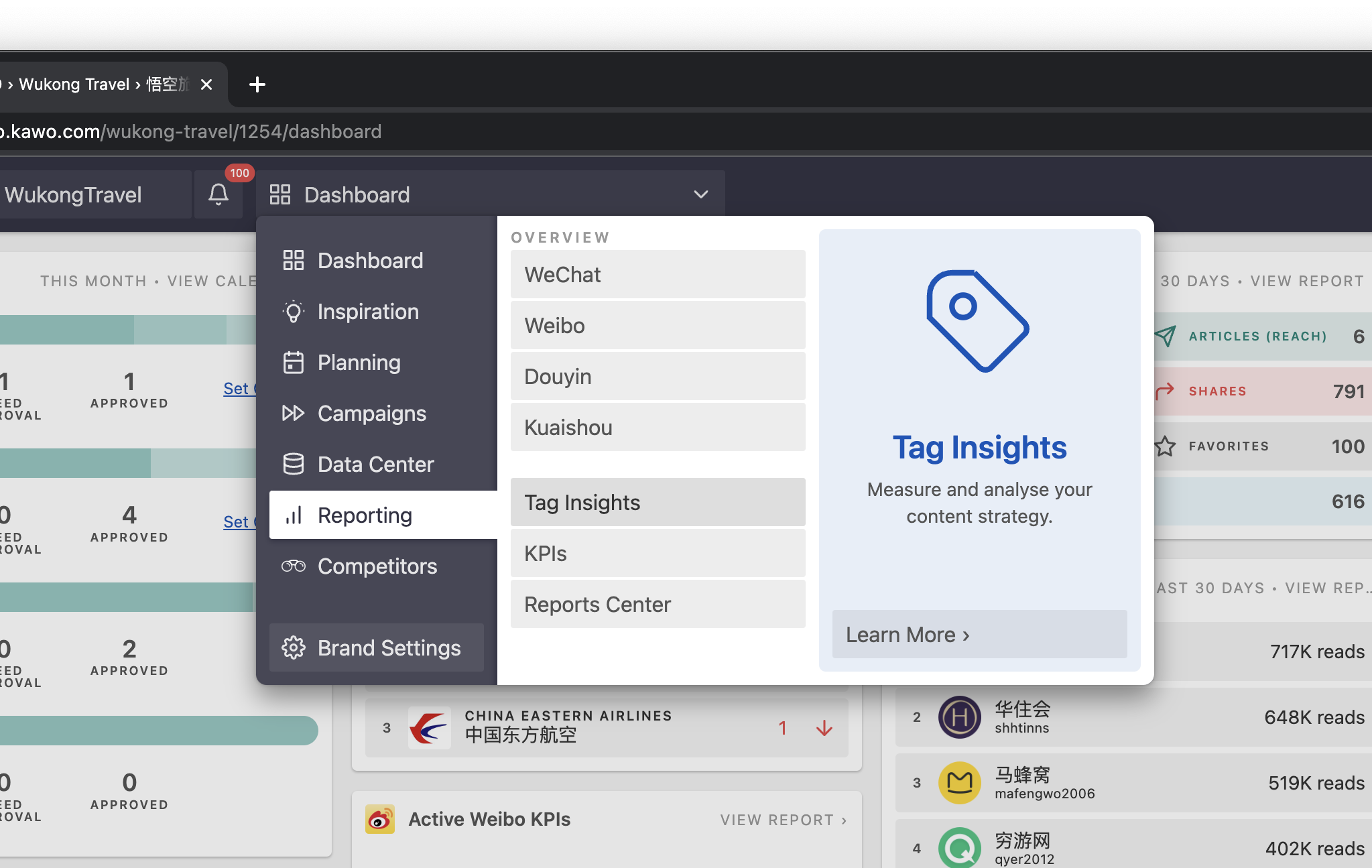
Step two: To set up your tag categories, tap + Add Category.
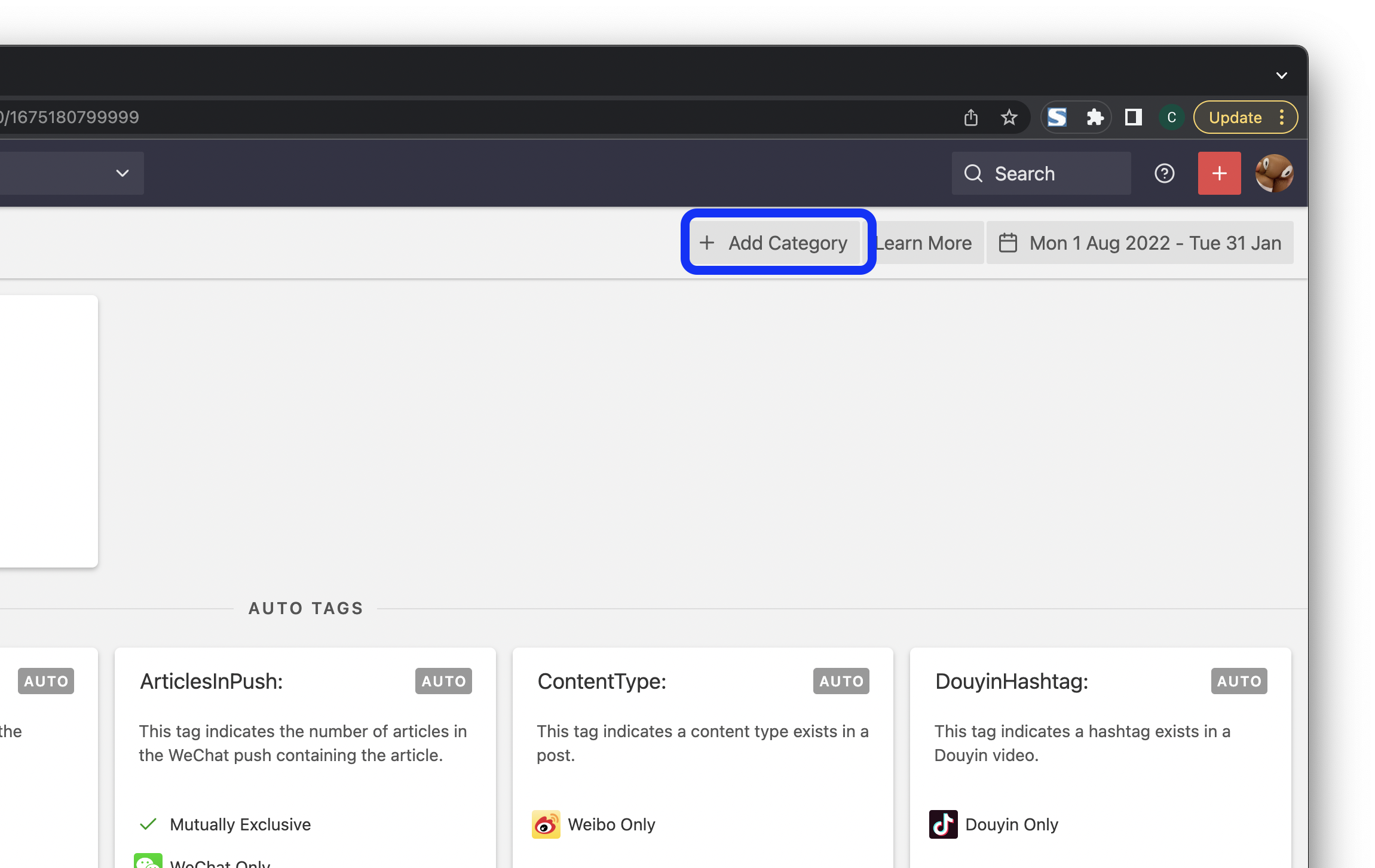
Step three: Fill in the following fields
- Name: eg. “Pillar” for the tags “Pillar: China”, “Pillar: Sports”, “Pillar: Traveling”, etc.
- Descriptions: Explain clearly for your whole team what this category represents.
- Are these tags relevant to your WeChat or Weibo or other content?
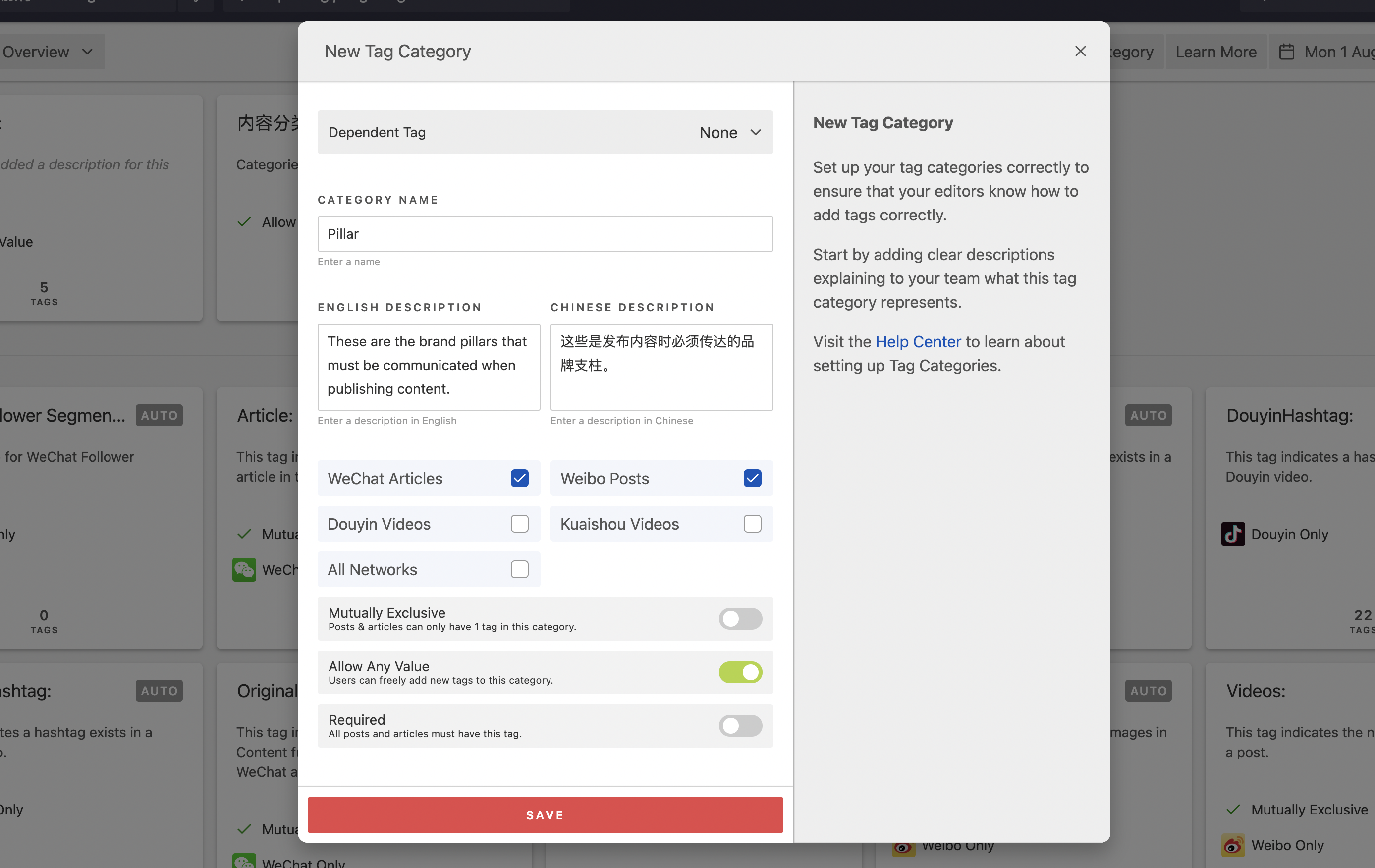
Required Tags
KAWO Tagging works best if all your posts are tagged. Enable Required, all posts and articles must have the tag before being saved, making it impossible for content editors to miss adding a tag in this category.
Dependent Tags
It is also possible to require a tag category when a specific tag exists as illustrated below 👇. Posts tagged “Pillar: China” must also contain one of its dependent tags, for example.
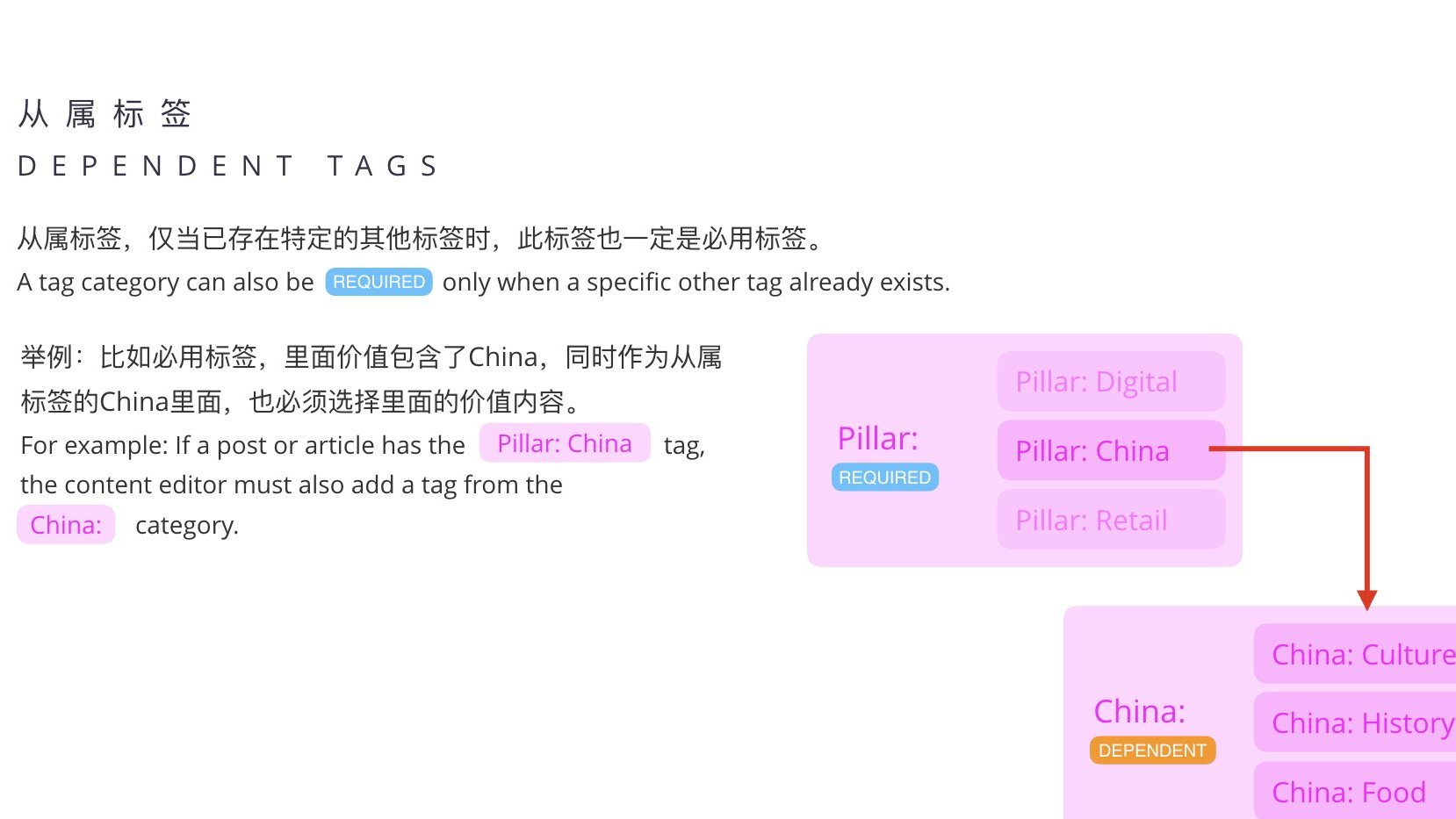
Mutually Exclusive
In a Mutually Exclusive category, posts can only have one tag. Enable Mutually Exclusive prevents content editor accidentally add a second tag into this category.
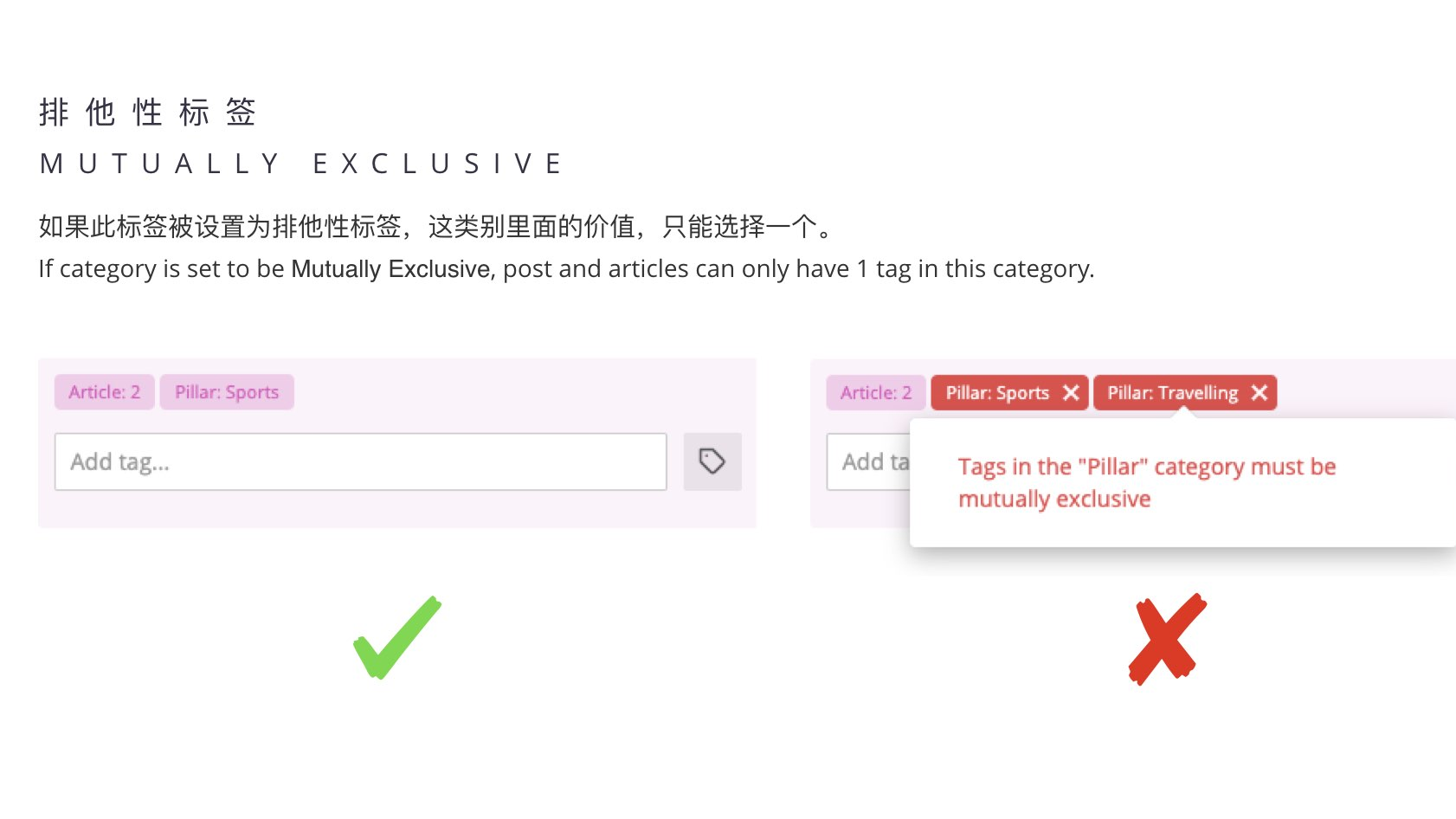
Allow Any Value
Enable Allow Any Value if content editors are free to create new tags in this category. If disabled, content editors will only be able to add tags in the category that are pre-defined.
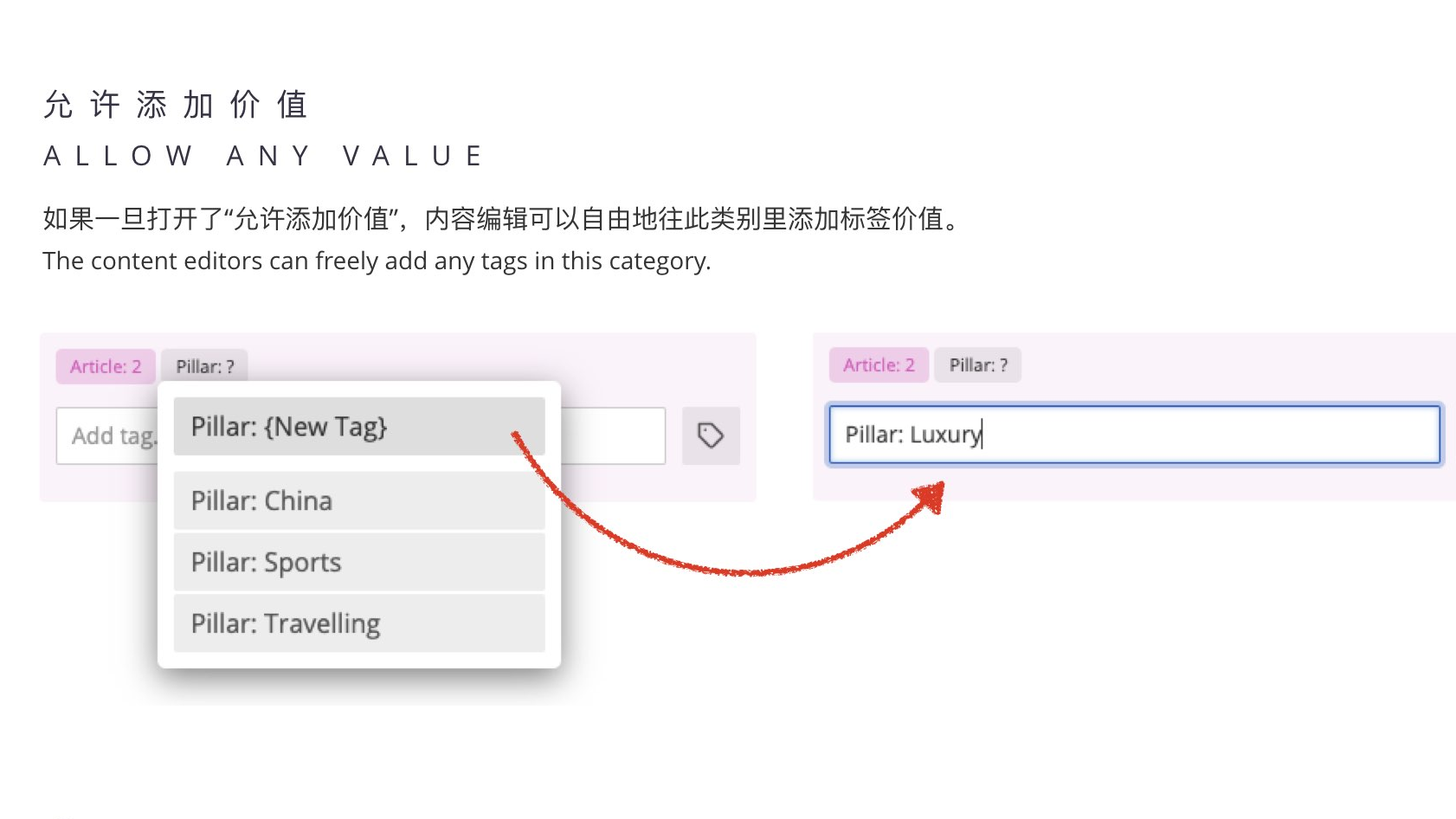
Auto Tags
Auto Tags will be automatically added to your posts and articles. Clicking into each of these categories will display Pie Charts and Timeline graphs. *Auto tags can’t be deleted.