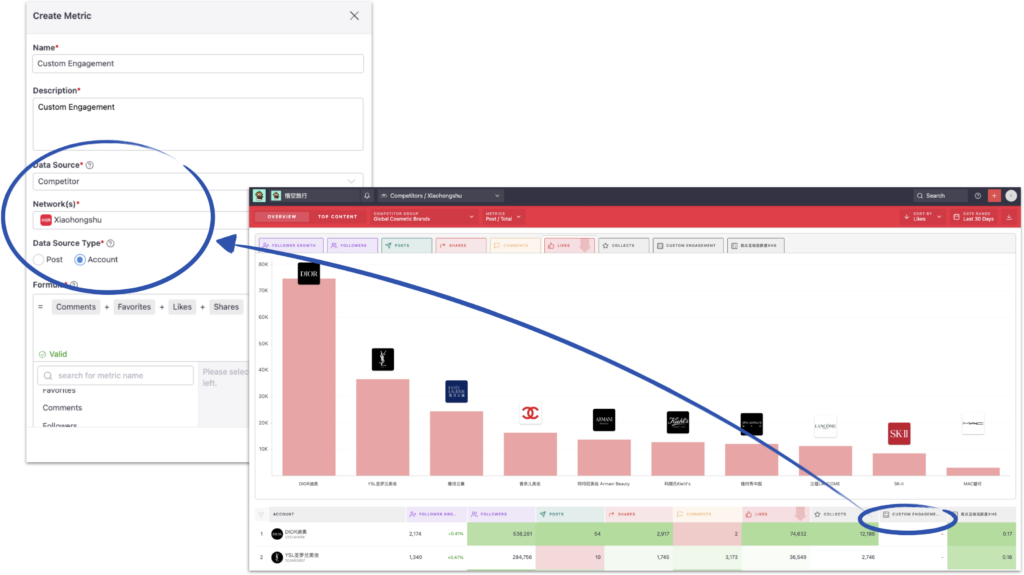The custom metrics feature provides brand users with more dimensional metrics to deeply analyze content performance and competitor performance. You can flexibly combine and adjust custom metrics according to your own needs.
How to set custom metrics?
Step one: Go to Brand Settings
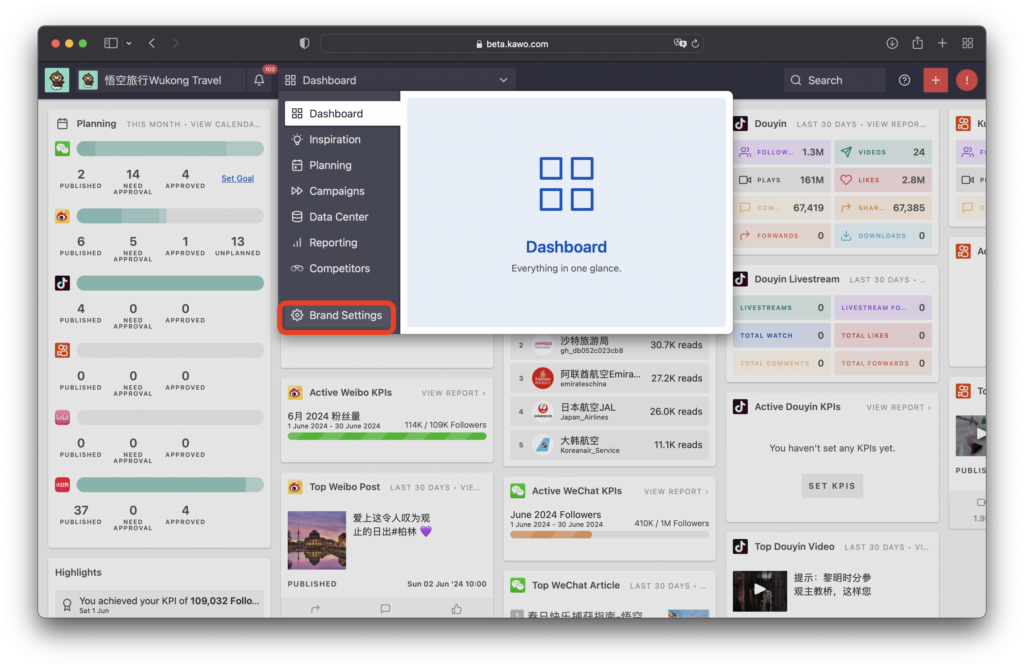
Step two: Scroll down to the Reporting section, select Custom Metrics, and click Create Metrics.
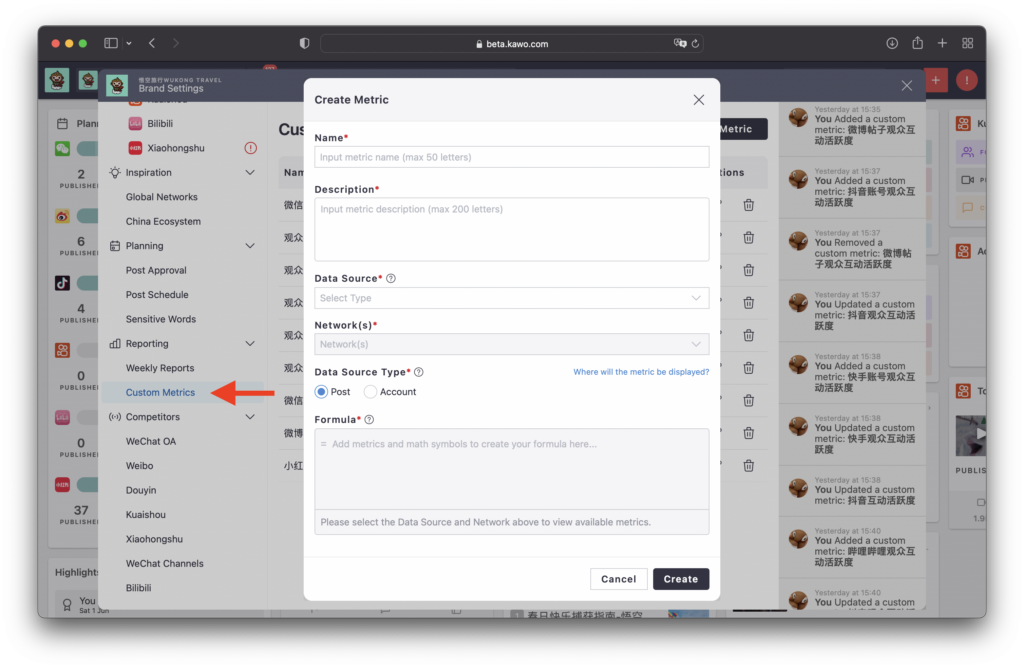
Step three: Add a metric name and description; select the data source, networks, data type, and calculation formula. After validation, choose to display the results in either numerical or percentage format. Note: Only the following operators from the English input method are supported in formulas: “(“, “+”, “-“, “*”, “/”, “)”.
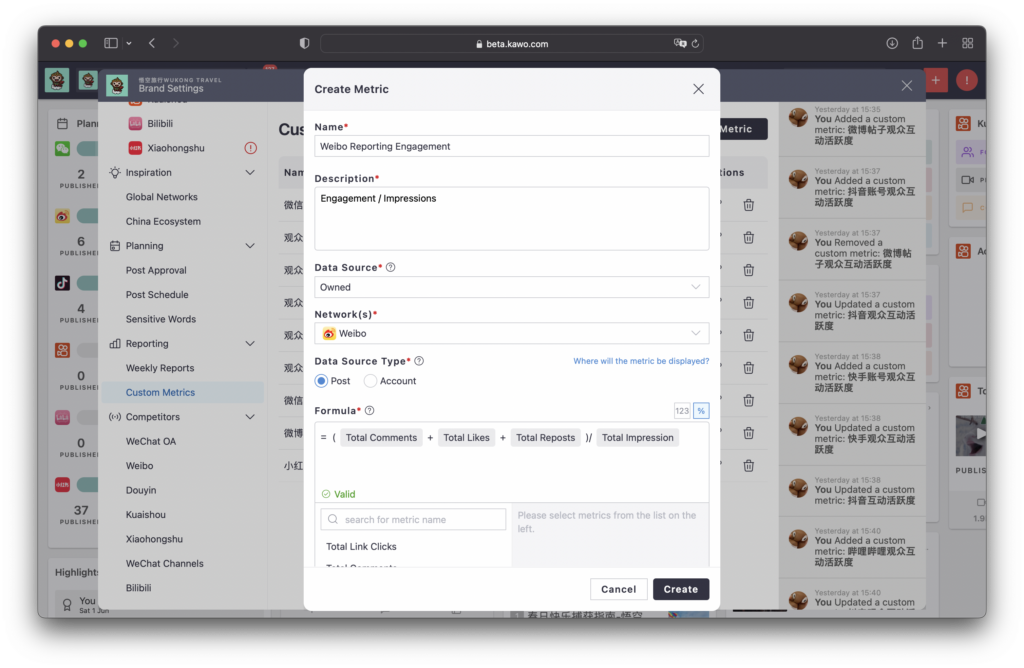
The following formulas are for reference:
Single Post Comparison Formula: More accurately assess the communication effect and audience engagement of a single piece of content, providing data support for content optimization.
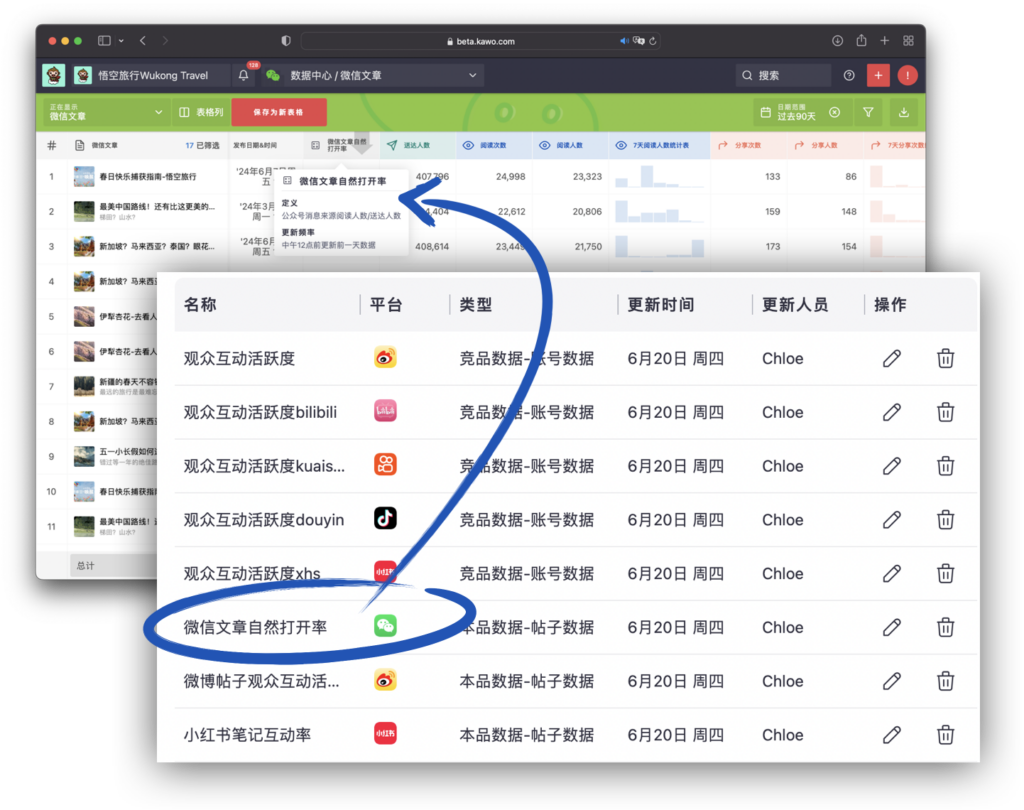
- WeChat Article Potential = Reads * 0.25 + Interactions * 0.3 + Secondary Shares * 0.3 + Amplification Rate * 0.15
- WeChat Article Natural Open Rate = Public Account Source Reads / Delivered
- Weibo Post Audience Interaction Activity = Total Interactions / Per Thousand Followers (Follower Count divided by 1000)
- Xiaohongshu Note Interaction Rate = Interactions / Views …
Competitor Account Comparison Formula: Eliminate the impact of the follower base difference, compare more fairly with competitor accounts, and understand your own strengths and weaknesses in interaction.
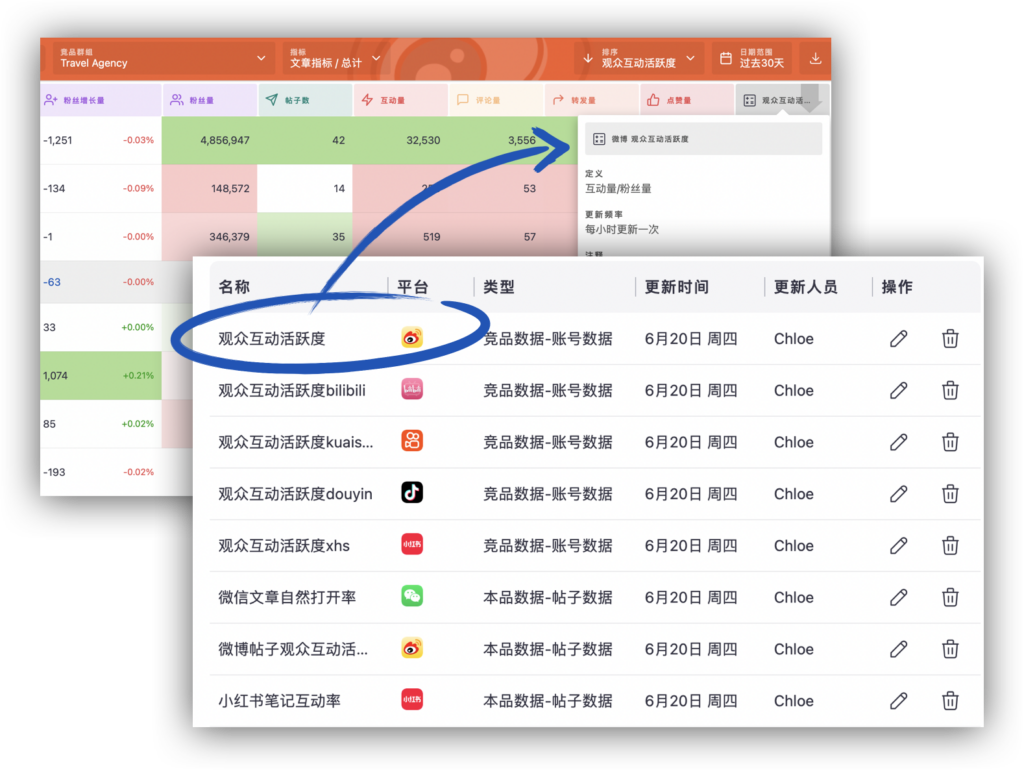
- Weibo Audience Interaction Activity = Interactions / Follower Count Bilibili
- Audience Interaction Activity = (Coins + Favorites + Comments + Likes + Shares) / Follower Count
- Douyin Audience Interaction Activity = (Comments + Shares + Likes) / Follower Count
- Xiaohongshu Audience Interaction Activity = (Favorites + Comments + Shares + Likes) / Follower Count …
Where are different types of custom metrics displayed?
Custom metrics can be classified into Owned data and Competitor data from the data source aspect. From the perspective of source types, they include Post data, Account data, and Live – streaming data (only applicable to Douyin). After different types of custom metrics are set up, they will be displayed in different locations of the KAWO product.
If you set up a custom metric for Owned – Post data, it will be presented in:
a. Post details model
b. Data center
c. Tag analysis
d. Post search
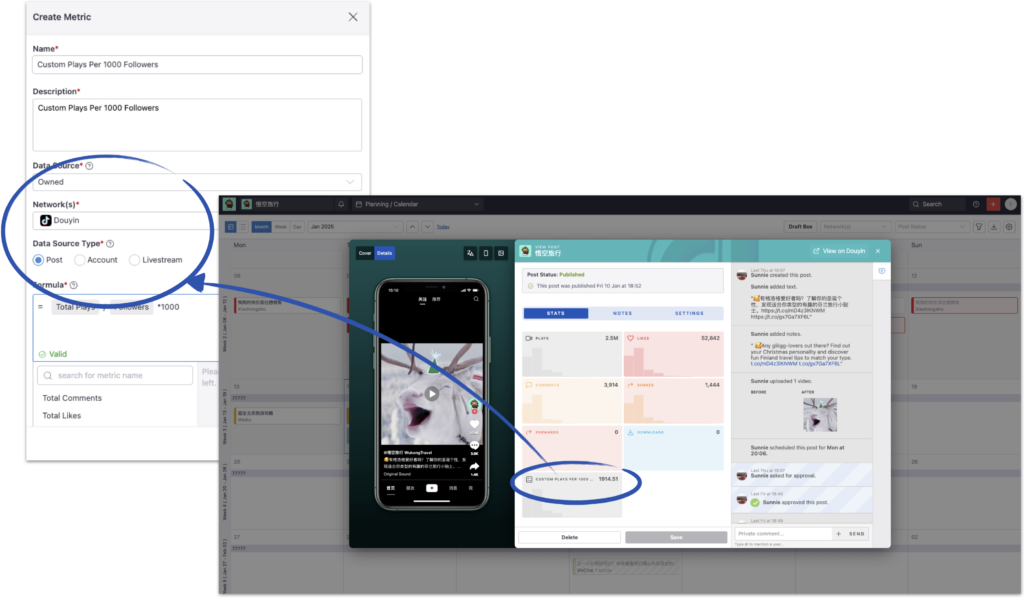
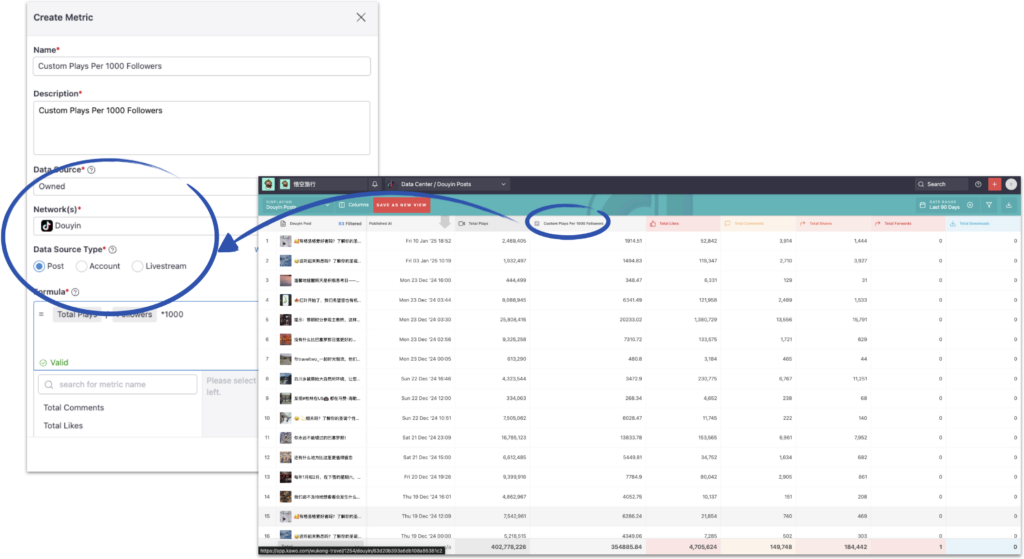
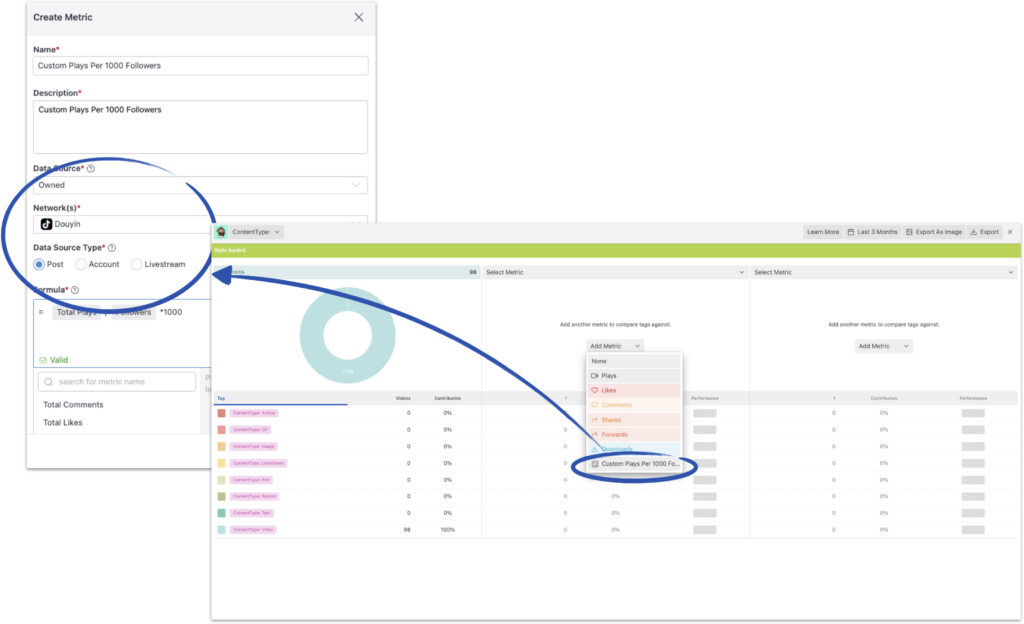
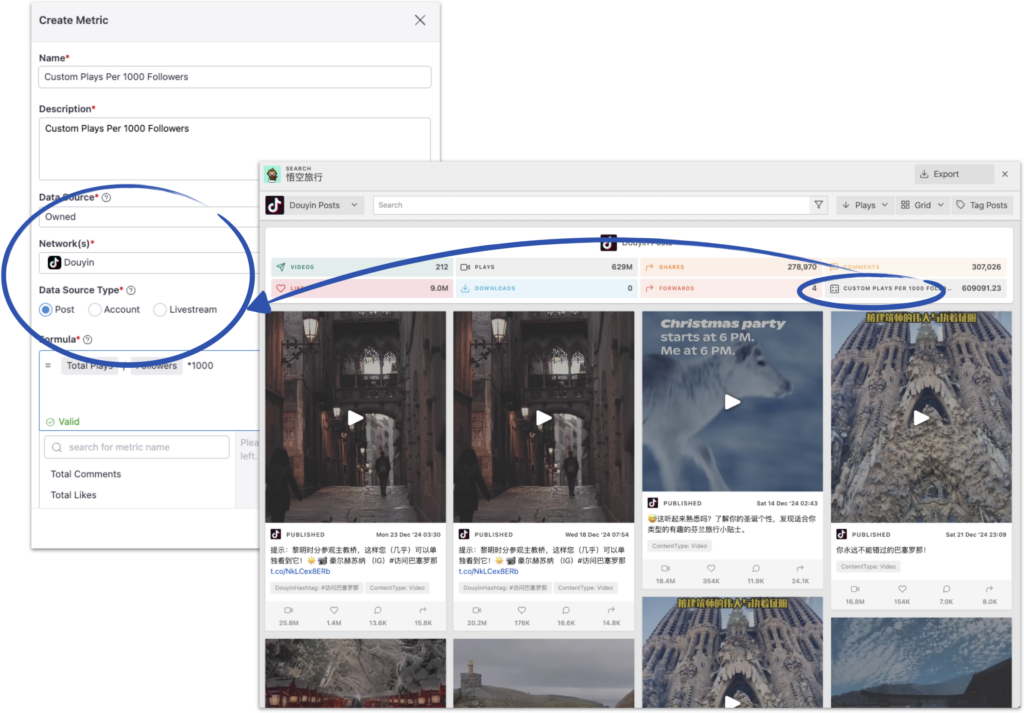
If you set up a custom metric for Owned – Account data, it will be presented in:
a. Reporting
b. KPIs
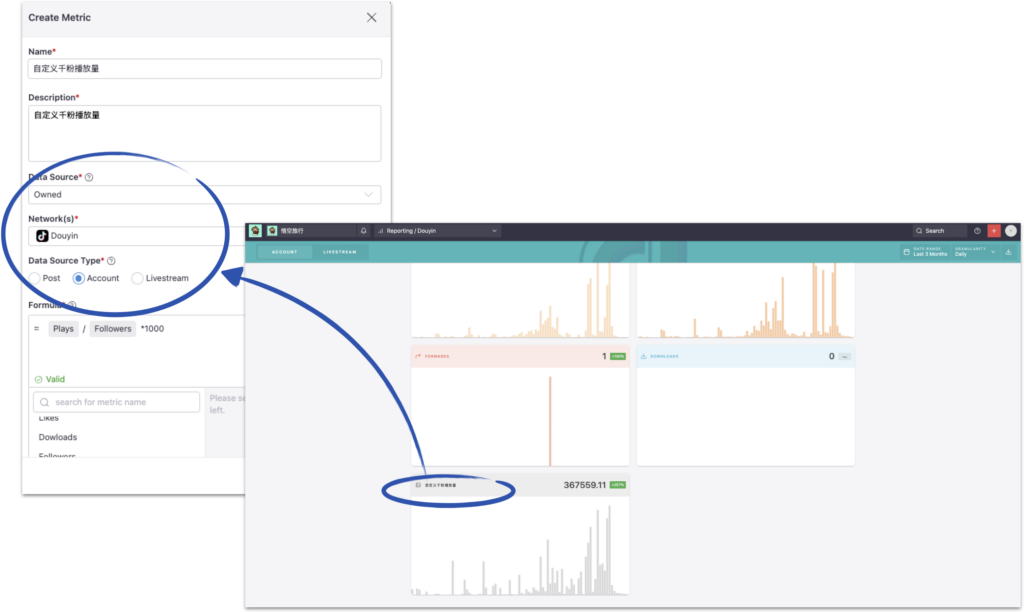
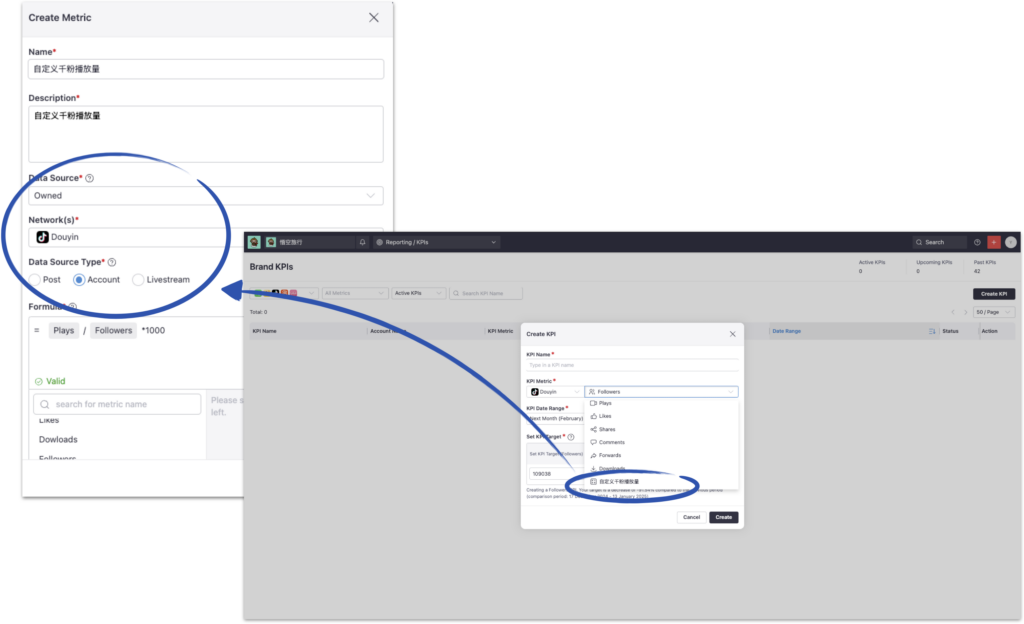
If you set up a custom metric for Owned – Live-streaming data, it will be presented in:
a. Datacenter
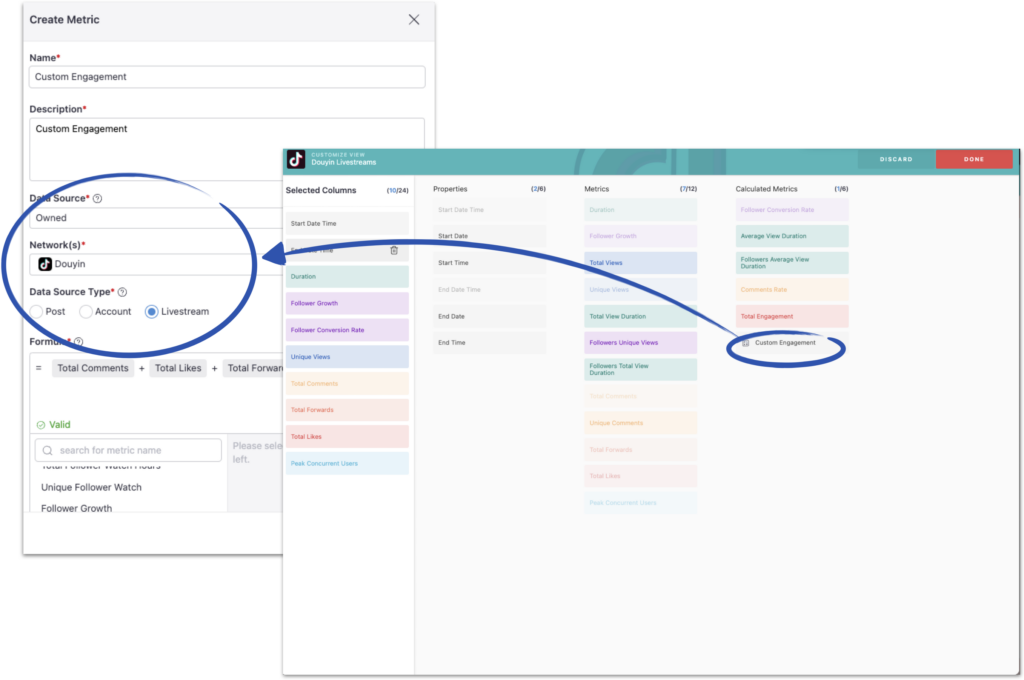
If you set up a custom metric for Competitor – Post data, it will be presented in:
a. Competitor Top Content
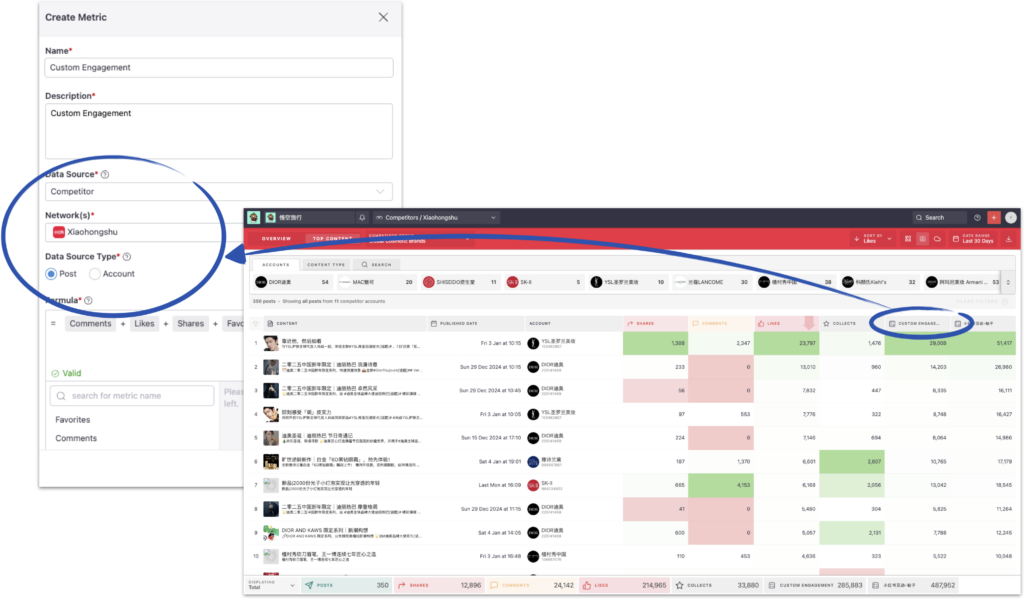
If you set up a custom metric for Competitor – Account data, it will be presented in:
a. Competitor Overview