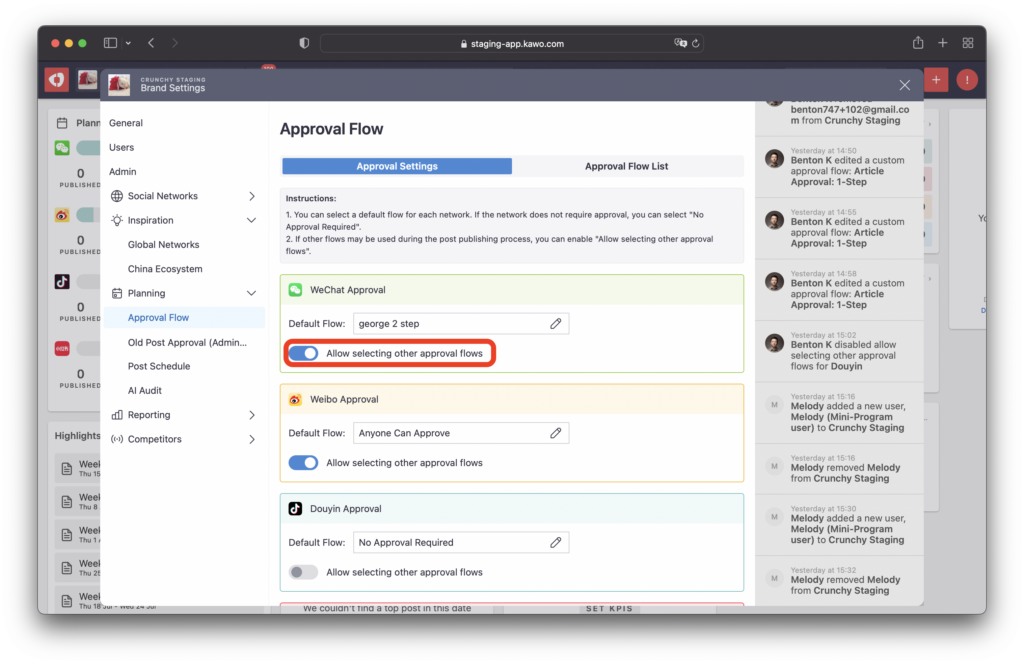Users are provided with flexible approval process in KAWO. Brands can preset multiple approval processes and customize the number of steps for each process as needed. At each node, brands can freely select approvers and support two approval methods: “ONE must approve” or “ALL must approve” Additionally, external users can also be invited to participate in the approval process, achieving a higher degree of collaborative freedom.
How to create an approval process?
Step one: Enter “Brand Settings” ⚙️ through the menu bar
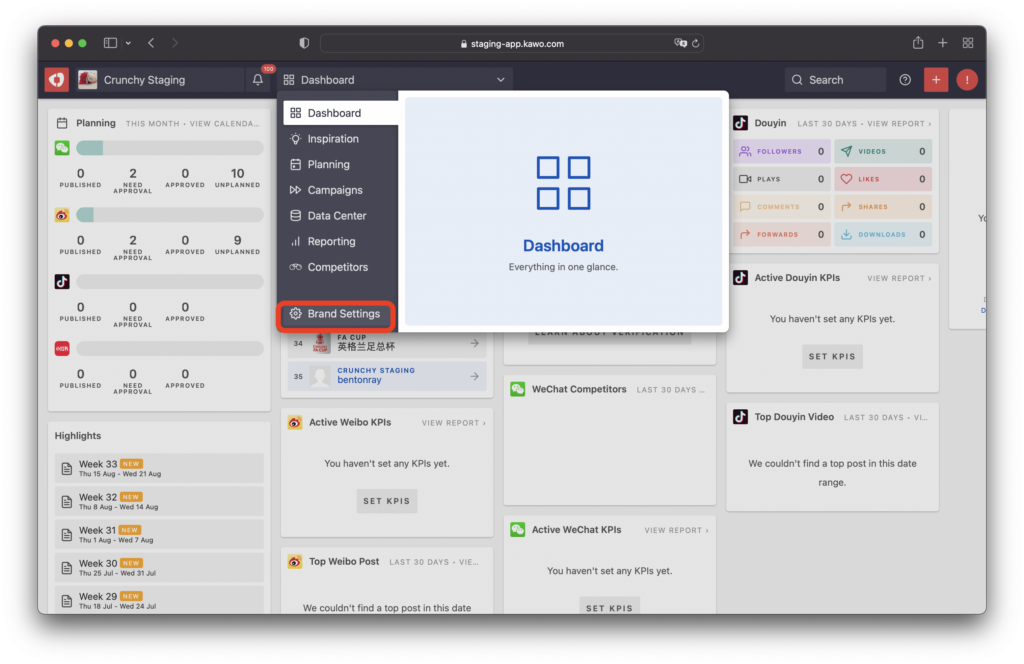
Step two: Find “Approval Flow” in the drop-down menu on the left side of “Planning” and click “Create Approval Process”.
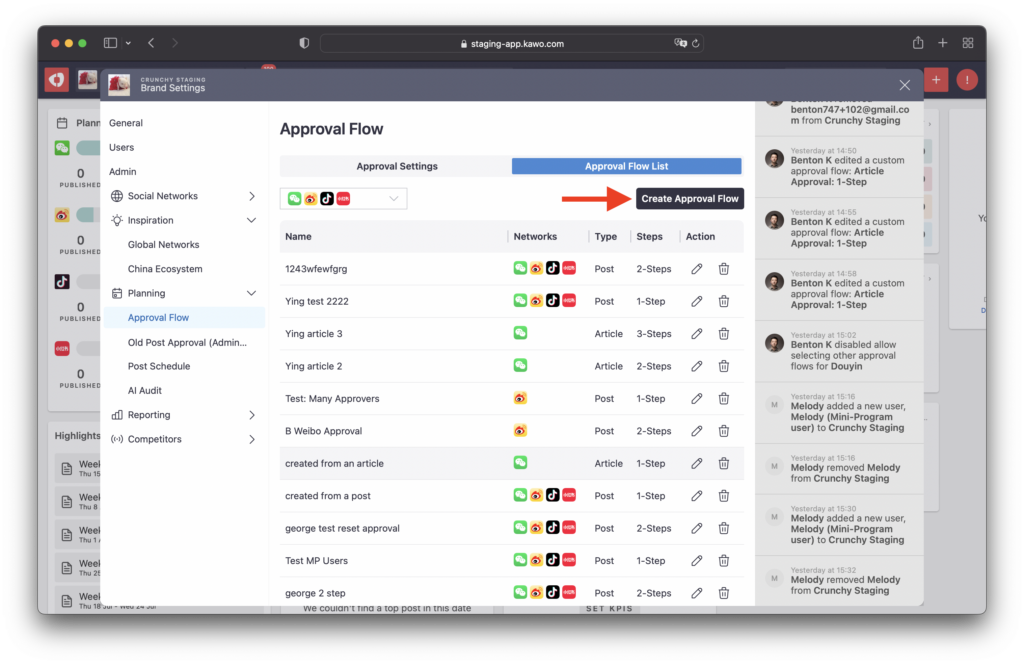
Step three: Create Approval Process
- Approval Flow Information: Select “content type” and “network(s)”.
- Approval Flow: Click “+” and add the number of approval steps needed
- Approvers: Select team members for each approval step
- Approval Method: In “ONE must approve” mode, approval from any one person is sufficient; in “ALL must approve” mode, all approvers need to agree to pass the current step.
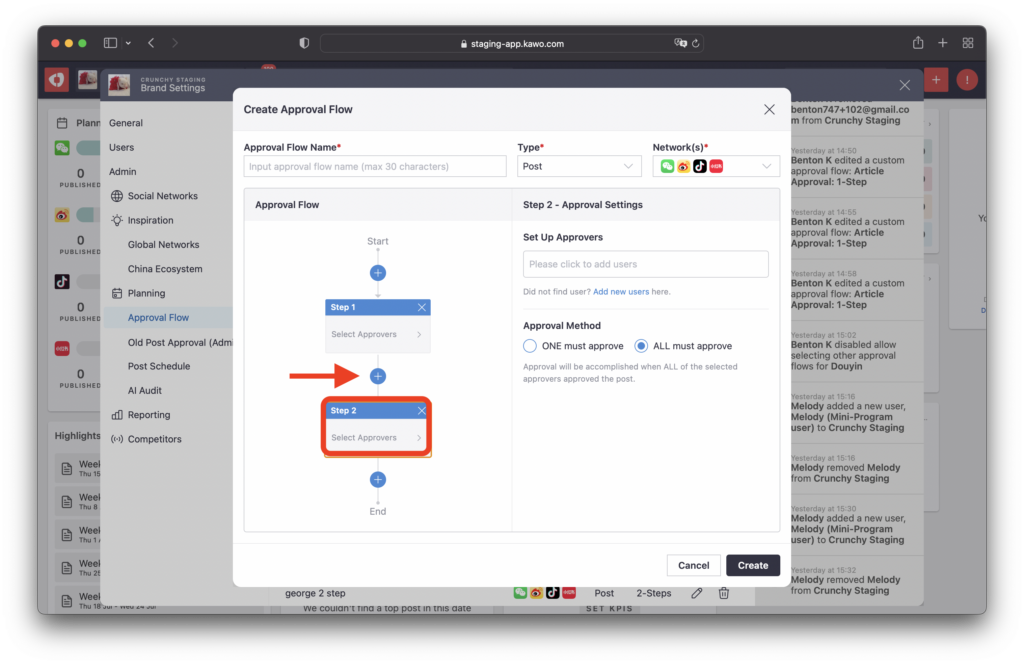
How to set up the approval process?
Step one: Each social media platform can select a default approval process from the list of available options. If no approval is required, choose “No Approval Required.”
Step two (optional): Enable the “Allow selecting other approval flows” option to let users choose different approval processes when creating posts.
- When enabled: The person creating the post can choose a different approval process for that specific post.
- When disabled: The person creating the post can only use the default approval process you’ve set.