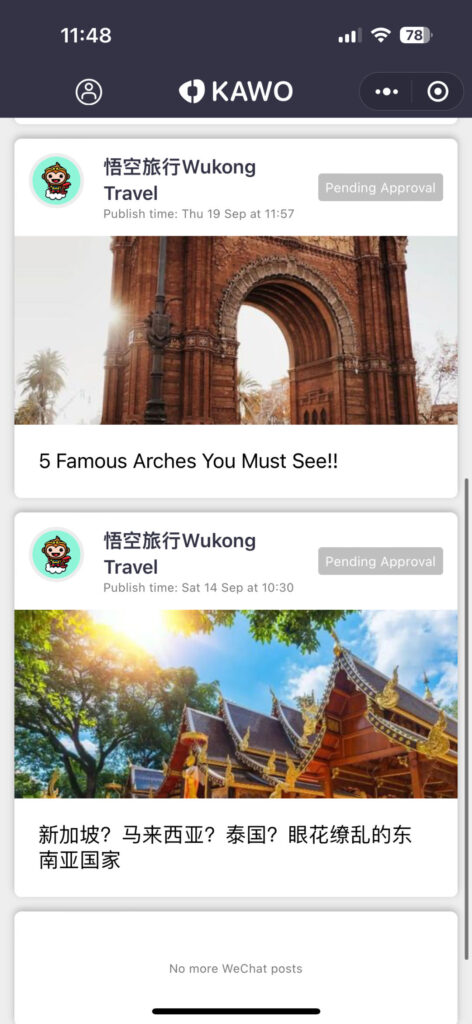KAWO supports brands in inviting external users to participate in the collaborative post approval workflow, enhancing social media management efficiency. Here are the steps:
- Invite external approvers to join the KAWO WeChat Mini Program
- Add the external user as an approver in the approval flow
- Use the WeChat Mini Program for collaborative approval
How to invite external users to join the KAWO WeChat Mini Program?
Step one: In “Brand Settings”, navigate to the “User Management” section and click on “Invite Mini Program User”. Share the Mini Program QR code or invitation link with the external user (WeChat user).
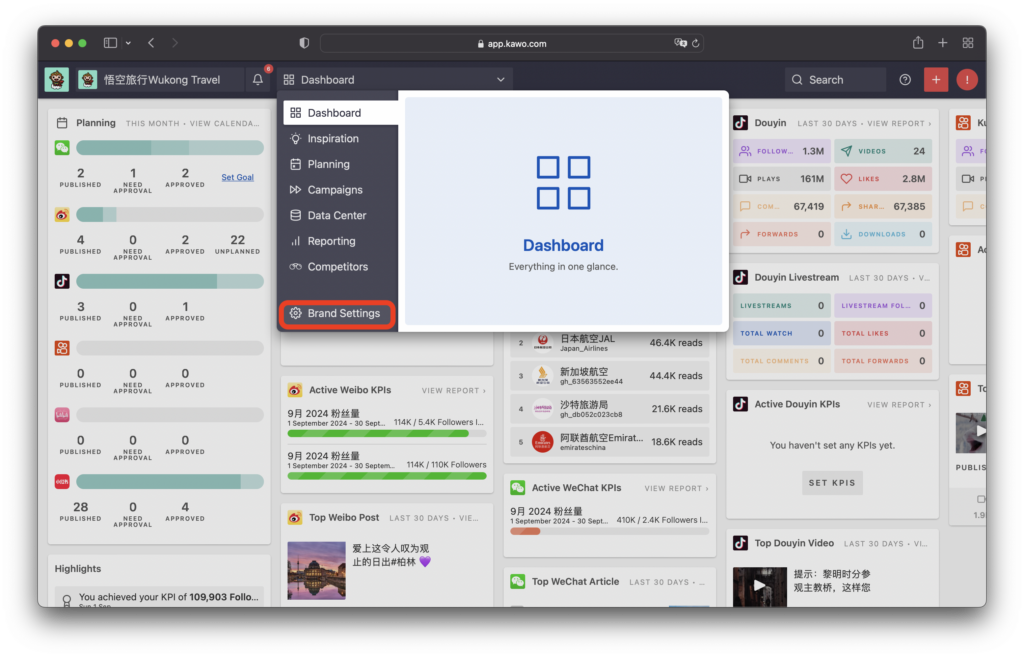
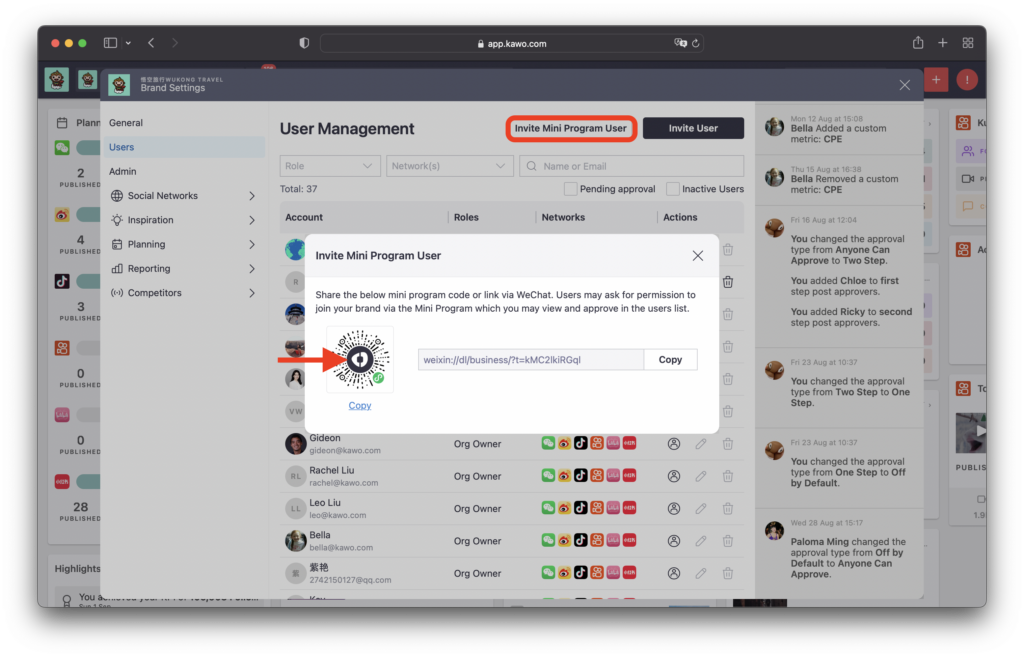
Step two: The external user scans the QR code through WeChat, logs in to the KAWO Mini Program, and submits an authorization request. Please note: First-time users of the WeChat Mini Program need to fill in a nickname before submitting an authorization request.
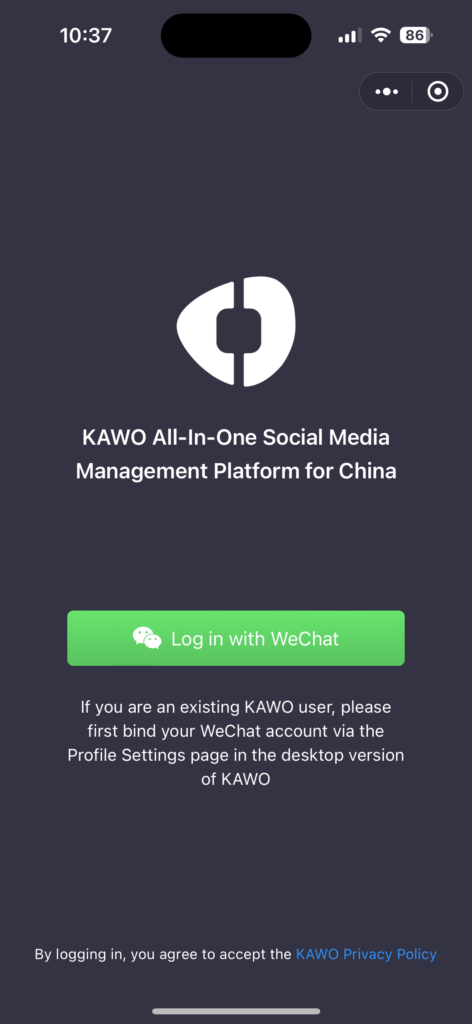
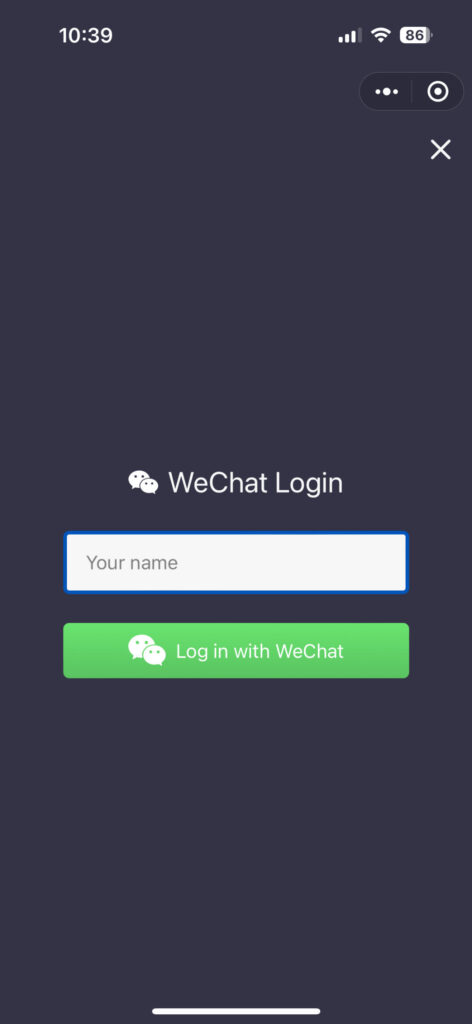
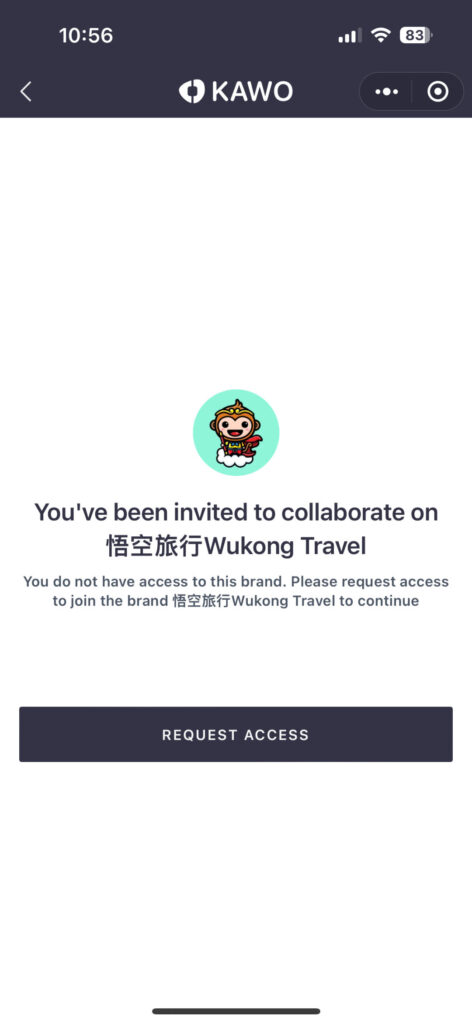
Step three: The KAWO user goes back to the “User Management” section and approves the request.
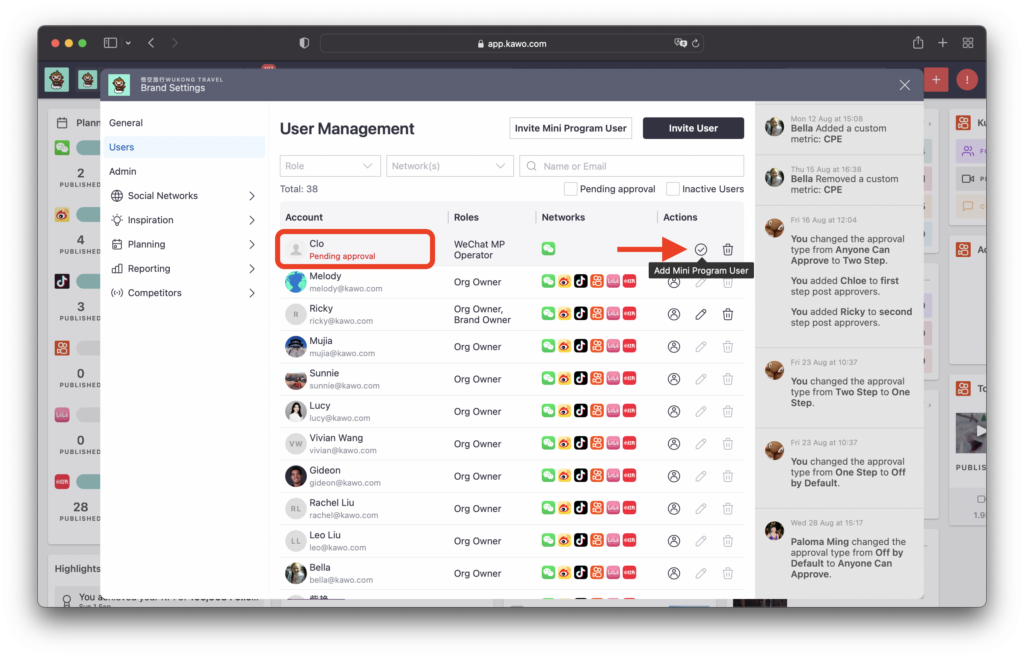
How to add the external user to an approval flow?
Step one: The KAWO user goes back to “Brand Settings”.
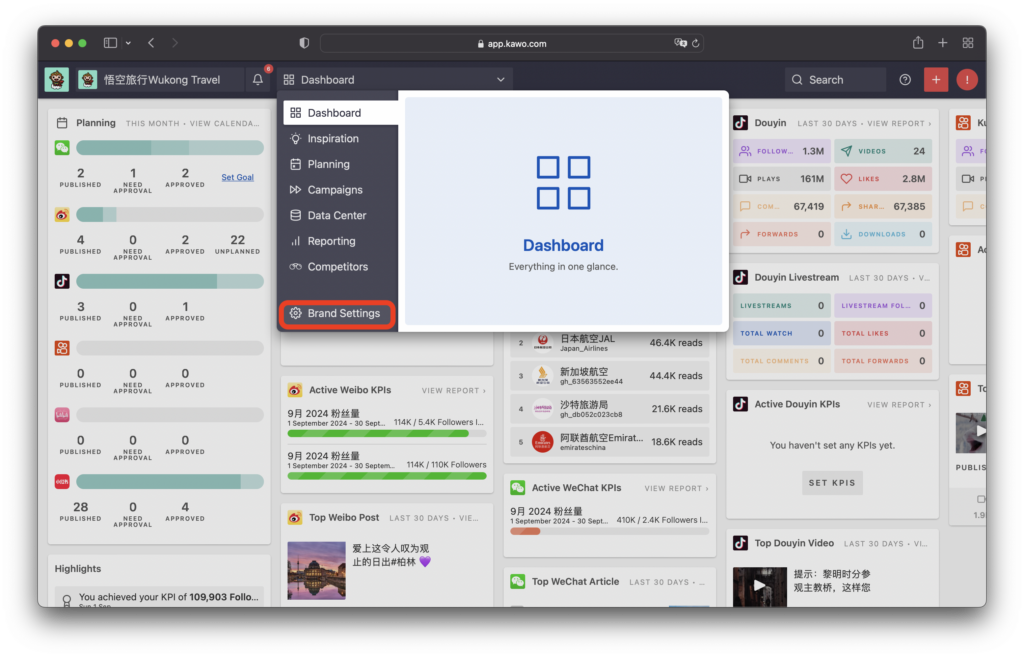
Step two: Navigate to the “Post Approval” under the “Planning” section. Click on “Create Approval Flow” under “Approval Flows”.
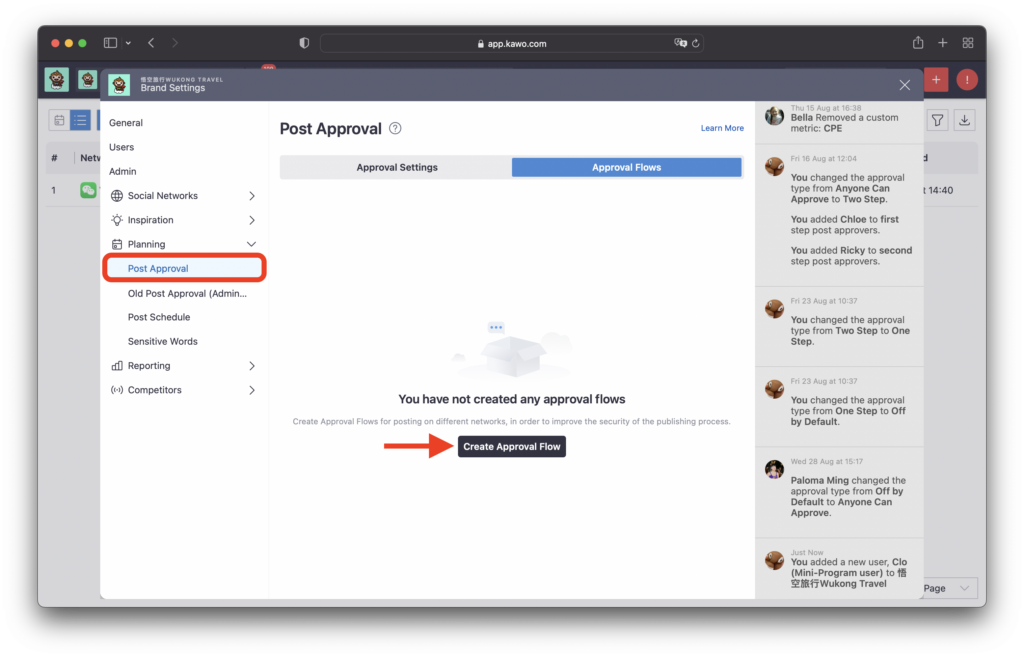
Step three: Create an approval flow, and add the external user to it.
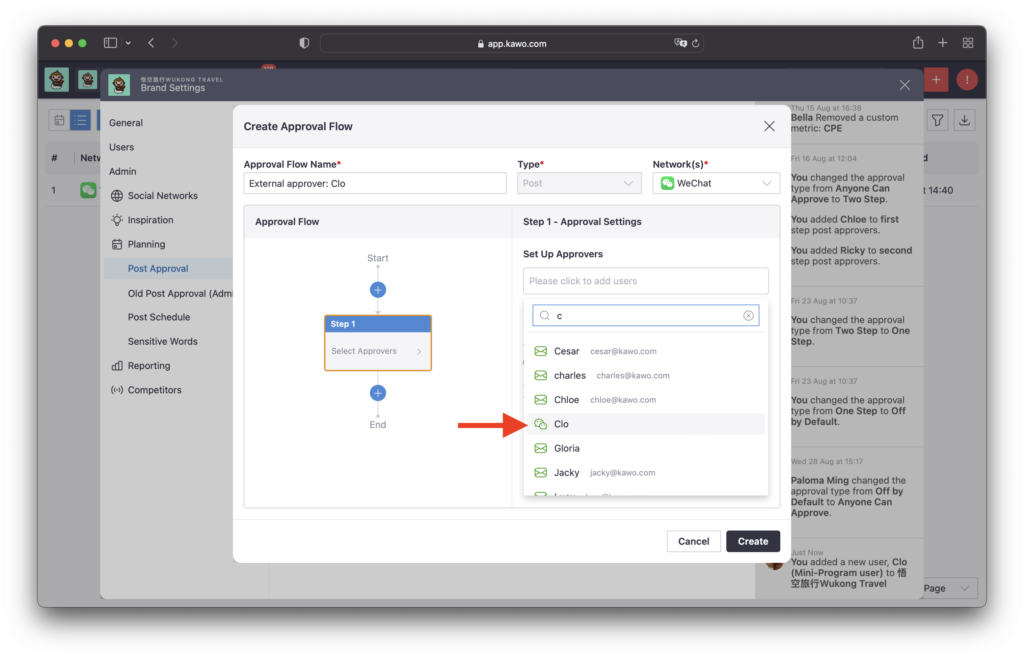
Step four: Navigate to “Approval Settings” and complete the approval process setup.
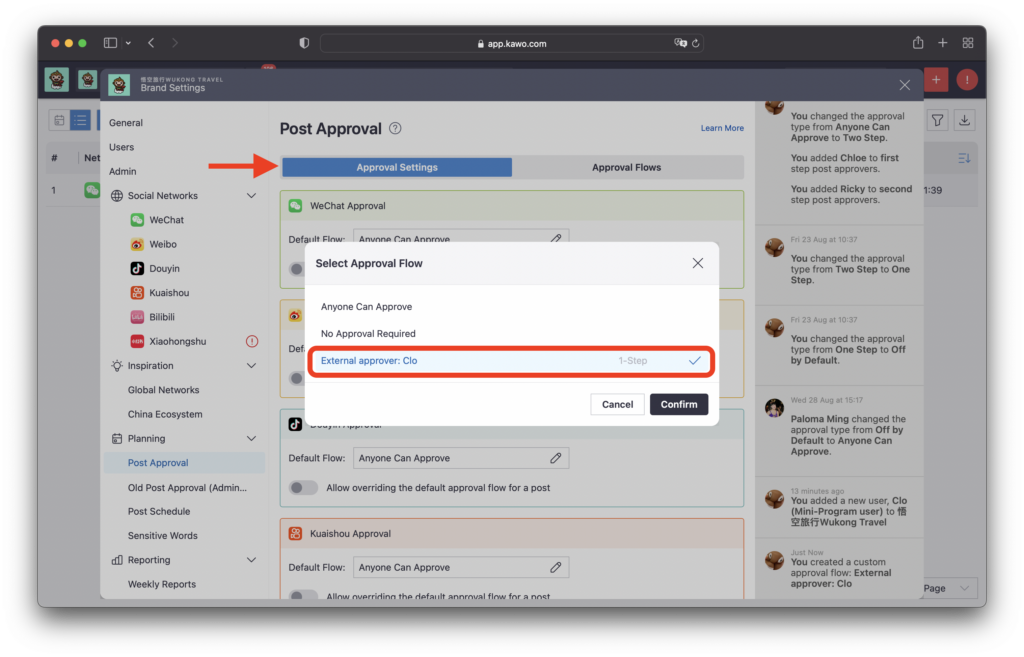
How to use the WeChat Mini Program for collaborative approval?
Step one: The KAWO user goes back to the KAWO Dashboard, click “Needs Approval” to open the WeChat article publishing interface that needs approval.
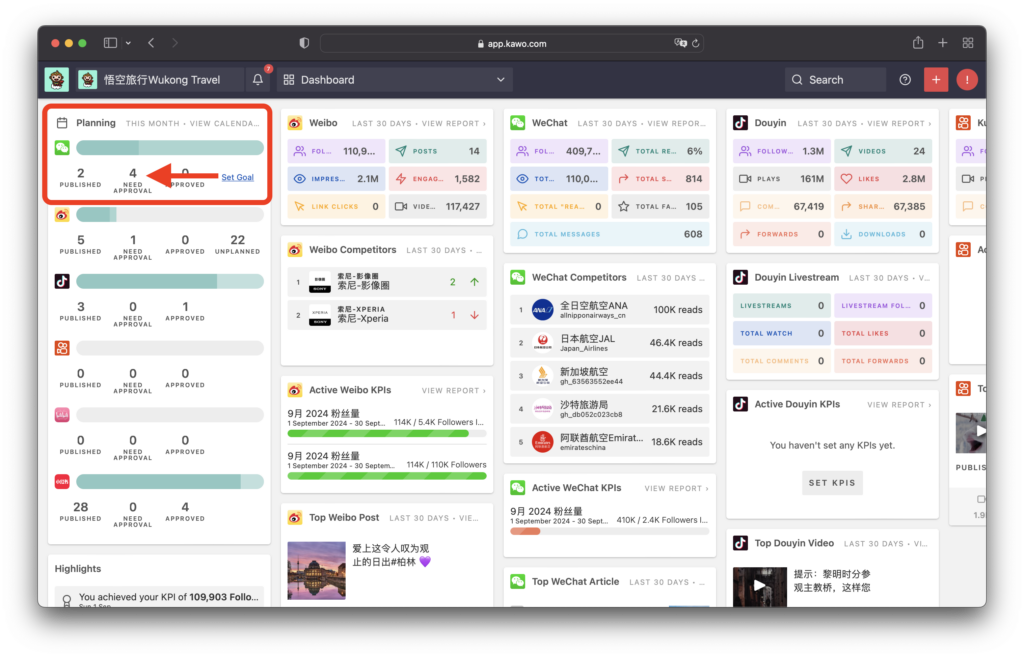
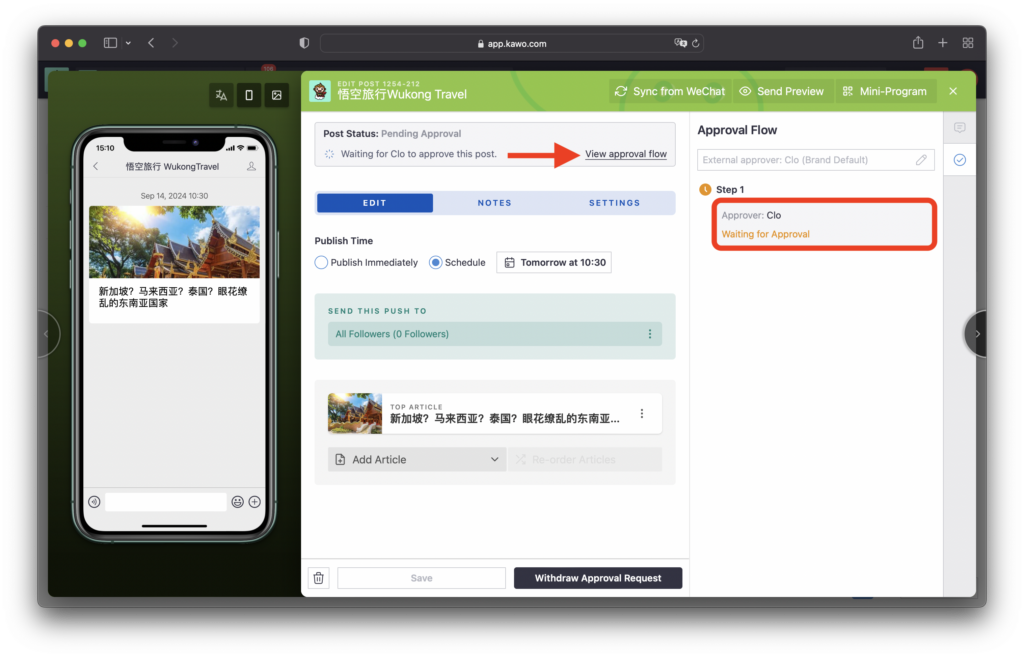
Step two: Click “Mini Program”, copy the QR code and send it to the approver.
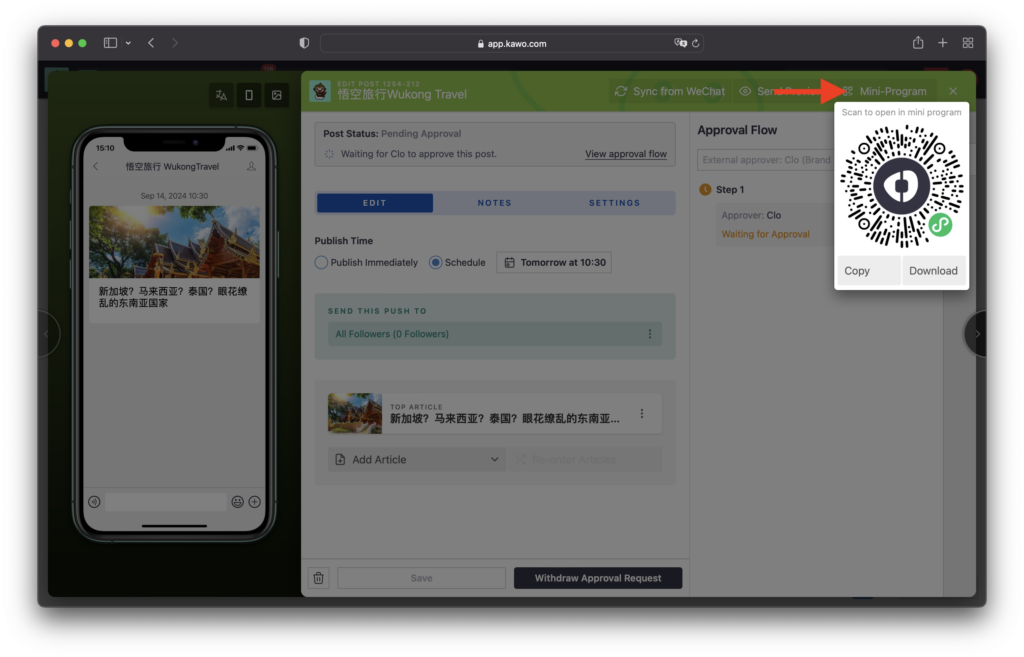
Step three: The approver scans the code to log in to KAWO’s WeChat Mini Program to view and process the approval requests.