By adding competitors to KAWO, brands or organization users are able to categorize them and track their social media activities on seven mainstream platforms – WeChat Official Accounts, Weibo, WeChat Channels, Douyin, Kuaishou, Xiaohongshu, and Bilibili.
Why do we group competitors in KAWO?
Competitor Groups make it easy to sort out competitors’ performance data to benchmark yours against the market. In addition, full-text search enables you to quickly search for the top content your competitors have or any content you want with specific keywords.
How to group competitors in KAWO?
Step one: In the menu, select Brand Settings.
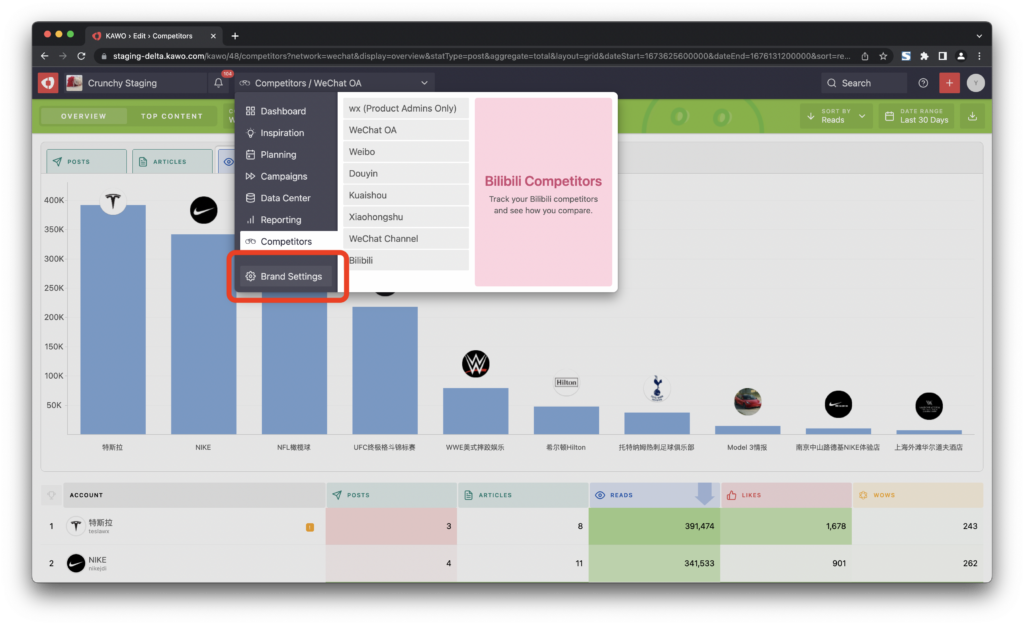
Step two: Navigate to Manage Competitor Groups by selecting a channel — WeChat Official Accounts, WeChat Channels, Douyin, Kuaishou, Xiaohongshu, or Bilibili.
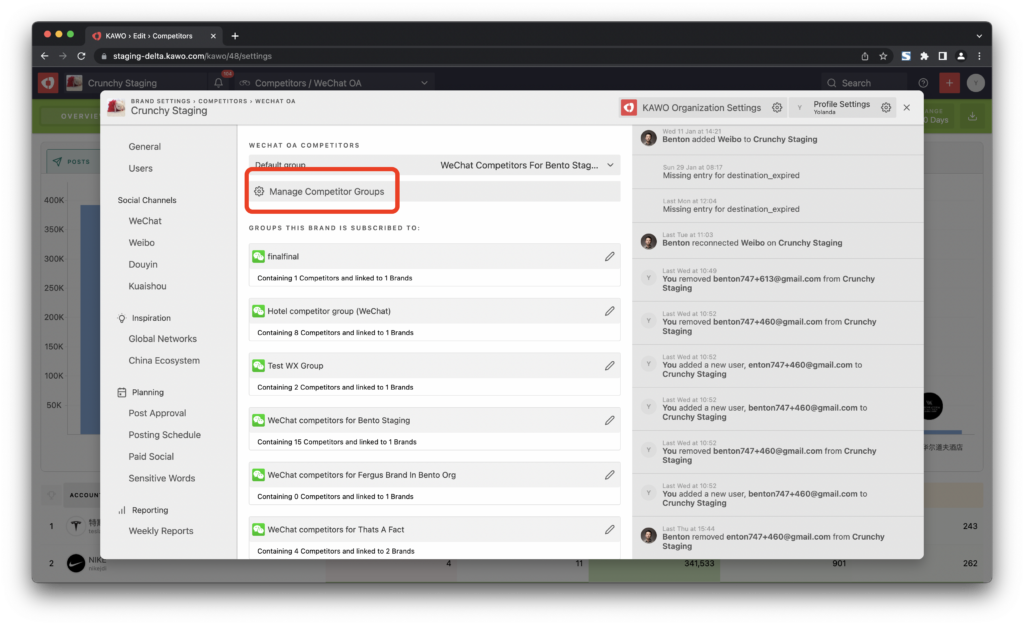
Step three: As an example, let’s look at WeChat OA. You can set a name for the WeChat competitor category by selecting + Add New Competitor Group.
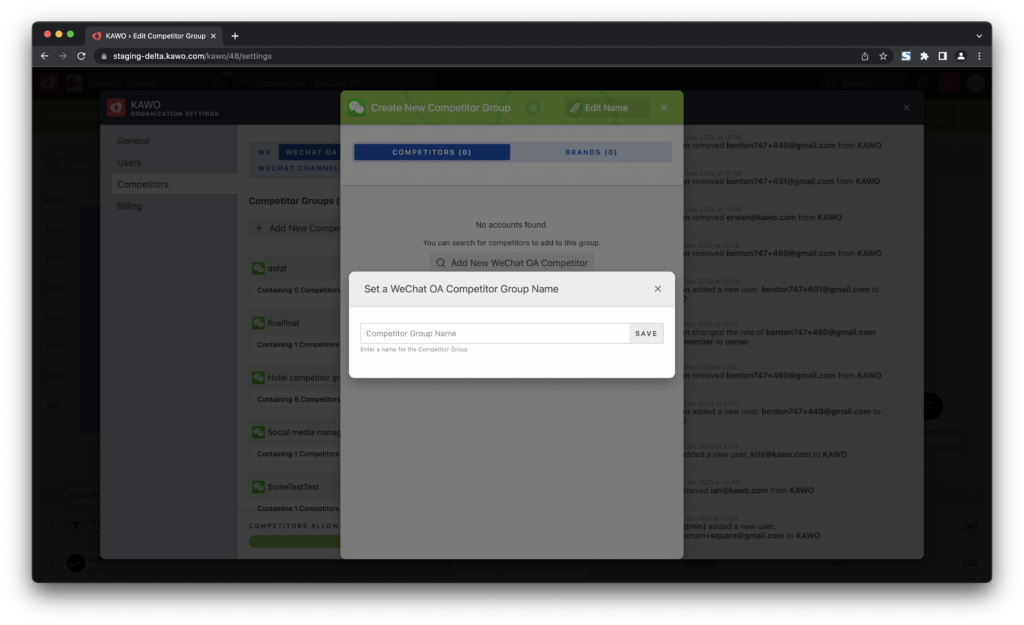
How many competitors can I add?
With the Core package, users can add 10 competitors across six networks, and with Core+, 60 competitors. Assign quotas according to your needs, and KAWO does not limit the number of competitor accounts per platform.







